filmov
tv
RFM Analysis With Excel

Показать описание
This video is a complete tutorial on performing RFM analysis with Excel. Recency, frequency, monetary analysis is an established, simple, and powerful techniques traditionally used for customer segmentation.
I've personally used RFM analysis as the inspiration for all kinds of powerful analyses, including categorizing geographic areas of the US as part of my marketing analytics work.
⚠ NOTE - There was a bug in the original Customer Recency calculation. This has been fixed in the Excel workbook. ⚠
-----------------------------------------------------------------------------------------------------------------------
Video Resources
-----------------------------------------------------------------------------------------------------------------------
💻 Get the Excel workbook for this video:
📺 Want to learn more about using US Census Bureau data?
-----------------------------------------------------------------------------------------------------------------------
Excel Analytics Training
-----------------------------------------------------------------------------------------------------------------------
👩🔬👨🔬 Learn to use your basic Excel skills to analyze the business like a Facebook data scientist:
Stay healthy and happy data sleuthing!
#RfmAnalysisWithExcel #RfmAnalysis #Rfm
I've personally used RFM analysis as the inspiration for all kinds of powerful analyses, including categorizing geographic areas of the US as part of my marketing analytics work.
⚠ NOTE - There was a bug in the original Customer Recency calculation. This has been fixed in the Excel workbook. ⚠
-----------------------------------------------------------------------------------------------------------------------
Video Resources
-----------------------------------------------------------------------------------------------------------------------
💻 Get the Excel workbook for this video:
📺 Want to learn more about using US Census Bureau data?
-----------------------------------------------------------------------------------------------------------------------
Excel Analytics Training
-----------------------------------------------------------------------------------------------------------------------
👩🔬👨🔬 Learn to use your basic Excel skills to analyze the business like a Facebook data scientist:
Stay healthy and happy data sleuthing!
#RfmAnalysisWithExcel #RfmAnalysis #Rfm
Комментарии
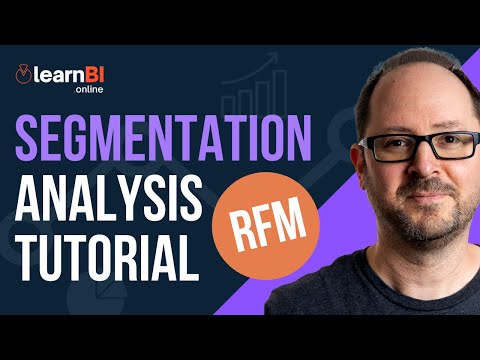 0:11:56
0:11:56
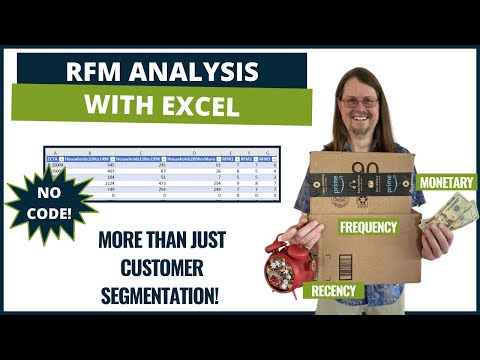 0:19:24
0:19:24
 0:56:17
0:56:17
 0:18:54
0:18:54
 0:44:37
0:44:37
 0:22:11
0:22:11
 0:23:30
0:23:30
 0:44:37
0:44:37
 0:20:00
0:20:00
 0:11:11
0:11:11
 0:42:58
0:42:58
 0:08:14
0:08:14
 0:02:16
0:02:16
 0:09:56
0:09:56
 0:08:41
0:08:41
 0:20:35
0:20:35
 0:07:06
0:07:06
 0:17:18
0:17:18
 0:19:21
0:19:21
 0:25:31
0:25:31
 0:25:31
0:25:31
 0:17:29
0:17:29
 0:37:32
0:37:32
 0:16:17
0:16:17