filmov
tv
Perfectly Align Objects to Curved Surfaces with Patch Deform in 3ds Max

Показать описание
Master the art of aligning relief objects to curved surfaces in 3ds Max using the Turn to Patch and PatchDeform modifiers. This detailed tutorial demonstrates how to achieve flawless results with a step-by-step guide. Ideal for creating intricate designs, architectural elements, or decorative details, this method ensures precision and efficiency.
Rules:
1. The base object must have the Turn to Patch modifier;
2. The object to be overlaid must have the PatchDeform modifier applied;
3. If the object doesn’t align to the base when moved, use the Move to Path function;
4. Apply Reset XForm to both objects if needed;
5. All objects must be positioned at or above 0 on the Z-axis; they should not be below;
Learn how to use these powerful tools to streamline your workflow and create stunning 3D models.
Rules:
1. The base object must have the Turn to Patch modifier;
2. The object to be overlaid must have the PatchDeform modifier applied;
3. If the object doesn’t align to the base when moved, use the Move to Path function;
4. Apply Reset XForm to both objects if needed;
5. All objects must be positioned at or above 0 on the Z-axis; they should not be below;
Learn how to use these powerful tools to streamline your workflow and create stunning 3D models.
 0:00:31
0:00:31
 0:13:40
0:13:40
 0:04:47
0:04:47
 0:04:58
0:04:58
 0:02:23
0:02:23
 0:00:27
0:00:27
 0:00:35
0:00:35
 0:03:04
0:03:04
 0:00:29
0:00:29
 0:00:56
0:00:56
 0:14:06
0:14:06
 0:01:01
0:01:01
 0:11:06
0:11:06
 0:01:29
0:01:29
 0:02:56
0:02:56
 0:01:21
0:01:21
 0:02:29
0:02:29
 0:00:44
0:00:44
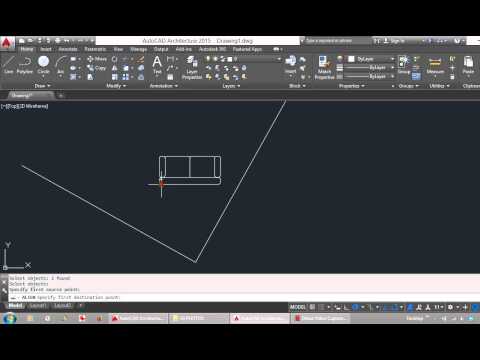 0:01:44
0:01:44
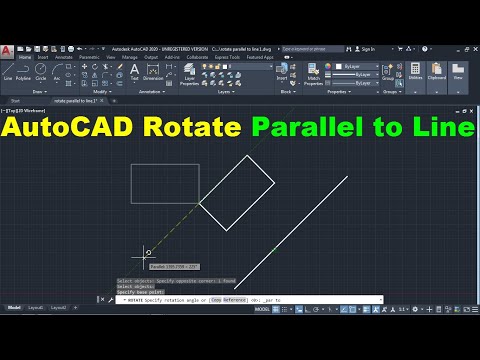 0:00:44
0:00:44
 0:01:39
0:01:39
 0:04:05
0:04:05
 0:07:00
0:07:00
 0:00:16
0:00:16