filmov
tv
Using Snap Tool to Align Object to Faces - Blender Tutorial

Показать описание
In this tutorial, we introduce you to the powerful Snap tool in Blender that will help you to easily align objects to faces and speed up your workflow.
Say goodbye to frustrating and time-consuming object alignments with this simple and easy-to-use tool.
With the Snap tool, you can quickly snap objects to their desired location using a variety of settings, including face, vertex, and edge snapping.
Plus, its customizable settings allow you to adjust it to fit your specific needs.
Say goodbye to frustrating and time-consuming object alignments with this simple and easy-to-use tool.
With the Snap tool, you can quickly snap objects to their desired location using a variety of settings, including face, vertex, and edge snapping.
Plus, its customizable settings allow you to adjust it to fit your specific needs.
Using Snap Tool to Align Object to Faces - Blender Tutorial
Windows 11 Snap Layouts
Master the Art of Object Alignment in Second Life with Snap-to-Grid Feature
Blender's Snap Tool in 3.31 - Tutorial
Autodesk Maya, Snap Align Objects - 2 Points to 2 Points
Using SNAP TO GRID tool to evenly spaced and align parts (snapping tool) | Roblox Studio 2024
Snap To ANY SURFACE With ONE CLICK (Surface Align Tool Unity)
Master Your Tools: Snap
How to Snap to Guides in Illustrator
Unity: Snap and Align Objects
How to Use Snap tool to Align objects to faces easily | Blender #shorts #blender #blender3d
FreeCAD 0.18 Enabling move and snap / align tools on part design workbench from the draft workbench
Rectangle App Tutorial | How To Snap Windows On Mac
DART 106 Intermediate Maya: Snap Together Tool
ZBrush 2022 - Align & Distribute Objects! Snap edges, lowest points, space evenly & more!
003 - Snap Points Unity - Align tool
Snap Objects to Other Objects - Blender 3 - Quick Tips
Maya Snap and Align Methods
how to use snap in 3ds max | Using Snap Tools | 3D Studio Max - How to align objects |3ds Max: Snaps
AutoCAD - Managing Grid and Snap Settings
uMake Help - Design - Snap to Curves Alignment
How to Snap objects - Unity Tips
Snap Subtools to Other Subtools using Contact and Transpose in ZBrush 2023.2!
How to Snap Angled Objects in Adobe Illustrator
Комментарии
 0:00:44
0:00:44
 0:03:18
0:03:18
 0:04:22
0:04:22
 0:09:19
0:09:19
 0:02:14
0:02:14
 0:02:36
0:02:36
 0:03:51
0:03:51
 0:12:22
0:12:22
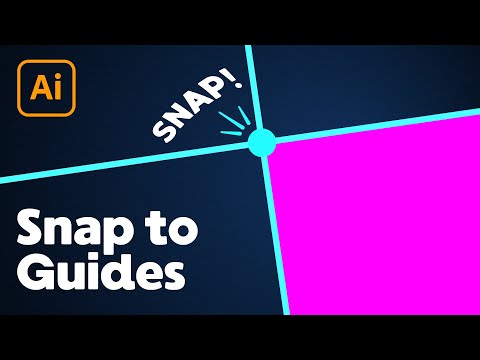 0:02:19
0:02:19
 0:01:14
0:01:14
 0:00:46
0:00:46
 0:06:51
0:06:51
 0:02:42
0:02:42
 0:09:26
0:09:26
 0:08:29
0:08:29
 0:02:58
0:02:58
 0:02:56
0:02:56
 0:02:35
0:02:35
 0:11:36
0:11:36
 0:03:43
0:03:43
 0:00:14
0:00:14
 0:00:53
0:00:53
 0:04:46
0:04:46
 0:00:43
0:00:43