filmov
tv
How to protect / unprotect all sheets in one go using VBA in Excel

Показать описание
In this tutorial you will learn how protect and unprotect all worksheets in one go using VBA macro programming in Microsoft Excel
VBA Code:
'This code will protect all the sheets at one go
Sub ProtectAllSheets()
Dim ws As Worksheet
Dim password As String
password = "Pass123" 'replace Test123 with the password you want
For Each ws In Worksheets
ws.Protect password:=password
Next ws
End Sub
'This code will unprotect all the sheets at one go
Sub UnprotectAllSheets()
Dim ws As Worksheet
Dim password As String
password = "Pass123" 'replace Test123 with the password you want
For Each ws In Worksheets
ws.Unprotect password:=password
Next ws
End Sub
VBA Code:
'This code will protect all the sheets at one go
Sub ProtectAllSheets()
Dim ws As Worksheet
Dim password As String
password = "Pass123" 'replace Test123 with the password you want
For Each ws In Worksheets
ws.Protect password:=password
Next ws
End Sub
'This code will unprotect all the sheets at one go
Sub UnprotectAllSheets()
Dim ws As Worksheet
Dim password As String
password = "Pass123" 'replace Test123 with the password you want
For Each ws In Worksheets
ws.Unprotect password:=password
Next ws
End Sub
EASILY UNLOCK Protected Excel Sheets WITHOUT Password
How to Unprotect Excel Sheets and Workbooks | 3 Ways to Unprotect Excel File with Password
How to Lock Cells 🔒in Excel to Protect your Formulas & Only Allow Input where Needed
How to Break Password Protection from a Protected Excel Sheet
How To Unlock Password Protected Excel Sheet without Password
How to protect / unprotect all sheets in one go using VBA in Excel
👉HOW TO PROTECT & UNPROTECT EXCEL WORKSHEET WITH EASE
How to Remove Password Protection For Excel Workbook [Tutorial]
how to protect column in excel
How to protect / unprotect all sheets in one go using VBA in Excel
🔓 Unprotect Excel Sheets in Seconds (When You Don't have the Password)
Protect and Unprotect Sheet in Excel || How to lock and unlock Excel Sheets
MS Excel - Protect Sheet
Protect/Unprotect Google Sheets Ranges in One-Click!
How To Unprotect Sheet Google Sheets Tutorial
How to PROTECT and UNPROTECT a Sheet using VBA in Excel || Excel Tutorials
How to Protect Excel Sheet with Password | Lock Excel Sheet
3 Ways To Unprotect Excel Sheets: Crack AND Restore Unknown Passwords
MS Excel - Protect Workbook
How to Unprotect a Protected Sheet in Excel | How Unlock Excel Sheets Without Password
How to Unprotect Cells in Excel
How to Lock Cells in Excel
How to allow Macros on a protected worksheet in Excel | Excel On The Go
How To unprotect Excel Worksheet without Password
Комментарии
 0:05:40
0:05:40
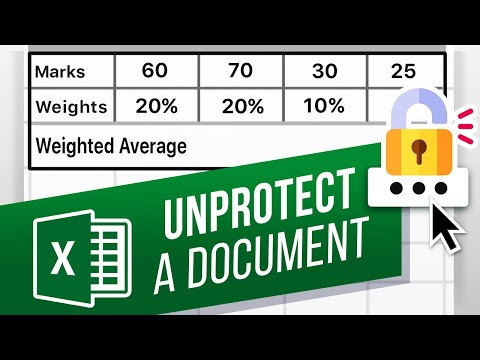 0:02:04
0:02:04
 0:06:01
0:06:01
 0:06:41
0:06:41
 0:02:46
0:02:46
 0:04:17
0:04:17
 0:04:10
0:04:10
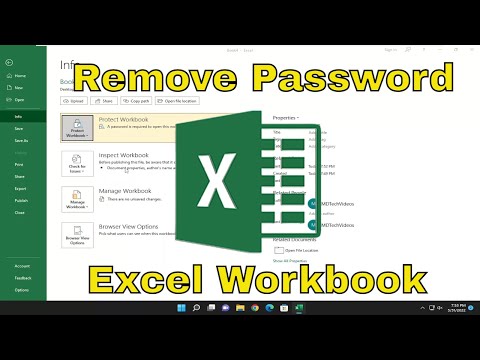 0:01:34
0:01:34
 0:01:01
0:01:01
 0:04:17
0:04:17
 0:04:36
0:04:36
 0:08:33
0:08:33
 0:03:13
0:03:13
 0:03:46
0:03:46
 0:02:23
0:02:23
 0:04:29
0:04:29
 0:04:13
0:04:13
 0:15:11
0:15:11
 0:01:20
0:01:20
 0:03:17
0:03:17
 0:01:33
0:01:33
 0:03:21
0:03:21
 0:02:57
0:02:57
 0:05:01
0:05:01