filmov
tv
Stop just building Canvas Apps! The Power Platform has so many tools you can use

Показать описание
#powerapps #PowerPlatform #CanvasApps #ModelDriven #powerautomate #powerautomatedesktop #powerpages #copilotstudio #powerbi #microsoftforms
Unlock the full potential of the Power Platform with this in-depth guide! 🚀 Whether you're a beginner or an experienced developer, this video is your ultimate resource for mastering Power Apps, Power Automate, PBI, Microsoft Forms, and Co-pilot Studio.
Dive into the diverse world of Power Apps as we explore the nuances of Canvas Apps, Model-Driven Apps, and Power Pages. Understand their unique features, ideal use cases, and how they can revolutionize your business processes. 🌟
Get ready to automate like a pro with Power Automate! We'll walk you through Cloud Flows, Desktop Flows, and Process Mining, showing you how to streamline your workflows and enhance efficiency. 🌐
But there's more! We also delve into the dynamic capabilities of PBI for creating insightful, data-driven reports and dashboards. Plus, discover the simplicity and effectiveness of Microsoft Forms for external data collection and integration into your business systems. 📊
And let's not forget Co-pilot Studio (formerly Power Virtual Agents)! Learn how to create intelligent chatbots and leverage generative AI for engaging customer interactions and internal support. 🤖
This video is not just a tutorial; it's a journey through the Power Platform ecosystem, designed to equip you with the knowledge and skills to build robust, scalable business solutions. Perfect for Power Apps enthusiasts, business analysts, and IT professionals looking to enhance their digital transformation strategies.
Don't miss out on this opportunity to elevate your Power Platform expertise. Watch now, and take the first step towards becoming a Power Platform pro!
Up your Power Apps Skills Today!
0:00 Start
2:14 What are Power Apps Canvas Apps
4:50 What are Power Apps Model-driven Apps
6:46 What are Power Apps Power Pages
9:31 What are Microsoft Forms
12:38 What are Power Automate Cloud flows
14:54 What are Power Automate Desktop flows
16:51 What is Power Automate Process Mining
19:09 What is Power BI
21:38 What is Copilot Studio or Power Virtual Agents
Do you need some help on something that you are working on, contact us!
PowerApps911
Let's connect on social!
Unlock the full potential of the Power Platform with this in-depth guide! 🚀 Whether you're a beginner or an experienced developer, this video is your ultimate resource for mastering Power Apps, Power Automate, PBI, Microsoft Forms, and Co-pilot Studio.
Dive into the diverse world of Power Apps as we explore the nuances of Canvas Apps, Model-Driven Apps, and Power Pages. Understand their unique features, ideal use cases, and how they can revolutionize your business processes. 🌟
Get ready to automate like a pro with Power Automate! We'll walk you through Cloud Flows, Desktop Flows, and Process Mining, showing you how to streamline your workflows and enhance efficiency. 🌐
But there's more! We also delve into the dynamic capabilities of PBI for creating insightful, data-driven reports and dashboards. Plus, discover the simplicity and effectiveness of Microsoft Forms for external data collection and integration into your business systems. 📊
And let's not forget Co-pilot Studio (formerly Power Virtual Agents)! Learn how to create intelligent chatbots and leverage generative AI for engaging customer interactions and internal support. 🤖
This video is not just a tutorial; it's a journey through the Power Platform ecosystem, designed to equip you with the knowledge and skills to build robust, scalable business solutions. Perfect for Power Apps enthusiasts, business analysts, and IT professionals looking to enhance their digital transformation strategies.
Don't miss out on this opportunity to elevate your Power Platform expertise. Watch now, and take the first step towards becoming a Power Platform pro!
Up your Power Apps Skills Today!
0:00 Start
2:14 What are Power Apps Canvas Apps
4:50 What are Power Apps Model-driven Apps
6:46 What are Power Apps Power Pages
9:31 What are Microsoft Forms
12:38 What are Power Automate Cloud flows
14:54 What are Power Automate Desktop flows
16:51 What is Power Automate Process Mining
19:09 What is Power BI
21:38 What is Copilot Studio or Power Virtual Agents
Do you need some help on something that you are working on, contact us!
PowerApps911
Let's connect on social!
Комментарии
 0:25:30
0:25:30
 0:20:20
0:20:20
 0:08:04
0:08:04
 0:09:15
0:09:15
 0:21:42
0:21:42
 0:34:26
0:34:26
 0:59:47
0:59:47
 0:46:38
0:46:38
 0:42:58
0:42:58
 0:40:49
0:40:49
 0:14:12
0:14:12
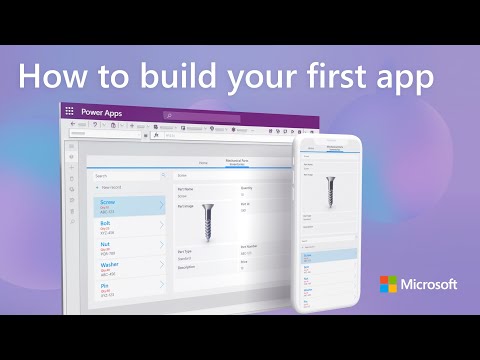 0:11:12
0:11:12
 2:16:02
2:16:02
 0:15:37
0:15:37
 0:35:04
0:35:04
 2:15:38
2:15:38
 0:05:26
0:05:26
 0:38:01
0:38:01
 0:03:53
0:03:53
 0:30:19
0:30:19
 0:28:41
0:28:41
 0:51:29
0:51:29
 0:14:31
0:14:31
 0:05:31
0:05:31