filmov
tv
How To Send Email in Gmail using Android
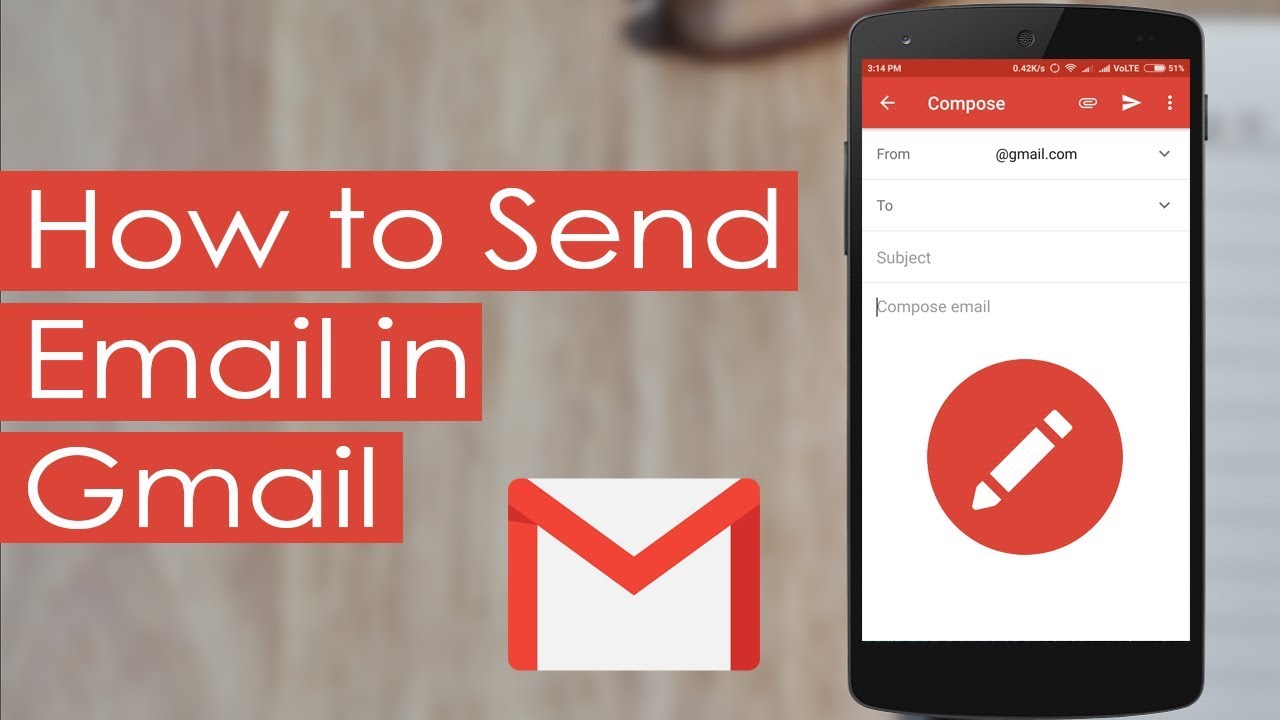
Показать описание
Looking for a guide on sending emails using your Gmail on android? Check out this video guide that will help with how to send an email by Gmail android app in a few easy steps.
Steps to send email using Gmail Android App:
Step 1: Open Gmail Android App
Step 2: Tap on the “Compose” button
Step 3: Now add recipients in the “To” field (You can also add recipients in the "BCc" and "Cc" fields)
Step 4: Add a subject line in the subject field
Step 5: In the last field, write your email message
Step 6: Now tap on the “Send” button to send an email
Note: Tap the “Format” to change the text formatting like bolding, text color, etc. You can also send HTML emails using Gmail with the help of HTML formatting.
We hope this tutorial on how to send Email on Gmail has helped you. If you have any questions about how to send an email from mobile, feel free to ask in the comments section below.
How To Send Email in Gmail using Android
Email Tutorial | How To Send an Email For Beginners | Email How To
How To Send A Email Using Gmail
How To Send Email in Gmail on Computer or Laptop | Send Email Using Gmail on Your Desktop Computer
Send Personalized BULK Emails in Gmail (for FREE)!
How to compose and send an email in Outlook.
Kevin O'Leary: How To Send A Cold Email
how to send mail from laptop | how to send email from laptop | how to send mail in computer
Send more effective emails
THE ONLY How to Send an Email on a Computer Video You Will Ever Need
The Best How to Send an Email With an Android Phone or Tablet
How to Send Email.
Mobile se Email kaise bheje | How to send Email from Mobile phone | Send Email from Mobile
how to send email | how to send email on gmail on phone #shorts #ytshorts #gmail
How to Send an Email on Gmail Mobile Phone
How to Send a Group Email in Gmail | How to Make a Mailing List in Gmail
Gmail - Send an email on Android phone
How to Send a Email in PC?Computer se email kaise send kre
How to Send Email from iPhone | iPhone for Seniors
Mobile se email kaise bhejte hai in hindi | how to send email on gmail
How to Send Bulk Emails using Gmail (Free!) | Email Marketing for Gmail
How To: Send Email Using Lambda & AWS SES (2 Min)
How To Send Email To Multiple People On Gmail Tutorial
how to send email in malayalam|send email Malayalam
Комментарии
 0:02:12
0:02:12
 0:03:12
0:03:12
 0:01:38
0:01:38
 0:03:40
0:03:40
 0:06:50
0:06:50
 0:00:26
0:00:26
 0:01:25
0:01:25
 0:02:37
0:02:37
 0:00:52
0:00:52
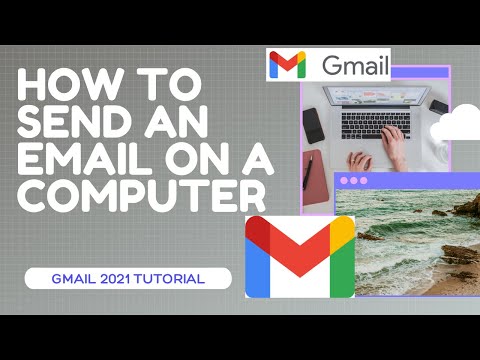 0:06:34
0:06:34
 0:03:46
0:03:46
 0:07:31
0:07:31
 0:03:15
0:03:15
 0:00:49
0:00:49
 0:01:33
0:01:33
 0:01:28
0:01:28
 0:03:40
0:03:40
 0:00:57
0:00:57
 0:03:56
0:03:56
 0:03:42
0:03:42
 0:08:02
0:08:02
 0:02:23
0:02:23
 0:04:58
0:04:58
 0:03:15
0:03:15