filmov
tv
Fix Xbox App Login Error 0x87DD0005 We Couldn't Sign You In To Xbox Live On Windows 11 Or 10

Показать описание
How to Fix Xbox App We Couldn't Sign You In To Xbox Live (0x87DD0005) on Windows 10 or 11 PC
Step 1) Restart your PC and try again
Step 2) Repair or Reset Xbox App and Store
Step 3) Close Xbox App, open Microsoft Store in background and logout & login with same account on Microsoft Store, Now Open Xbox App
Step 4) Make sure Date, time, time zone, region is correct on your PC
Step 5) Make sure gaming service and Xbox identity provider is installed
Uninstall remains of gaming service
get-appxpackage Microsoft.GamingServices | remove-AppxPackage -allusers
Install Gaming service
start ms-windows-store://pdp/?productid=9MWPM2CQNLHN
Step 6) Delete Xbl login credentials
Step 7) Start all these services
IP Helper
Xbox Live Auth Manager
Xbox Live Game Save
Xbox Live Networking Service
Gaming services
Windows Update
Microsoft install service
Step 8) Uninstall Xbox app, restart your PC and reinstall Xbox App
Step 9) Uninstall Xbox App, restart your computer download the Xbox App from Microsoft website
Step 1) Restart your PC and try again
Step 2) Repair or Reset Xbox App and Store
Step 3) Close Xbox App, open Microsoft Store in background and logout & login with same account on Microsoft Store, Now Open Xbox App
Step 4) Make sure Date, time, time zone, region is correct on your PC
Step 5) Make sure gaming service and Xbox identity provider is installed
Uninstall remains of gaming service
get-appxpackage Microsoft.GamingServices | remove-AppxPackage -allusers
Install Gaming service
start ms-windows-store://pdp/?productid=9MWPM2CQNLHN
Step 6) Delete Xbl login credentials
Step 7) Start all these services
IP Helper
Xbox Live Auth Manager
Xbox Live Game Save
Xbox Live Networking Service
Gaming services
Windows Update
Microsoft install service
Step 8) Uninstall Xbox app, restart your PC and reinstall Xbox App
Step 9) Uninstall Xbox App, restart your computer download the Xbox App from Microsoft website
[FIXED] XBOX APP NOT WORKING ON PC (2024) | Fix Xbox App Not Opening Windows 10/11
FIX I CAN’T SIGN IN TO XBOX APP (Troubleshooting Guide) | How to Fix Xbox Login Issues
Fix Xbox App Error We Couldn't Sign Into Your Microsoft Account On PC
Fix Error 0x80070426/0x80070422 When Login To Microsoft Store/Xbox App On Windows 10/11
How to Fix Xbox App Sign In Error // Fix Xbox app not letting you sign in on windows 10
Fix we couldn't sign you in to Xbox Live Microsoft Store | Error 0x87DD0005 Windows PC
How to Fix Xbox App Can’t Sign In on Windows 10/11
Fix Can't Sign In To Xbox App PC, Fix Nothing Happens On Clicking On Sign In On Xbox App On PC
Fix Microsoft Account Login Issue on Xbox App
Fix Xbox App Login Error 401 On Windows 11/10 [Guide]
Fix Xbox App Login Error Code 0x0000042B Windows 11/10
Fix Xbox App White Blank Screen When Trying To Login To Xbox App On Windows 11/10 PC
Fix Sign In Window Flashing | Xbox App | Windows Guide
Fix Xbox App Login Error 0x8000000d On Windows 11/10 PC
Fix Xbox App Login Error 0x8009030D On Windows 11/10 PC
Xbox App Error Xbox Services Are Having Issues You May Not Be Able To Sign In To Your Xbox Profile
Fix Xbox App Log In Error We Couldn't Sign You In To Xbox Live (All Error Codes) Windows 11/10
How To FIX Xbox App Not Working!
Fix Xbox App Login Error 0x89235107 We Couldn't Sign You In To Xbox Live On Windows 11 Or 10
Fix Microsoft Account Login/Sign In Issue On Xbox App,Can't Change Xbox Account On Xbox App PC
Xbox Sign In Problem - Can't Sign Into Xbox One Account Error Easy Fix - Xbox Won't Let Yo...
(2023 FIX) - Xbox App Not Opening/Launching On Windows 10/11
Fix Xbox App Error Your Microsoft Store Account Is Different From Your Xbox Account
How to Fix Xbox Won't Connect to Xbox App - Easy Guide
Комментарии
![[FIXED] XBOX APP](https://i.ytimg.com/vi/JTGoZ8KEeSc/hqdefault.jpg) 0:04:36
0:04:36
 0:04:58
0:04:58
 0:17:14
0:17:14
 0:01:40
0:01:40
 0:02:01
0:02:01
 0:03:46
0:03:46
 0:00:54
0:00:54
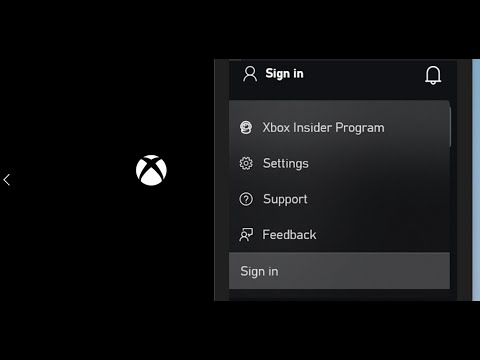 0:13:34
0:13:34
 0:02:10
0:02:10
 0:03:39
0:03:39
 0:04:34
0:04:34
 0:13:08
0:13:08
 0:03:12
0:03:12
 0:16:30
0:16:30
 0:16:40
0:16:40
 0:15:02
0:15:02
 0:16:47
0:16:47
 0:02:32
0:02:32
 0:09:36
0:09:36
 0:08:51
0:08:51
 0:01:49
0:01:49
 0:09:55
0:09:55
 0:01:25
0:01:25
 0:01:47
0:01:47