filmov
tv
Xbox Sign In Problem - Can't Sign Into Xbox One Account Error Easy Fix - Xbox Won't Let You Sign In

Показать описание
Xbox Sign In Problem - Can't Sign Into Xbox One Account Error Easy Fix - Xbox Won't Let You Sign In
GET 10% OFF COOL "INTO THE AM" T-SHIRTS & APPAREL
If you're having trouble signing into your Xbox One or Series X or Series S consoles, watch this video and I'll show you some things you can try to get back into your account. One of the things that could affect your login is when the Xbox servers are down. If that's the case you really can't do anything until Microsoft gets the connection back up. The other problem could be internet problems at your house which will also have to be resolved before you sign into your Xbox.
But if you can rule out those issues. Then there are two easy things you can do to help you sign into your Xbox again. The first is to simply do a hard reboot of your console. To do this just press and hold the power button until it shuts off. Then wait about 30 seconds and turn it back on. You should now be able to sign into your Xbox.
If that doesn't work, then sign out of your account by pressing the Power button on the Xbox controller. Under the Profile and System menu, go to Settings. Here go to Account and then select Remove Accounts. Now just find and select your profile. And don't worry about removing your account. It only takes your login profile off this Xbox. Your account which includes all your purchases, progress, subscriptions and gift card money will still exist.
Once you're signed out it's time to log back in. Press the Power button on the controller and under Profile and System select Add New. Now just enter your email and password and you'll be able to sign in. If one of these tips helped please give me a thumbs up and don't forget to hit the subscribe button to stay up to date on all my weekly videos!
Disclaimer: As an Amazon Associate I earn from qualifying purchases.
****Equipment I Use For My Videos****
GET 10% OFF COOL "INTO THE AM" T-SHIRTS & APPAREL
If you're having trouble signing into your Xbox One or Series X or Series S consoles, watch this video and I'll show you some things you can try to get back into your account. One of the things that could affect your login is when the Xbox servers are down. If that's the case you really can't do anything until Microsoft gets the connection back up. The other problem could be internet problems at your house which will also have to be resolved before you sign into your Xbox.
But if you can rule out those issues. Then there are two easy things you can do to help you sign into your Xbox again. The first is to simply do a hard reboot of your console. To do this just press and hold the power button until it shuts off. Then wait about 30 seconds and turn it back on. You should now be able to sign into your Xbox.
If that doesn't work, then sign out of your account by pressing the Power button on the Xbox controller. Under the Profile and System menu, go to Settings. Here go to Account and then select Remove Accounts. Now just find and select your profile. And don't worry about removing your account. It only takes your login profile off this Xbox. Your account which includes all your purchases, progress, subscriptions and gift card money will still exist.
Once you're signed out it's time to log back in. Press the Power button on the controller and under Profile and System select Add New. Now just enter your email and password and you'll be able to sign in. If one of these tips helped please give me a thumbs up and don't forget to hit the subscribe button to stay up to date on all my weekly videos!
Disclaimer: As an Amazon Associate I earn from qualifying purchases.
****Equipment I Use For My Videos****
Комментарии
 0:01:49
0:01:49
 0:01:31
0:01:31
 0:01:51
0:01:51
 0:03:48
0:03:48
 0:02:59
0:02:59
 0:02:17
0:02:17
![[FIXED] We Couldn’t](https://i.ytimg.com/vi/tpoefa2JpXo/hqdefault.jpg) 0:04:44
0:04:44
 0:01:23
0:01:23
 0:25:32
0:25:32
 0:01:40
0:01:40
 0:01:17
0:01:17
 0:03:46
0:03:46
 0:01:38
0:01:38
 0:02:01
0:02:01
 0:04:58
0:04:58
 0:01:22
0:01:22
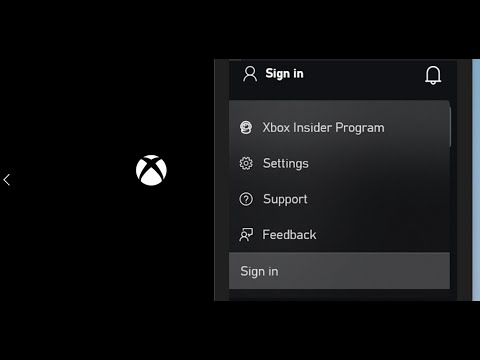 0:13:34
0:13:34
 0:11:57
0:11:57
 0:00:24
0:00:24
 0:00:54
0:00:54
 0:02:01
0:02:01
 0:07:02
0:07:02
 0:03:12
0:03:12
 0:17:14
0:17:14