filmov
tv
[FIXED] XBOX APP NOT WORKING ON PC (2024) | Fix Xbox App Not Opening Windows 10/11

Показать описание
Here's how to fix xbox app on pc not working. This error is searched as xbox app not opening windows 10 and 11 and xbox app not launching. And in this video I showed you
Subtitles are available!
PowerShell codes:
get-appxpackage Microsoft.GamingServices | remove-AppxPackage –allusers
start ms-windows-store://pdp/?productid=9MWPM2CQNLHN
Video Parts:
00:00 Info & Intro
00:18 Turn off Xbox in Show hidden icons
00:46 Repair & Reset Xbox app
01:13 Set Xbox's services to run automatically
02:31 Install Xbox identity provider
03:11 Delete & Reinstall Xbox gaming services
04:01 Check Xbox status
04:23 Ending & Outro
I hope one of these solutions solves your problem. If these solutions worked for you, you can like the video and subscribe to the channel. Take care to see you next time.
Subtitles are available!
PowerShell codes:
get-appxpackage Microsoft.GamingServices | remove-AppxPackage –allusers
start ms-windows-store://pdp/?productid=9MWPM2CQNLHN
Video Parts:
00:00 Info & Intro
00:18 Turn off Xbox in Show hidden icons
00:46 Repair & Reset Xbox app
01:13 Set Xbox's services to run automatically
02:31 Install Xbox identity provider
03:11 Delete & Reinstall Xbox gaming services
04:01 Check Xbox status
04:23 Ending & Outro
I hope one of these solutions solves your problem. If these solutions worked for you, you can like the video and subscribe to the channel. Take care to see you next time.
(2023 FIX) - Xbox App Not Opening/Launching On Windows 10/11
How To FIX Xbox App Not Working!
How To Fix Xbox App Not Opening on Windows 11
How to fix Slow download speed with Xbox App PC
Xbox Game Pass PC App not working? Here are the Fixes
FIX: Xbox One Wont Do Anything (Apps and Games Wont Open)
How to FIX Xbox App not Downloading or Installing On Windows 11
Xbox app not launching games in Windows 11? Try these fixes!
Fix Xbox Game Pass Games Are Not Launching Error Code 0x80190001 On Windows 11/10 PC
FIX Xbox App Games Not Working In Windows | Verify Game Files
How to fix Blank or Black Screen Xbox PC App!
Fix Games Not Installing On Xbox App Error Code 0x80070005 On PC
How To Fix Xbox App Errors & Problems In Windows 10
Fixed: Xbox Game Bar Not Working In Windows
Xbox Series X/S: How to Fix Games Experiencing Issues Tutorial! (Game Outage Alert)
Fix Call of Duty Modern Warfare III Not Installing From Xbox App/Microsoft Store Windows 11/10
How to Fix Xbox App Sign In Error // Fix Xbox app not letting you sign in on windows 10
HOW TO FIX XBOX GAME PASS GAMES NOT LAUNCHING PC
Fix Can't Sign In To Xbox App PC, Fix Nothing Happens On Clicking On Sign In On Xbox App On PC
Xbox Console Companion App Not Working or Not Opening on Windows 11 / 10
•Windows 11 & Xbox | How To Fix Gaming Services, Games Not Showing, Unresponsive Xbox App!
Xbox App Not Working Problem Solved
Fix- Xbox Remote Play Not Working on iPhone!
Xbox App Keeps Crashing Windows 11 FIX [Tutorial]
Комментарии
 0:09:55
0:09:55
 0:02:32
0:02:32
 0:02:17
0:02:17
 0:00:32
0:00:32
 0:12:02
0:12:02
 0:00:42
0:00:42
 0:06:20
0:06:20
 0:04:20
0:04:20
 0:23:13
0:23:13
 0:02:00
0:02:00
 0:02:01
0:02:01
 0:03:15
0:03:15
 0:06:35
0:06:35
 0:03:52
0:03:52
 0:00:24
0:00:24
 0:15:50
0:15:50
 0:02:01
0:02:01
 0:03:13
0:03:13
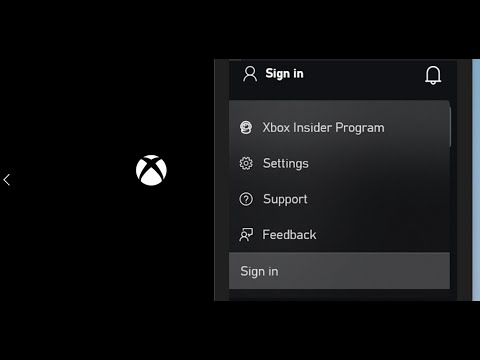 0:13:34
0:13:34
 0:03:15
0:03:15
 0:10:03
0:10:03
 0:02:12
0:02:12
 0:02:28
0:02:28
 0:05:16
0:05:16