filmov
tv
Color Spaces Explained! sRGB, Adobe RGB (1998), ProPhoto RGB

Показать описание
–
If you've ever exported an image and the colors looked off after uploading it to your website, this tutorial can help! A basic understanding of how color space works in Photoshop can save you some serious time and headache. Today we break down the differences between LAB, Adobe RGB 1998, ProPhoto RGB, and sRGB while offering general tips on how to choose what color space to work in and what color space to use when exporting your final photos.
Download the Sample Image Here:
-
0:57 Brief Background on Color Spaces
1:37 Common Color Spaces
3:04 Color Space Uses
4:32 Color Settings in Photoshop
9:32 Assigning Color Profiles to RAW
12:50 Color Settings from Lightroom to Photoshop
14:08 Color Settings for Export from Lightroom
-
VISIT PHLEARN.COM FOR MORE FREE TUTORIALS
SUBSCRIBE NOW FOR MORE FREE TIPS AND TRICKS
LET'S BE FRIENDS!
If you've ever exported an image and the colors looked off after uploading it to your website, this tutorial can help! A basic understanding of how color space works in Photoshop can save you some serious time and headache. Today we break down the differences between LAB, Adobe RGB 1998, ProPhoto RGB, and sRGB while offering general tips on how to choose what color space to work in and what color space to use when exporting your final photos.
Download the Sample Image Here:
-
0:57 Brief Background on Color Spaces
1:37 Common Color Spaces
3:04 Color Space Uses
4:32 Color Settings in Photoshop
9:32 Assigning Color Profiles to RAW
12:50 Color Settings from Lightroom to Photoshop
14:08 Color Settings for Export from Lightroom
-
VISIT PHLEARN.COM FOR MORE FREE TUTORIALS
SUBSCRIBE NOW FOR MORE FREE TIPS AND TRICKS
LET'S BE FRIENDS!
Color Spaces Explained! sRGB, Adobe RGB (1998), ProPhoto RGB
sRGB or AdobeRGB Color Space? | Ask David Bergman
Color Spaces Explained, sRGB, Adobe RGB, CMYK
COLOR SPACE for PHOTOGRAPHY 🌈 WHAT to use, WHY and WHEN ( Keeping it SIMPLE )
Color Spaces: Explained from the Ground Up - Video Tech Explained
Color Space vs. Color Gamut Explained through Real-World Examples
sRGB vs adobeRGB for photography - What YOU need to know!
Monitor Colour Accuracy Explained - sRGB, DCI P3, DeltaE and more!
Why you NEED to understand COLOUR SPACE!
Does Your Color Change After Export in Photoshop?
sRGB vs Adobe RGB - which colour space should you use?
Do you need Adobe RGB for photo editing?
COLOR SPACE in PHOTOGRAPHY Easily Explained
Colour Workflow and Colour Spaces Explained | Photography and Photo Editing
What are Color Spaces? - Video Tech Explained
Colour Space Explained
sRGB Adobe RGB ProPhoto RGB; Learn about the 3 main color spaces
Color Spaces CLARIFIED - Why ProPhotoRGB DESERVES your Attention (ProPhotoRGB vs AdobeRGB vs sRGB)
Understanding Color Space And Color Profiles: A Comprehensive Guide
Color Space: Two Minute Tips with David Bergman
What is the difference between Adobe RGB and sRGB colour profile?
How to change your colourspace in Lightroom Classic
STOP Using the Wrong Color Space! sRGB vs. Adobe RGB Explained
Get Better Colors by Changing THIS Camera Setting
Комментарии
 0:15:34
0:15:34
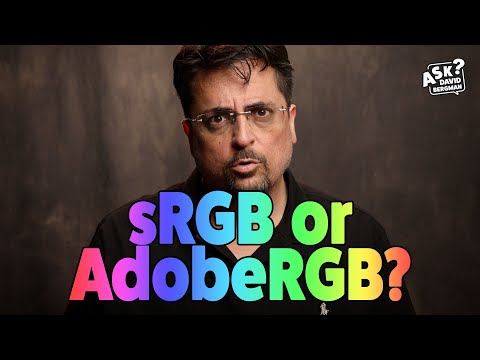 0:07:24
0:07:24
 0:03:17
0:03:17
 0:08:37
0:08:37
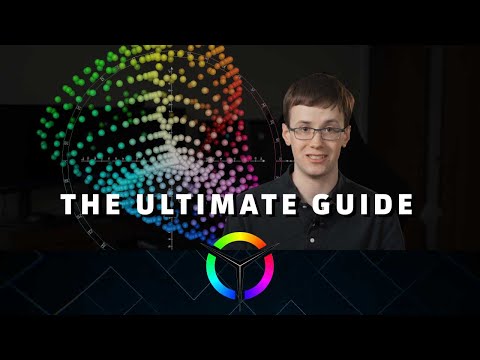 0:16:24
0:16:24
 0:11:09
0:11:09
 0:18:59
0:18:59
 0:08:51
0:08:51
 0:03:42
0:03:42
 0:09:27
0:09:27
 0:06:21
0:06:21
 0:08:27
0:08:27
 0:03:55
0:03:55
 0:09:19
0:09:19
 0:06:29
0:06:29
 0:02:47
0:02:47
 0:10:39
0:10:39
 0:08:05
0:08:05
 0:17:23
0:17:23
 0:02:50
0:02:50
 0:05:48
0:05:48
 0:00:19
0:00:19
 0:00:43
0:00:43
 0:00:17
0:00:17