filmov
tv
sRGB vs adobeRGB for photography - What YOU need to know!

Показать описание
Today I’m talking about colour space which is the sRGB, Adobe RGB and prophotoRGB profiles.
Colour spaces can be really confusing and there is a lot of conflicting information on line. But if you understand how it works, you can make better decisions in what to use, or what not to use, depending on what you intend on doing with your images. I am going to start with what colour profiles are, then the setting in camera and how it might affect your images, if at all… then how these different colour profiles will work in your computer.
There are so many different colour profiles and if you look at your computer display settings, you can pick so many different ones but for photography all you need to know about is sRGB, AdobeRGB(1998) and ProphotoRGB…these are set standards… so from the camera taking a photograph, through to editing and printing, you will, in theory, get the same colour and by the computer making mathematical calculations, it can keep these colours as consistent as possible.
My Favourite Photographers:
My Equipment list:
If you would like to see more, subscribe and turn on notifications for weekly videos, hints and tips and more. If you know anyone who would benefit from this video, share and like the video.
Thanks
Mike
So many good songs and sound effects on the epidemic sound website, go check them out!!
#boxheadmike Affiliate links
Some of the links above are affiliate links, which means at no extra cost to you I will make a small commission, if you click them and make a qualifying purchase.
Colour spaces can be really confusing and there is a lot of conflicting information on line. But if you understand how it works, you can make better decisions in what to use, or what not to use, depending on what you intend on doing with your images. I am going to start with what colour profiles are, then the setting in camera and how it might affect your images, if at all… then how these different colour profiles will work in your computer.
There are so many different colour profiles and if you look at your computer display settings, you can pick so many different ones but for photography all you need to know about is sRGB, AdobeRGB(1998) and ProphotoRGB…these are set standards… so from the camera taking a photograph, through to editing and printing, you will, in theory, get the same colour and by the computer making mathematical calculations, it can keep these colours as consistent as possible.
My Favourite Photographers:
My Equipment list:
If you would like to see more, subscribe and turn on notifications for weekly videos, hints and tips and more. If you know anyone who would benefit from this video, share and like the video.
Thanks
Mike
So many good songs and sound effects on the epidemic sound website, go check them out!!
#boxheadmike Affiliate links
Some of the links above are affiliate links, which means at no extra cost to you I will make a small commission, if you click them and make a qualifying purchase.
Комментарии
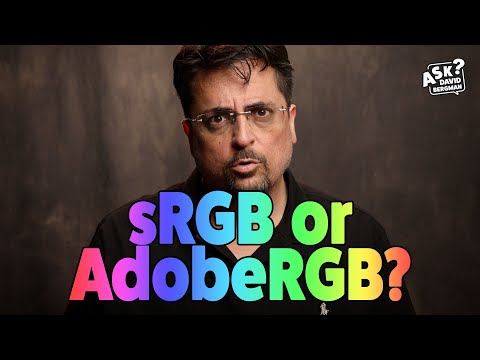 0:07:24
0:07:24
 0:18:59
0:18:59
 0:06:21
0:06:21
 0:02:50
0:02:50
 0:01:01
0:01:01
 0:13:35
0:13:35
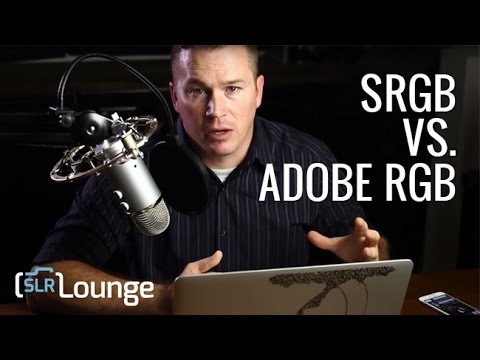 0:03:29
0:03:29
 0:00:51
0:00:51
 0:58:00
0:58:00
 0:08:51
0:08:51
 0:09:27
0:09:27
 0:00:28
0:00:28
 0:06:25
0:06:25
 0:09:09
0:09:09
 0:06:02
0:06:02
 0:01:28
0:01:28
 0:03:14
0:03:14
 0:15:16
0:15:16
 0:06:05
0:06:05
 0:15:34
0:15:34
 0:17:07
0:17:07
 0:14:01
0:14:01
 0:03:22
0:03:22
 0:00:43
0:00:43