filmov
tv
How To Make a Mobile-Friendly Website in Canva (Bonus Website Template)

Показать описание
In this video, you'll learn how to make a mobile-friendly website in Canva even if you aren't tech-savvy. I'll go through all the steps to creating a responsive, mobile-friendly website for your business so you can start selling your products and services. This is a complete Canva website tutorial showing you from start to finish how to make a mobile-first website for free.
According to Statista mobile accounts for approximately half of web traffic worldwide. Based on my own website and audience analytics, about 55% of traffic use mobile. Business2Community quotes "Three out of four smartphone users use mobile search first for immediate needs." Which is why it's crucial to make a website that's mobile-friendly and responsive.
👉 DOWNLOAD THE CANVA WEBSITE TEMPLATE
As a little thank you for supporting this channel, I've made available the website template that I created in this tutorial. All you need to do is:
3. Click on the "Duplicate" button to make a copy to your Canva account.
4. Start creating your website!
▼ ▽ JOIN THE COMMUNITY - THE PRODUCTIVE DIGITAL CREATOR
................................................
▼ ▽ TIMESTAMPS
00:00 - Introduction / What you'll learn
01:06 - Pros and cons of using Canva websites
02:05 - Get a Canva account
02:24 - Open a new Canva template
03:14 - Home page
06:36 - Our Process page
08:06 - Products/services page
09:50 - Setup products to sell
11:23 - About page
12:33 - Contact page
17:18 - Social buttons
18:47 - A note on legal pages
19:01 - Name each page
19:29 - Publishing your website
20:52 - Linking to other pages
21:24 - Bonus Tip: How to use your own domain name
▼ ▽ LINKS & RESOURCES
................................................
Disclaimer: Some of the links contain affiliate links, meaning I will earn a small commission when you purchase through my link at no additional cost to you. As an Amazon Associate, I earn from qualifying purchases.
▶ CONNECT WITH ME
❓Quick Poll: What topic would you like to see more of?
According to Statista mobile accounts for approximately half of web traffic worldwide. Based on my own website and audience analytics, about 55% of traffic use mobile. Business2Community quotes "Three out of four smartphone users use mobile search first for immediate needs." Which is why it's crucial to make a website that's mobile-friendly and responsive.
👉 DOWNLOAD THE CANVA WEBSITE TEMPLATE
As a little thank you for supporting this channel, I've made available the website template that I created in this tutorial. All you need to do is:
3. Click on the "Duplicate" button to make a copy to your Canva account.
4. Start creating your website!
▼ ▽ JOIN THE COMMUNITY - THE PRODUCTIVE DIGITAL CREATOR
................................................
▼ ▽ TIMESTAMPS
00:00 - Introduction / What you'll learn
01:06 - Pros and cons of using Canva websites
02:05 - Get a Canva account
02:24 - Open a new Canva template
03:14 - Home page
06:36 - Our Process page
08:06 - Products/services page
09:50 - Setup products to sell
11:23 - About page
12:33 - Contact page
17:18 - Social buttons
18:47 - A note on legal pages
19:01 - Name each page
19:29 - Publishing your website
20:52 - Linking to other pages
21:24 - Bonus Tip: How to use your own domain name
▼ ▽ LINKS & RESOURCES
................................................
Disclaimer: Some of the links contain affiliate links, meaning I will earn a small commission when you purchase through my link at no additional cost to you. As an Amazon Associate, I earn from qualifying purchases.
▶ CONNECT WITH ME
❓Quick Poll: What topic would you like to see more of?
Комментарии
 0:06:06
0:06:06
 0:06:37
0:06:37
 0:24:05
0:24:05
 0:05:38
0:05:38
 0:05:20
0:05:20
 0:36:00
0:36:00
 0:10:33
0:10:33
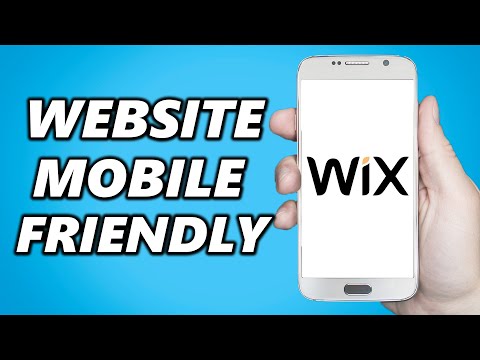 0:04:52
0:04:52
 0:08:33
0:08:33
 0:08:57
0:08:57
 0:01:58
0:01:58
 0:33:59
0:33:59
 0:15:37
0:15:37
 0:03:53
0:03:53
 0:01:01
0:01:01
 0:05:51
0:05:51
 0:01:00
0:01:00
 0:08:18
0:08:18
 0:10:34
0:10:34
 0:06:20
0:06:20
 0:22:19
0:22:19
 0:21:17
0:21:17
 0:09:58
0:09:58
 0:08:21
0:08:21