filmov
tv
Excel CHAR Function with Two Examples
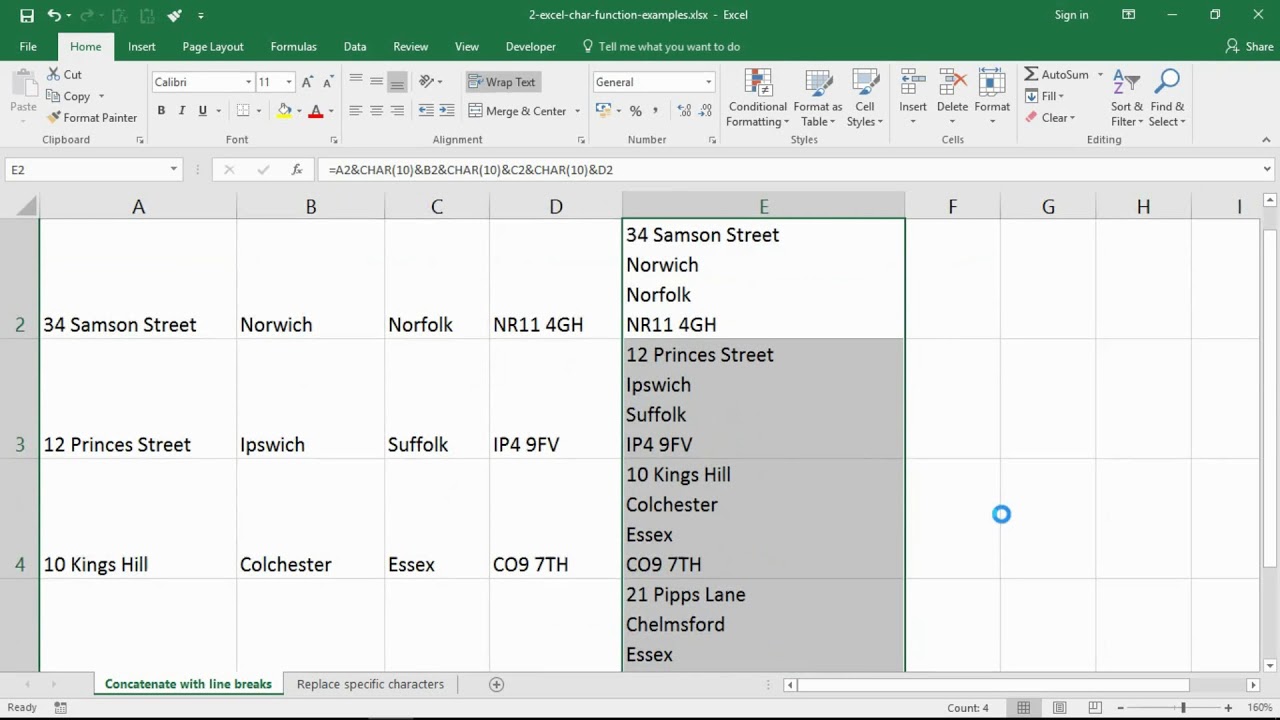
Показать описание
The CHAR function of Excel may not seem too useful at first glance, but it can be very handy at cleansing and presenting text data.
In this video tutorial, we look at two examples of how this function can be useful to you.
Find more great free tutorials at;
*** Online Excel Courses ***
Connect with us!
Excel CHAR Function with Two Examples
Excel TEXTJOIN, CONCATENTATE and CHAR Functions to Join Text
#195-How to use CHAR Function in Excel with 4 Examples
Char Formula in Excel
TEXTJOIN with Multiple Different Delimiters at Once in Excel - Excel Quickie 75
Unlock Special Characters with the CHAR Function in Excel #char #spreadsheetskills #dataanalysis
Extract Text Between Two Characters in Excel
Discover the magic of the CHAR function in Excel - Concatenation, Carriage Returns and more ....
Find and Search Functions | Difference Between Find and Search in Excel Explained in Hindi
Very Useful Function Code And Char Function In Excel
Excel Tricks - How To Concatenate With A Line Break In Excel
How to Extract Characters from a Cell in Excel
Index Match with Multiple Criteria
How to insert special character at every cell in Excel
Using the One Character Excel Functions (T Function | N Function)
Using Excel VLOOKUP Function with Multiple Criteria (Multiple Cells)
Excel - COUNTIFS with multiple criteria and OR logic
The Learnit Minute - CHAR Function #Excel #Shorts
How to Add MULTIPLE Sets of Data to ONE GRAPH in Excel
TEXTSPLIT Function in Excel #shorts
Sumifs formula in excel | Excel formula #shorts #sumifs
Excel If formula - If CONTAINS formula in Excel - 2 Minute Excel Formula
Extract Last Name using TEXTAFTER function in Excel
Excel: IF Function MULTIPLE CRITERIA | IF ELSE Function | Nested IF Function
Комментарии
 0:08:49
0:08:49
 0:06:27
0:06:27
 0:15:07
0:15:07
 0:02:50
0:02:50
 0:01:35
0:01:35
 0:00:10
0:00:10
 0:06:30
0:06:30
 0:07:31
0:07:31
 0:07:10
0:07:10
 0:05:35
0:05:35
 0:03:17
0:03:17
 0:03:27
0:03:27
 0:07:45
0:07:45
 0:03:39
0:03:39
 0:06:53
0:06:53
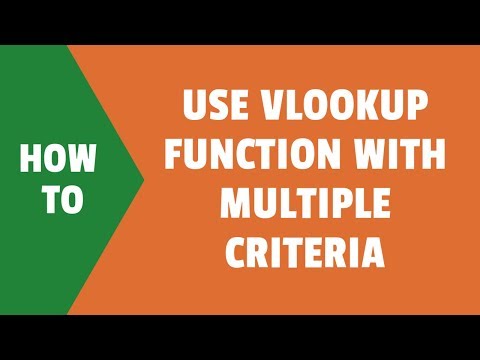 0:08:12
0:08:12
 0:05:23
0:05:23
 0:00:54
0:00:54
 0:03:44
0:03:44
 0:00:26
0:00:26
 0:00:18
0:00:18
 0:02:15
0:02:15
 0:00:38
0:00:38
 0:10:01
0:10:01