filmov
tv
How to Install & Configure Apache Tomcat in Eclipse IDE 2022 | Java Developer Series 💖

Показать описание
Welcome to the latest installment of our Java Developer Series! In this step-by-step tutorial, we will guide you through the process of setting up the Apache Tomcat Server in Eclipse, one of the most popular Integrated Development Environments (IDEs) for Java developers.
Whether you're a seasoned Java developer or just starting your journey, understanding how to configure Tomcat within Eclipse is a crucial skill. With this knowledge, you'll be able to develop and deploy Java web applications efficiently.
In this video, we will cover the following key topics to configure the Tomcat Server 10 (Latest) in Eclipse IDE Step by Step.
Introduction to Eclipse IDE
Downloading and Installing Apache Tomcat
Integrating Tomcat Server in Eclipse
Configuring Tomcat for Java Web Application Development
Deploying and Running a Sample Java Web Application
We've also included some handy tips and best practices to streamline your Java development process and ensure your applications run seamlessly on the Tomcat server.
If you're ready to take your Java development skills to the next level or just want to get started with building web applications, this tutorial is for you. Make sure to hit that like button and subscribe to our channel for more Java-related content.
Don't forget to leave your comments and questions below; we're here to help you every step of the way. Thank you for tuning in, and happy coding! 💖🚀
#Java #Tomcat #Eclipse #WebDevelopment #JavaDeveloper #ProgrammingTutorial #LearnJava #EclipseTutorial #codingwallahsir #codingwallah
Video Chapters :
00:00 For Paid Members
00:49 Intro and Problems facing while downloading & installing Apache Tomcat
01:50 Demo if all Apache Tomcat servers will setup correctly.
04:30 For Fresh Installation Apache Tomcat Server in Eclipse (Beginners)
07:49 2 ways to Setup Apache Tomcat in Eclipse
08:44 Automatic Way to Setup Apache Tomcat in Eclipse.
11:49 If Any Exception Will Occur while running Apache Tomcat in Eclipse.
13:40 Manual Way to Setup Apache Tomcat in Eclipse.
18:13 How to Run All Servers if more than one Servers are available in Eclipse.
21:01 How to Open Internal Browser in the Eclipse.
18:13 ⚠️Error Port is Already using while running new Tomcat Server in Eclipse.
23:14 How to run multiple Apache Tomcat Servers in Eclipse at Same Time.
24:40 When We Need to Download and Install Apache Tomcat 9?
25:46 Summarize for All Problems and Some Handy Personal Tips.
26:47 How to Run Any Java Project with Compatible Apache Tomcat Version.
Related Queire Which You Have Asked will cover in this
how to setup tomcat server in eclipse
how to setup servlet in eclipse
apache tomcat installation eclipse
how to install tomcat 9 on windows 10
how to install apache tomcat in eclipse
apache tomcat tutorial for beginners
apache tomcat
install apache tomcat
java developer series,java in one shot
java full course
coding wallah
java tutorial
java servlet eclipse tomcat tutorial
apache tomcat configuration
apache tomcat in eclipse
1. How to Download and Install Apache Tomcat Server 10.
2. How to connect Apache Tomcat to Eclipse IDE.
3. How to Start Apache Tomcat Server.
4. How to Create a Web Project in Eclipse IDE.
5. How to run Web Project in Eclipse IDE.
Whether you're a seasoned Java developer or just starting your journey, understanding how to configure Tomcat within Eclipse is a crucial skill. With this knowledge, you'll be able to develop and deploy Java web applications efficiently.
In this video, we will cover the following key topics to configure the Tomcat Server 10 (Latest) in Eclipse IDE Step by Step.
Introduction to Eclipse IDE
Downloading and Installing Apache Tomcat
Integrating Tomcat Server in Eclipse
Configuring Tomcat for Java Web Application Development
Deploying and Running a Sample Java Web Application
We've also included some handy tips and best practices to streamline your Java development process and ensure your applications run seamlessly on the Tomcat server.
If you're ready to take your Java development skills to the next level or just want to get started with building web applications, this tutorial is for you. Make sure to hit that like button and subscribe to our channel for more Java-related content.
Don't forget to leave your comments and questions below; we're here to help you every step of the way. Thank you for tuning in, and happy coding! 💖🚀
#Java #Tomcat #Eclipse #WebDevelopment #JavaDeveloper #ProgrammingTutorial #LearnJava #EclipseTutorial #codingwallahsir #codingwallah
Video Chapters :
00:00 For Paid Members
00:49 Intro and Problems facing while downloading & installing Apache Tomcat
01:50 Demo if all Apache Tomcat servers will setup correctly.
04:30 For Fresh Installation Apache Tomcat Server in Eclipse (Beginners)
07:49 2 ways to Setup Apache Tomcat in Eclipse
08:44 Automatic Way to Setup Apache Tomcat in Eclipse.
11:49 If Any Exception Will Occur while running Apache Tomcat in Eclipse.
13:40 Manual Way to Setup Apache Tomcat in Eclipse.
18:13 How to Run All Servers if more than one Servers are available in Eclipse.
21:01 How to Open Internal Browser in the Eclipse.
18:13 ⚠️Error Port is Already using while running new Tomcat Server in Eclipse.
23:14 How to run multiple Apache Tomcat Servers in Eclipse at Same Time.
24:40 When We Need to Download and Install Apache Tomcat 9?
25:46 Summarize for All Problems and Some Handy Personal Tips.
26:47 How to Run Any Java Project with Compatible Apache Tomcat Version.
Related Queire Which You Have Asked will cover in this
how to setup tomcat server in eclipse
how to setup servlet in eclipse
apache tomcat installation eclipse
how to install tomcat 9 on windows 10
how to install apache tomcat in eclipse
apache tomcat tutorial for beginners
apache tomcat
install apache tomcat
java developer series,java in one shot
java full course
coding wallah
java tutorial
java servlet eclipse tomcat tutorial
apache tomcat configuration
apache tomcat in eclipse
1. How to Download and Install Apache Tomcat Server 10.
2. How to connect Apache Tomcat to Eclipse IDE.
3. How to Start Apache Tomcat Server.
4. How to Create a Web Project in Eclipse IDE.
5. How to run Web Project in Eclipse IDE.
Комментарии
 0:09:35
0:09:35
 0:06:15
0:06:15
 0:18:29
0:18:29
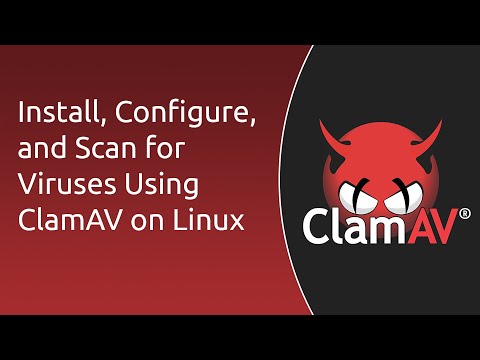 0:11:18
0:11:18
 0:13:19
0:13:19
 0:32:08
0:32:08
 0:24:12
0:24:12
 0:17:57
0:17:57
 0:14:18
0:14:18
 0:05:21
0:05:21
 0:22:21
0:22:21
 0:10:42
0:10:42
 0:18:21
0:18:21
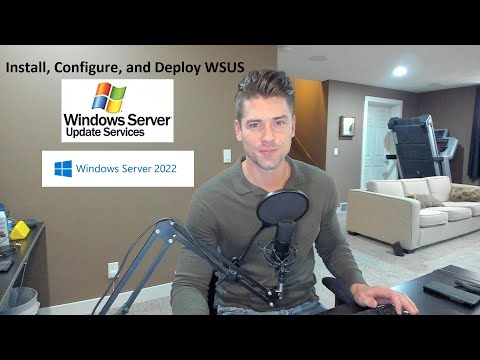 0:50:44
0:50:44
 0:06:48
0:06:48
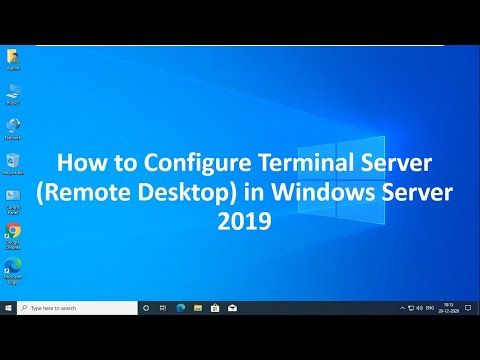 0:07:06
0:07:06
 0:18:53
0:18:53
 0:21:29
0:21:29
 0:17:41
0:17:41
 0:08:58
0:08:58
 1:03:47
1:03:47
 0:15:24
0:15:24
 0:07:29
0:07:29
 0:00:58
0:00:58