filmov
tv
How to unsend messages in Gmail #shorts #gmail #googlequicktip #howto
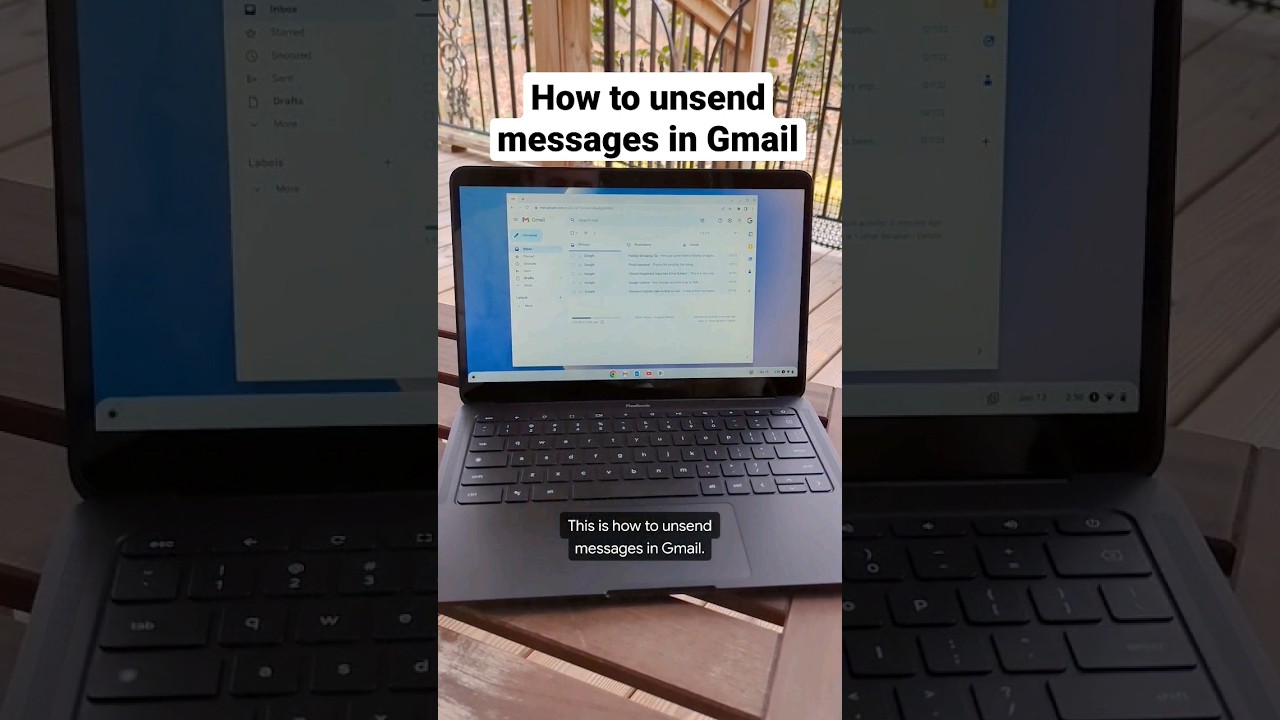
Показать описание
Follow these simple steps to undo send an email in Gmail and to extend your undo send window beyond the default five seconds.
How to undo send on mobile:
1. Hit “Send” on an email in the Gmail app.
2. Immediately after hitting send, look for a notification at the bottom right of your screen that says “Undo.”
3. Tap “Undo.”
4. Your original message will reappear so you can make any tweaks.
How to extend your undo send window
1. Open Gmail on your desktop.
2. In the top right, click the “Settings” icon.
3. Click “See all settings.”
4. Look for the line with "Undo Send" and “Send cancellation period.”
5. Use the “Send cancellation period” dropdown to choose from 5, 10, 20 or 30 seconds.
6. Scroll down to the bottom of the page and click “Save changes.”
How to undo send on mobile:
1. Hit “Send” on an email in the Gmail app.
2. Immediately after hitting send, look for a notification at the bottom right of your screen that says “Undo.”
3. Tap “Undo.”
4. Your original message will reappear so you can make any tweaks.
How to extend your undo send window
1. Open Gmail on your desktop.
2. In the top right, click the “Settings” icon.
3. Click “See all settings.”
4. Look for the line with "Undo Send" and “Send cancellation period.”
5. Use the “Send cancellation period” dropdown to choose from 5, 10, 20 or 30 seconds.
6. Scroll down to the bottom of the page and click “Save changes.”
How to edit or unsend an iMessage | Apple Support
How To Undo Send Message On iPhone - Edit & Unsend iPhone Messages
[iOS 16] How to Unsend/Undo Send Messages on iPhone - Tips You Can't Miss Out
Unsend Or Delete A Sent Message In Facebook Messenger
How to unsend messages in Gmail #shorts #gmail #googlequicktip #howto
How To Unsend iMessages On iPhones!
How To FIX Can't Unsend iMessage! (2023)
How To See Unsent Messages In Messenger
How To Unsend An iMessage On iOS 17!
How to Recall sent email message in Outlook - Office 365
How To REALLY Unsend All Instagram Messages At Once (2023)
How to Unsend Messages on iPhone
How to Edit or Unsend Your Messages on Facebook Messenger
Can You Unsend a Text Message On Android?
How to Unsend an iMessage
How To Recall An Email In Outlook (Unsend Email) - Full Guide
how to unsend invite message on instagram | instagram invite message delete | invite sent delete
How To Unsend a Message on iPhone
iOS 17: How to Unsend Messages on iPhone
UNSEND iPhone Text Message
How To Delete Sent Messages on WhatsApp
How To Unsend Messages on iPhone! [From BOTH Sides] [Remove Sent Message]
Can you Unsend text messages on Android?
How do you Unsend a text message on Samsung?
Комментарии
 0:01:37
0:01:37
 0:02:40
0:02:40
![[iOS 16] How](https://i.ytimg.com/vi/MTcciHmBjmo/hqdefault.jpg) 0:02:29
0:02:29
 0:02:57
0:02:57
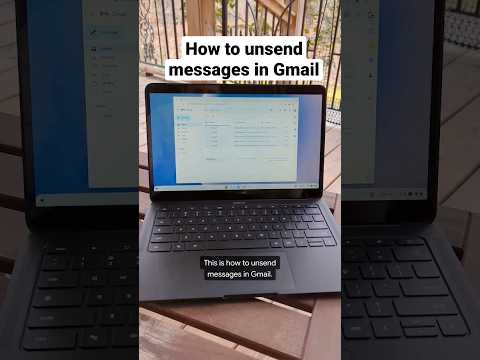 0:00:25
0:00:25
 0:02:13
0:02:13
 0:02:31
0:02:31
 0:01:50
0:01:50
 0:02:20
0:02:20
 0:01:29
0:01:29
 0:00:32
0:00:32
 0:00:16
0:00:16
 0:01:54
0:01:54
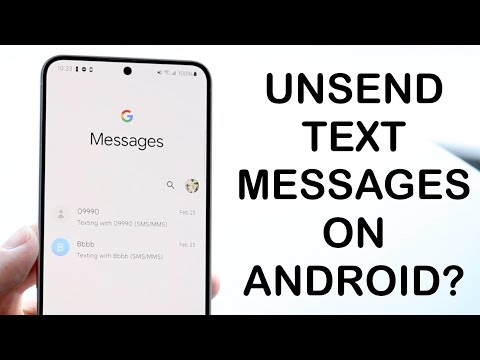 0:02:22
0:02:22
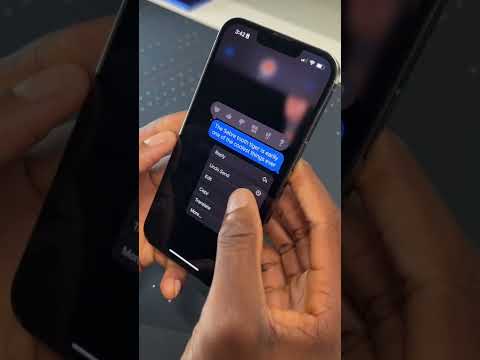 0:00:59
0:00:59
 0:01:28
0:01:28
 0:02:58
0:02:58
 0:01:27
0:01:27
 0:01:29
0:01:29
 0:00:14
0:00:14
 0:00:56
0:00:56
 0:01:08
0:01:08
 0:00:39
0:00:39
 0:00:42
0:00:42