filmov
tv
KiCAD Tutorial 2019 | Learn KiCAD under 25 Minutes | Beginners guide

Показать описание
KiCAD Tutorial 2019 | Learn KiCAD under 25 Minutes | Beginners guide
⏩ Video Details
0:00 - Intro
0:10 - Downloading & Installing KiCAD
0:37 - First Project in KiCAD
4:46 - Annotation in KiCAD
5:24 - Assigning values in KiCAD
6:25 - Net list, Footprint assigning, PCB Board Creation in KiCAD
15:10 - Mounting Holes
18:52 - custom names on the PCB board in KiCAD
20:00 - Adding filled zones in KiCAD
----------------------------------------------------------------------------------------------------
🏬 Affiliate Links
If you wish to support my videos then you can do by using my
affiliate links given below, this way i get small commission for
your purchases.
⚠ Note: all the purchase links provided are affiliate links
--------------------------------------------------------------------------------------------------------
🎵 Music & Other Credits
🎧 Music - YouTube Audio Library
🎧 In between Video Titles - Using Android App Legend
-------------------------------------------------------------------------------------------------------
💗 Follow Us On
🙏Thank You For Watching 🙏
🔔 Please LIKE, SHARE & SUBSCRIBE with Notification 🔔
⏩ Video Details
0:00 - Intro
0:10 - Downloading & Installing KiCAD
0:37 - First Project in KiCAD
4:46 - Annotation in KiCAD
5:24 - Assigning values in KiCAD
6:25 - Net list, Footprint assigning, PCB Board Creation in KiCAD
15:10 - Mounting Holes
18:52 - custom names on the PCB board in KiCAD
20:00 - Adding filled zones in KiCAD
----------------------------------------------------------------------------------------------------
🏬 Affiliate Links
If you wish to support my videos then you can do by using my
affiliate links given below, this way i get small commission for
your purchases.
⚠ Note: all the purchase links provided are affiliate links
--------------------------------------------------------------------------------------------------------
🎵 Music & Other Credits
🎧 Music - YouTube Audio Library
🎧 In between Video Titles - Using Android App Legend
-------------------------------------------------------------------------------------------------------
💗 Follow Us On
🙏Thank You For Watching 🙏
🔔 Please LIKE, SHARE & SUBSCRIBE with Notification 🔔
Комментарии
 0:23:48
0:23:48
 0:22:16
0:22:16
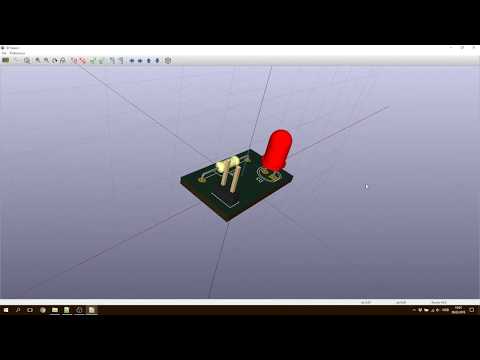 0:05:40
0:05:40
 0:28:54
0:28:54
 0:00:15
0:00:15
 0:48:57
0:48:57
 0:22:16
0:22:16
 0:00:20
0:00:20
 0:15:01
0:15:01
 0:09:56
0:09:56
 0:02:59
0:02:59
 0:27:56
0:27:56
 0:43:10
0:43:10
 0:00:34
0:00:34
 2:01:32
2:01:32
 0:00:58
0:00:58
 0:23:48
0:23:48
 0:00:12
0:00:12
 0:18:13
0:18:13
 0:05:27
0:05:27
 0:55:02
0:55:02
 0:00:20
0:00:20
 0:00:19
0:00:19
 0:22:53
0:22:53