filmov
tv
How to Install C and C++ compiler ( gcc g++ gdb ) on Windows 11 using mingw and msys2

Показать описание
Learn how to install MinGW-w64 toolset gcc g++ gdb for developing C and Cpp programs on windows 11 computer using msys2 Software Distribution and Building Platform. #cprogramming #cpp #cppprogramming
📜 Follow these commands:
1️⃣ Run: pacman -Syu
2️⃣ Run: pacman -Su
3️⃣ Run: pacman -S mingw-w64-x86_64-gcc
4️⃣ Run: pacman -S mingw-w64-x86_64-gdb
🔧To compile a C file use this command:
gcc test.c -o test
🔧 For compiling a C++ file, use:
0:00 Introduction
0:37 Install MSYS2
1:49 Upgrade MSYS2
3:05 Install gcc
4:13 Install gdb
4:55 Set enviroment path
6:50 Testing
🎉 Get started with C and C++ programming on your Windows 11 machine and enjoy the process! 💻🚀
📜 Follow these commands:
1️⃣ Run: pacman -Syu
2️⃣ Run: pacman -Su
3️⃣ Run: pacman -S mingw-w64-x86_64-gcc
4️⃣ Run: pacman -S mingw-w64-x86_64-gdb
🔧To compile a C file use this command:
gcc test.c -o test
🔧 For compiling a C++ file, use:
0:00 Introduction
0:37 Install MSYS2
1:49 Upgrade MSYS2
3:05 Install gcc
4:13 Install gdb
4:55 Set enviroment path
6:50 Testing
🎉 Get started with C and C++ programming on your Windows 11 machine and enjoy the process! 💻🚀
How To Install C Programming Software In Laptop | C Installation Tutorial For Beginners |Simplilearn
How to download and install Turbo C++ for C and C++ programming on Windows 10/11 [ 2023 Update ]
How to install DEV C++ on Windows 11
How to Download and Install C Cpp Toolset ( gcc g++ gdb ) in Windows 11 using mingw-w64 and msys2
How To Download And Install C++ In Windows 10 | C++ Installation Windows 10 | Simplilearn
How to Install CodeBlocks (IDE 20.03) with MinGW for C and C++ Programming on Windows 11
How to Install MinGW (GCC/G++) Compiler in Windows 10
How to Install CodeBlocks ( IDE 20.03 ) with MinGW for C and C++ Programming on Windows 11
How to Install GCC the C compiler on Ubuntu 24.04 LTS Linux (2024)
How to install MingGW w64 on Windows 11 64bit
How to install MinGW C/C++ Compiler on Windows 11 - GCC G++ Installation Tutorial
How To Download And Install C++ In Windows 11 | C++ Installation Windows 11
How to Install GCC the C compiler on Ubuntu 22.04 LTS / Ubuntu 24.04 LTS Linux
Install & Configure VS Code With C Compiler: C Tutorial In Hindi #3
Lec 1: How to Install and Set Visual Studio Code and MinGW Compiler for C and C++ | C++ Tutorials
How to Install and Setup Eclipse IDE for C/C++ Development on Windows
How to To install the C language on a Mac
How to install MinGW -w64 on Windows 10/11 [2022 Update] MinGW GNU Compiler for C & C++ Programm...
How To Install CodeLite and Mingw For C/C++ Programming on Windows 11
Install VS Code In 2 Minutes | Windows & Mac | English
How to Install GCC and G++ Compiler on Ubuntu 22.04 LTS (Linux)
How to install Visual Studio 2022 on Windows 10
How to Install G++ the C++ compiler on Ubuntu 22.04 LTS / Ubuntu 24.04 LTS Linux
C Language Tutorial for Beginners (with Notes & Practice Questions)
Комментарии
 0:09:05
0:09:05
 0:05:42
0:05:42
 0:08:28
0:08:28
 0:19:54
0:19:54
 0:16:33
0:16:33
 0:06:31
0:06:31
 0:05:46
0:05:46
 0:06:46
0:06:46
 0:07:50
0:07:50
 0:04:25
0:04:25
 0:04:46
0:04:46
 0:30:33
0:30:33
 0:08:55
0:08:55
 0:20:57
0:20:57
 0:27:47
0:27:47
 0:18:48
0:18:48
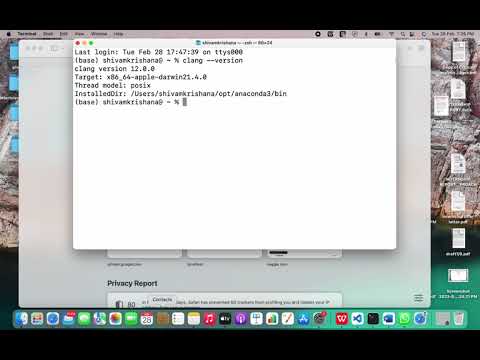 0:03:24
0:03:24
 0:11:14
0:11:14
 0:15:01
0:15:01
 0:04:56
0:04:56
 0:14:02
0:14:02
 0:06:20
0:06:20
 0:08:25
0:08:25
 10:32:07
10:32:07