filmov
tv
How To Map Network Drives Using Logon Script GPO in Windows Server 2019

Показать описание
Windows Server 2019 Basic Video Tutorials By MSFTWebcast:
In this step by step video guide, I will show you how to map network drives using bat file login script with the help of Group Policy in Windows Server 2019 Active Directory Domain.
Command to create a .bat file to map a network share as map drive.
net use m: \\ws2k19-dc01\share1
(Where drive letter "M" is assign to map drive, ws2k19-dc01 is the name of the server and share1 is the name of the share folder)
Click here to see all the Windows Server 2019 Video Tutorials:
In this step by step video guide, I will show you how to map network drives using bat file login script with the help of Group Policy in Windows Server 2019 Active Directory Domain.
Command to create a .bat file to map a network share as map drive.
net use m: \\ws2k19-dc01\share1
(Where drive letter "M" is assign to map drive, ws2k19-dc01 is the name of the server and share1 is the name of the share folder)
Click here to see all the Windows Server 2019 Video Tutorials:
How To Map A Network Drive In Windows 10
How to map a network drive in Windows 10
How to map a network drive in Windows 11
Map Network Drive Using Group Policy
Map Network Drives | Tech Tip Tuesday!
How To Map A Network Drive in Windows 11
How To Map A Network Drive In Windows 10 Tutorial
How To Map A Network Drive In Windows 10 / Windows 11 |Easy Tutorial |
How to map a network drive in Windows 10
How to Map Network Drives in Windows 10 / 8.1 / 7 Tutorial | The Teacher
Episode #321: Mapping Network Drives in Windows
S02E18 - How to Map Network Drives on Microsoft Intune Devices - (I.T)
How to Map a Network Drive in Windows 11
How to map a shared folder in Windows to access it quickly!
How to Map Network Drives Using Group Policy Windows Server 2022
How to Map Network Drive on Mac
How to Map a Network Drive on Windows using a Synology NAS
How to Map Network Drive using Command Line
How to Map a Network Drive in Windows 10
How to Map Network Drive Using Group Policy Preferences and Item-Level Targeting
How to Map a Network Drive in Windows 10
How to Map a Network Drive in Windows 7
How to Map a Network Drive on Windows
How to map Onedrive as a Network Drive
Комментарии
 0:02:10
0:02:10
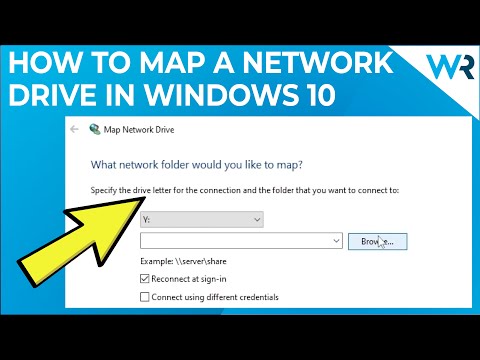 0:01:42
0:01:42
 0:02:16
0:02:16
 0:06:01
0:06:01
 0:03:19
0:03:19
 0:02:38
0:02:38
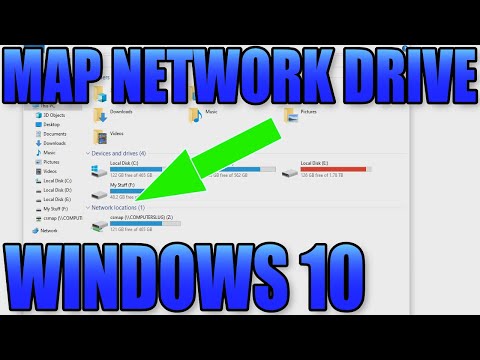 0:02:06
0:02:06
 0:01:11
0:01:11
 0:02:30
0:02:30
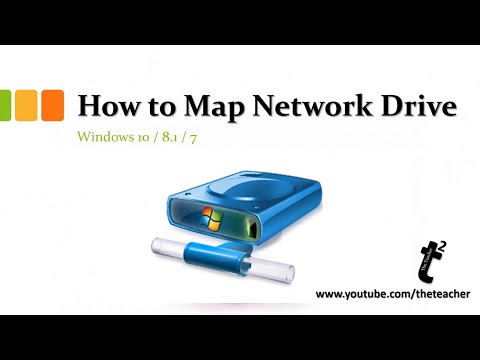 0:03:31
0:03:31
 0:09:18
0:09:18
 0:06:44
0:06:44
 0:01:26
0:01:26
 0:05:47
0:05:47
 0:07:44
0:07:44
 0:03:04
0:03:04
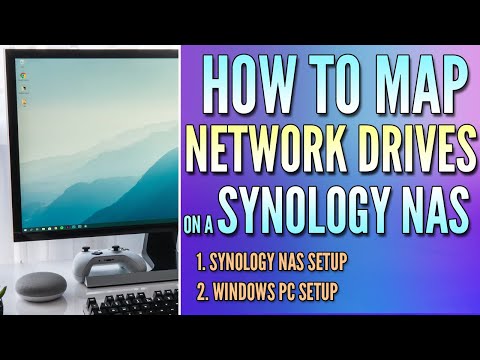 0:03:27
0:03:27
 0:01:29
0:01:29
 0:01:36
0:01:36
 0:11:31
0:11:31
 0:04:03
0:04:03
 0:00:48
0:00:48
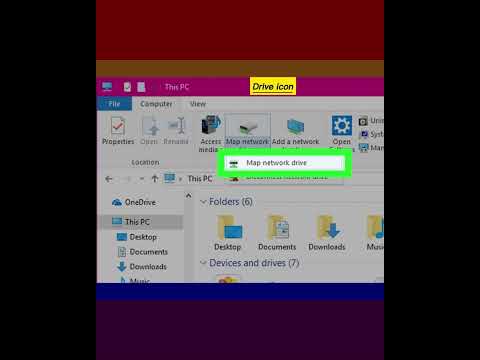 0:00:56
0:00:56
 0:02:38
0:02:38