filmov
tv
How to upscale Midjouney images for MAX resolution with details!

Показать описание
In this video, we explore the capabilities of Magnefic AI for upscaling images up to 10,000 pixels. Watch as we fine-tunes a low-resolution image in Photoshop that is generated in Midjourney, focusing on fixing the major issues and improving overall aesthetics, before passing the image into Magnefic AI for upscaling. Get insights on how to enhance images for better results using this workflow. Finally, some additional corrections are made in Photoshop after the enhancement. This helpful tutorial demonstrates the potential of AI in image enhancement while offering a glimpse into the challenges of using AI for detailed work.
00:00 Introduction to Magnific AI's Upscaling Capabilities
00:12 Starting the Workflow with Photoshop
00:40 Fixing Obvious Issues in Photoshop
03:13 Adding Final Touches in Photoshop
04:37 Upscaling the Image with Magnific AI
05:25 Reviewing the Upscaled Image
06:00 Reflecting on the New Workflow
06:42 Returning to Photoshop for Additional Fixes
08:00 Final Thoughts on AI Generated Images|
#aiproductimage #aidrivenproductimages #cashcamp #midjourney #photoshop #magneficAI
00:00 Introduction to Magnific AI's Upscaling Capabilities
00:12 Starting the Workflow with Photoshop
00:40 Fixing Obvious Issues in Photoshop
03:13 Adding Final Touches in Photoshop
04:37 Upscaling the Image with Magnific AI
05:25 Reviewing the Upscaled Image
06:00 Reflecting on the New Workflow
06:42 Returning to Photoshop for Additional Fixes
08:00 Final Thoughts on AI Generated Images|
#aiproductimage #aidrivenproductimages #cashcamp #midjourney #photoshop #magneficAI
 0:00:34
0:00:34
 0:08:52
0:08:52
 0:05:25
0:05:25
 0:14:47
0:14:47
 0:09:07
0:09:07
 0:02:30
0:02:30
 0:17:31
0:17:31
 0:42:59
0:42:59
 0:10:02
0:10:02
 0:04:24
0:04:24
 0:03:09
0:03:09
 0:08:52
0:08:52
 0:06:56
0:06:56
 0:13:56
0:13:56
 0:02:30
0:02:30
 0:01:24
0:01:24
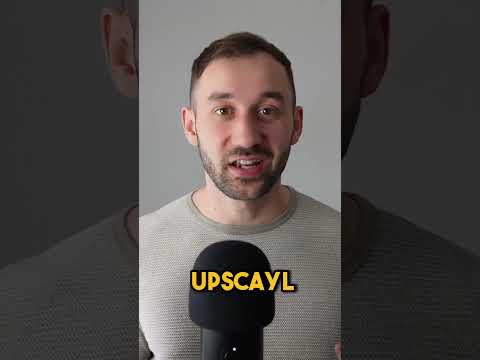 0:00:59
0:00:59
 0:03:26
0:03:26
 0:09:53
0:09:53
 0:01:15
0:01:15
 0:13:42
0:13:42
 0:03:41
0:03:41
 0:02:38
0:02:38
 0:08:50
0:08:50