filmov
tv
How to upscale Midjourney Images for Print - All You Need to Know
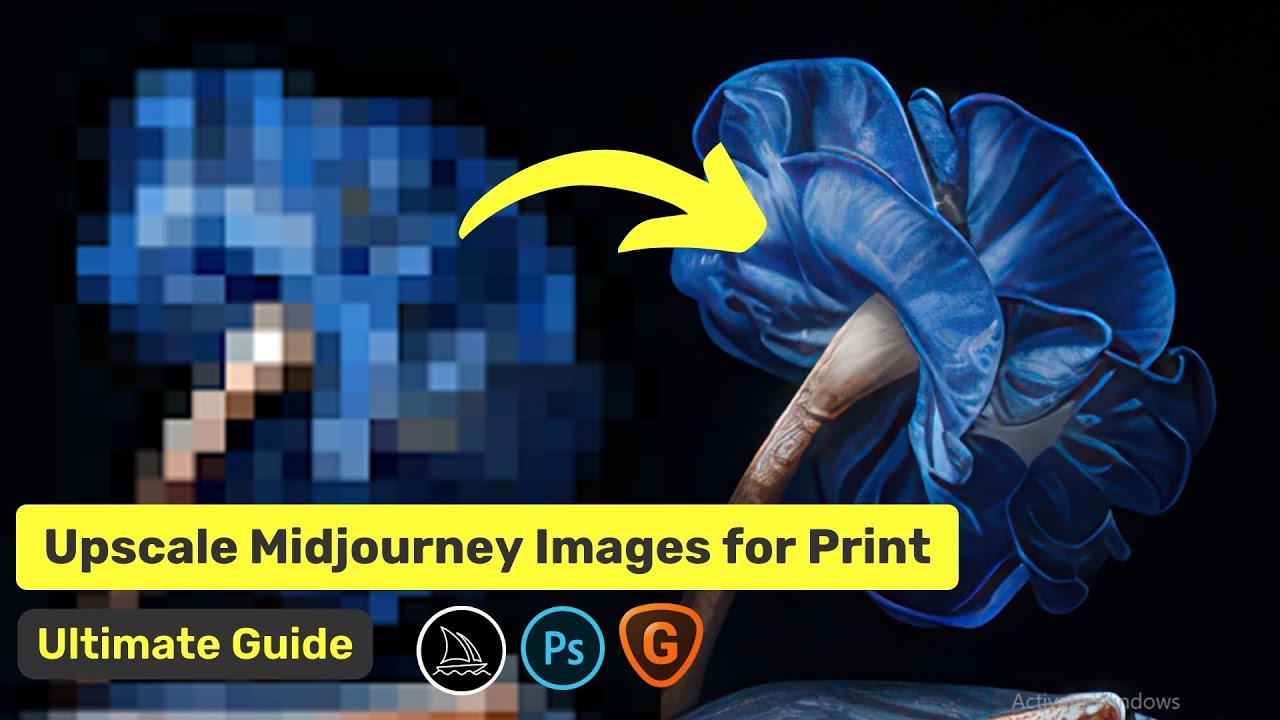
Показать описание
Welcome to a comprehensive guide on How to upscale Midjourney Images for Print! In this video, we dive deep into the intricacies of image resolution, comparing JPEG and PNG files, and exploring the pros and cons of each.
Learn how to calculate image resolution in PPI and enhance it using the Image Size dialog box in Photoshop. Discover the power of upscaling images with the Super Zoom Neural Filter and the Topaz Gigapixel Photoshop integration. Witness a side-by-side comparison of images upscaled using these tools and uncover a handy Photoshop hack for overall image quality improvement.
Explore the capabilities of the latest online upscaler, Magnific AI, as we briefly compare images upscaled using Magnific AI to those processed with Photoshop and Gigapixel.
Boost your productivity with insights on recording and playing Photoshop actions, perfect for batch processing. Discover the quickest and easiest method for resizing artwork to standard printing sizes.
Tackle file management like a pro by learning how to bulk rename and bulk delete files on your computer. Streamline your workflow effortlessly!
Finally, don't miss out on my preferred method for uploading image files to online cloud storage and sharing services such as Google Drive, Playground, and WeTransfer.
Whether you're a seasoned designer or a printing novice, this video has all the tips and tricks you need to enhance your artwork and achieve impeccable print quality. Hit play and elevate your printing game now!
Feel free to jump to any of the following video timestamps:
0:00 Intro
0:33 JPEG vs PNG
2:14 Image Resolution
4:24 Resolution vs Pixel Density
5:28 Calculate Image PPI
7:37 Photoshop Resampling
9:03 Increase Image Resolution
11:07 Productivity Tips
12:39 Topaz Gigapixel AI
14:17 Photoshop Subscription
14:59 Online Upscalers
16:02 Sample Image MJ Prompt
16:29 Photoshop Super Zoom
19:26 Gigapixel PS Integration
21:53 Photoshop vs. Gigapixel AI
23:57 Upscaling Hack
25:21 Photoshop vs. Gigapixel vs. Magnific AI
25:43 Photoshop Actions
31:08 Batch Processing
33:47 Save & Load Actions
34:30 Standard Image Sizes for Print
36:31 Negative Space Images
37:39 Resizing Images
38:37 Bulk Convert PNG to JPEG
39:31 Bulk Rename (& Delete) Files
40:25 Cloud File Sharing Services
My YouTube AI Image Generation Playlist:
My Tech Stack:
The following is a collection of links to software programs I use in this video or applications that are part of my go-to tech stack. If you intend to sign up for any of them, please be informed that these may be affiliate links which means that you pay the same price or less for signing up through the affiliate link (by clicking on it) and I get a percentage of the transaction after you sign up or subscribe that, in return, helps me produce more videos like this one.
Useful Resources:
Shared Resources:
#PrintQuality #ImageEnhancement #PhotoshopTips #TopazGigapixel #MagnificAI #GraphicDesign #PrintingHacks #workflowoptimization
Learn how to calculate image resolution in PPI and enhance it using the Image Size dialog box in Photoshop. Discover the power of upscaling images with the Super Zoom Neural Filter and the Topaz Gigapixel Photoshop integration. Witness a side-by-side comparison of images upscaled using these tools and uncover a handy Photoshop hack for overall image quality improvement.
Explore the capabilities of the latest online upscaler, Magnific AI, as we briefly compare images upscaled using Magnific AI to those processed with Photoshop and Gigapixel.
Boost your productivity with insights on recording and playing Photoshop actions, perfect for batch processing. Discover the quickest and easiest method for resizing artwork to standard printing sizes.
Tackle file management like a pro by learning how to bulk rename and bulk delete files on your computer. Streamline your workflow effortlessly!
Finally, don't miss out on my preferred method for uploading image files to online cloud storage and sharing services such as Google Drive, Playground, and WeTransfer.
Whether you're a seasoned designer or a printing novice, this video has all the tips and tricks you need to enhance your artwork and achieve impeccable print quality. Hit play and elevate your printing game now!
Feel free to jump to any of the following video timestamps:
0:00 Intro
0:33 JPEG vs PNG
2:14 Image Resolution
4:24 Resolution vs Pixel Density
5:28 Calculate Image PPI
7:37 Photoshop Resampling
9:03 Increase Image Resolution
11:07 Productivity Tips
12:39 Topaz Gigapixel AI
14:17 Photoshop Subscription
14:59 Online Upscalers
16:02 Sample Image MJ Prompt
16:29 Photoshop Super Zoom
19:26 Gigapixel PS Integration
21:53 Photoshop vs. Gigapixel AI
23:57 Upscaling Hack
25:21 Photoshop vs. Gigapixel vs. Magnific AI
25:43 Photoshop Actions
31:08 Batch Processing
33:47 Save & Load Actions
34:30 Standard Image Sizes for Print
36:31 Negative Space Images
37:39 Resizing Images
38:37 Bulk Convert PNG to JPEG
39:31 Bulk Rename (& Delete) Files
40:25 Cloud File Sharing Services
My YouTube AI Image Generation Playlist:
My Tech Stack:
The following is a collection of links to software programs I use in this video or applications that are part of my go-to tech stack. If you intend to sign up for any of them, please be informed that these may be affiliate links which means that you pay the same price or less for signing up through the affiliate link (by clicking on it) and I get a percentage of the transaction after you sign up or subscribe that, in return, helps me produce more videos like this one.
Useful Resources:
Shared Resources:
#PrintQuality #ImageEnhancement #PhotoshopTips #TopazGigapixel #MagnificAI #GraphicDesign #PrintingHacks #workflowoptimization
Комментарии
 0:08:52
0:08:52
 0:14:47
0:14:47
 0:02:30
0:02:30
 0:00:34
0:00:34
 0:10:25
0:10:25
 0:05:25
0:05:25
 0:09:07
0:09:07
 0:42:59
0:42:59
 0:12:31
0:12:31
 0:03:26
0:03:26
 0:17:31
0:17:31
 0:08:52
0:08:52
 0:09:37
0:09:37
 0:25:36
0:25:36
 0:04:24
0:04:24
 0:03:09
0:03:09
 0:01:33
0:01:33
 0:06:56
0:06:56
 0:01:15
0:01:15
 0:09:53
0:09:53
 0:02:40
0:02:40
 0:05:46
0:05:46
 0:06:43
0:06:43
 0:02:30
0:02:30