filmov
tv
How To Upscale Midjourney Images To High Resolution
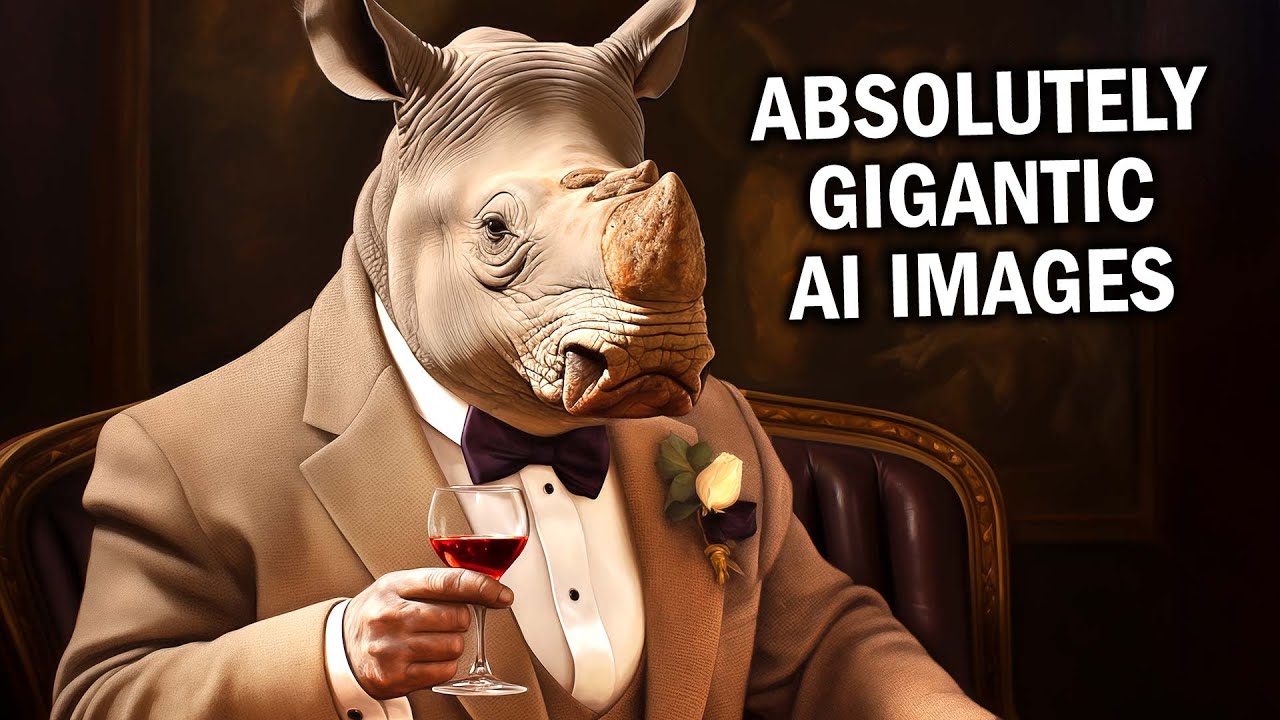
Показать описание
Learn how to upscale Midjourney images to high-resolution. Increase the resolution of your Midjourney images to 4K or 300dpi. Upscale your Midjourney AI artwork for print quality and print-on-demand products. Learn several different upscaling techniques in this video.
How to upscale Midjourney images: After creating an image via Midjourney, click the 'U' button that corresponds to the image you want to upscale. Once that's done, you can do a second round of additional upscaling by clicking the 'Upscale 2x' or 'Upscale 4x' button. If you need even larger images, you can open the 4x upscaled image in Photoshop, then increase the image size to the needed dimensions/resolution while having the 'Preserve Details (enlargement)' option selected. If you need to upscale your Midjourney images in bulk, you can record that operation as an Action in Photoshop, then run it as a Batch on your folder of Midjourney images to automate the process. If your final step is to create mockups to showcase your Midjourney images, you can automate that process using the 'Batch-Replace Smart Objects' plugin.
#midjourney #aiart #ai
How to upscale Midjourney images: After creating an image via Midjourney, click the 'U' button that corresponds to the image you want to upscale. Once that's done, you can do a second round of additional upscaling by clicking the 'Upscale 2x' or 'Upscale 4x' button. If you need even larger images, you can open the 4x upscaled image in Photoshop, then increase the image size to the needed dimensions/resolution while having the 'Preserve Details (enlargement)' option selected. If you need to upscale your Midjourney images in bulk, you can record that operation as an Action in Photoshop, then run it as a Batch on your folder of Midjourney images to automate the process. If your final step is to create mockups to showcase your Midjourney images, you can automate that process using the 'Batch-Replace Smart Objects' plugin.
#midjourney #aiart #ai
How to Upscale Midjourney Images for MAX RESOLUTION (V5 & V5.2)
How to Upscale Midjourney Images for Print / Print on Demand (Ai Art)
10K Quality! How to Upscale MidJourney Images for Print (300 DPI/Print on Demand)
How To Upscale Midjourney Images To High Resolution
How to UPSCALE your AI ARTWORK! (Midjourney, Nightcafe, Dalle-2)
How to Upscale Images In Midjourney - Tutorial & Comparison
3 Ways to UPSCALE Ai Images (Free!) + COMPARISON
How to upscale Midjourney Images for Print - All You Need to Know
How to UPSCALE 4x in Midjourney v6 (Quick hack & Tools)
How to Upscale MidJourney Images (Improve MidJourney Picture Quality)
Best 3 FREE Image Upscalers in 2024 + Comparison!
Upscaling Explained? 7 FREE Apps to Upscale Art in 2024. Tutorial & Review for Print on Demand
How To Upscale MidJourney Images For Print
Upscale AI Artwork for FREE
How To Upscale Midjourney Images For Printing - SIMPLE Method
Midjourney Upscaler | How to Upscale to MAX in Midjourney | Midjourney Tutorial
NEW Upscaler in Midjourney! (Upscale Midjourney V5.2)
Midjourney V4 - How To Upload An Image Or Art - And Re-use As A Prompt
Easy guide to Print and Upscale Midjourney/AI Art
How to Upscale Your Images in Midjourney V4 (Tutorial)
Do This to Upscale Your AI Images for KDP and Print on Demand
How To Upscale Midjourney Images For Print
Should you Vectorize or Upscale your Ai Art?
Two Ways to Upscale an Image: Midjourney and Gigapixel
Комментарии
 0:08:52
0:08:52
 0:14:47
0:14:47
 0:02:30
0:02:30
 0:00:34
0:00:34
 0:05:25
0:05:25
 0:09:07
0:09:07
 0:17:31
0:17:31
 0:42:59
0:42:59
 0:10:25
0:10:25
 0:01:33
0:01:33
 0:09:37
0:09:37
 0:25:36
0:25:36
 0:03:09
0:03:09
 0:06:56
0:06:56
 0:04:24
0:04:24
 0:02:40
0:02:40
 0:05:46
0:05:46
 0:01:15
0:01:15
 0:03:26
0:03:26
 0:02:55
0:02:55
 0:09:53
0:09:53
 0:02:30
0:02:30
 0:12:58
0:12:58
 0:08:52
0:08:52