filmov
tv
Easy Marlin 2.0 for the CR-10S

Показать описание
In this video, I am going to set up Marlin 2.0 for the Creality CR-10S. This couldn't be easier.
Links:
Show your support by sporting some of our merch @
You can now help the channel with Buy Me A Coffee @
Share this video with a friend:
🚀 Printers I recommend:
My favorite 3D printer for beginners:
Creality Ender 3 Pro
Elegoo Mars
Lotmaxx SC-10
Creality Cr-10 Max
Anycubic Photon S
Richard Cleveland on Social Media:
Thanks to:
Want to send me something for Mail Monday?
The First Layer
#230, 11929 - 40th Street SE
Calgary, AB
T2Z 4M8
DISCLAIMER: This video and description contain affiliate links, which means that if you click on one of the product links, I’ll receive a small commission. This helps support the channel and allows us to continue to make videos like this. Thank you for your support!
#marlin #creality #cr10
Links:
Show your support by sporting some of our merch @
You can now help the channel with Buy Me A Coffee @
Share this video with a friend:
🚀 Printers I recommend:
My favorite 3D printer for beginners:
Creality Ender 3 Pro
Elegoo Mars
Lotmaxx SC-10
Creality Cr-10 Max
Anycubic Photon S
Richard Cleveland on Social Media:
Thanks to:
Want to send me something for Mail Monday?
The First Layer
#230, 11929 - 40th Street SE
Calgary, AB
T2Z 4M8
DISCLAIMER: This video and description contain affiliate links, which means that if you click on one of the product links, I’ll receive a small commission. This helps support the channel and allows us to continue to make videos like this. Thank you for your support!
#marlin #creality #cr10
Marlin 2.0.x super einfach installieren und konfigurieren mit VSCode
Easy Marlin 2.0 for the CR-10S
Compiling Marlin 2.1.x for Ender Series 3D Printers! | The Complete How-To Guide | Updated 2023
Beginner guide to editing Marlin firmware - step by step - UPDATE IN DESCRIPTION
[New/2023] Ender 3 upgrade to Marlin 2 0 3 and change language
Setup your Windows PC to build Marlin 2.0
Upload Marlin 2 0 to SKR controllers anywhere via ftp
How to upload marlin2 0 to thinker V2
MARLIN - Essential Guide To Start Editing Your Own FIRMWARE
Flash your Geeetech A10M to Marlin 2+ in Minutes! Step by Step!
Anet A8 (Plus) Marlin 2.0 Installation Upgrade
How to install marlin-config and use it for easy 3d printer firmware
Compiling Marlin 2 0 with VsCode and PlatformIO
The Easy Way to Flash Marlin Firmware
Simple Gradients M166 Part2 for Marlin2 0
Anet A8 with Marlin 2 0
Marlin Firmware 2.0 - Should you upgrade and why not?
Easily upgrade the Marlin firmware on your kit 3D printer!
Marlin Firmware Install Under 5 Minutes [ 3D Printing ]
Ender 3 (Pro) Marlin 2.0 Upgrade - Updated Version
Ender 3 Pro Marlin 2.1.2 printing at 120mm/s
Unleash Printing Speed and Quality with Marlin's Input Shaping. Full video on our YouTube chann...
Part-6 Installing Marlin firmware & wiring electronics Ramps 1.4 for simple DIY 3d printer
Updated Marlin firmware setup guide - VS Code and Auto Build Marlin
Комментарии
 0:14:56
0:14:56
 0:19:38
0:19:38
 0:20:41
0:20:41
 0:20:09
0:20:09
![[New/2023] Ender 3](https://i.ytimg.com/vi/MPdqmJnmw5A/hqdefault.jpg) 0:06:38
0:06:38
 0:04:37
0:04:37
 0:13:00
0:13:00
 0:05:57
0:05:57
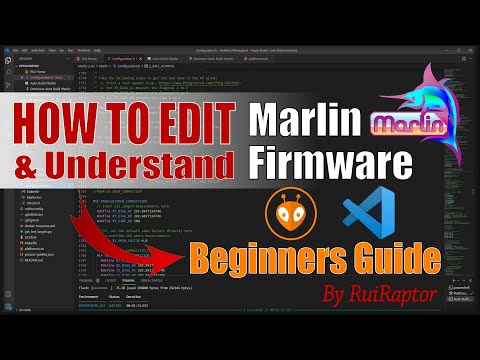 0:23:07
0:23:07
 0:07:53
0:07:53
 0:13:02
0:13:02
 0:13:28
0:13:28
 0:23:20
0:23:20
 0:05:40
0:05:40
 0:13:07
0:13:07
 0:01:43
0:01:43
 0:09:10
0:09:10
 0:12:54
0:12:54
 0:05:55
0:05:55
 0:13:25
0:13:25
 0:00:19
0:00:19
 0:00:57
0:00:57
 0:18:29
0:18:29
 0:14:55
0:14:55