filmov
tv
13 Things You're Doing Wrong Elite Dangerous (Plotting, Pips, Power, Combat, 3rd Party, Power Play)

Показать описание
In this Elite Dangerous video EDTutorials by Exigeous looks at the 13 Things You're Doing Wrong in Elite Dangerous, Probably! We look at things such as Plotting, Pips, Power, Combat, 3rd Party and Power Play along with a number of other Elite Dangerous concepts you're possibly getting wrong.
00:00 Intro
00:28 1 - Plotting Through Scoopable Stars
01:24 2 - Filter the NAV Panel
01:57 3 - "Honking" the Discovery Scanner
02:33 4 - Shopping in Li-Yong Rui Space
03:23 5 - Active PiP Management
04:21 6 - Power Management
05:04 7 - Subtargetting Modules During Combat
05:49 8 - Gathering Engineering Materials
06:47 9 - Using Bookmarks Efficiently
07:39 10 - 3rd Party Utilities
08:26 11 - Getting Unstuck
09:25 12 - Pledging to Power Play
10:07 13 - Unlocking the Guardian FSD Booster
11:02 Conclusion
▶️References
Quickies with Exigeous: Fuel Scooping for Beginners
▶️Power Priorities Explained
▶️The Fastest Way to Gather ANY Engineering Material
▶️The Top 15 Third Party Tools You Should Be Using
▶️Earning Merits for Power Play Modules
▶️Unlocking the Guardian FSD Booster
▶️50 Facts about Elite Dangerous
▶️50 MORE Facts about Elite Dangerous
🎼Music
Artist: Miguel Johnson
Track: Odyssey
---------------------------------------
Join me on Patreon
Looking for help with Elite? Visit EDTutorials for guides from a wide range of top level commanders!
Level 11 Discord
Follow me on Social Media
Join me for my Livestreams Tutorial Tuesdays and Friends on Fridays
00:00 Intro
00:28 1 - Plotting Through Scoopable Stars
01:24 2 - Filter the NAV Panel
01:57 3 - "Honking" the Discovery Scanner
02:33 4 - Shopping in Li-Yong Rui Space
03:23 5 - Active PiP Management
04:21 6 - Power Management
05:04 7 - Subtargetting Modules During Combat
05:49 8 - Gathering Engineering Materials
06:47 9 - Using Bookmarks Efficiently
07:39 10 - 3rd Party Utilities
08:26 11 - Getting Unstuck
09:25 12 - Pledging to Power Play
10:07 13 - Unlocking the Guardian FSD Booster
11:02 Conclusion
▶️References
Quickies with Exigeous: Fuel Scooping for Beginners
▶️Power Priorities Explained
▶️The Fastest Way to Gather ANY Engineering Material
▶️The Top 15 Third Party Tools You Should Be Using
▶️Earning Merits for Power Play Modules
▶️Unlocking the Guardian FSD Booster
▶️50 Facts about Elite Dangerous
▶️50 MORE Facts about Elite Dangerous
🎼Music
Artist: Miguel Johnson
Track: Odyssey
---------------------------------------
Join me on Patreon
Looking for help with Elite? Visit EDTutorials for guides from a wide range of top level commanders!
Level 11 Discord
Follow me on Social Media
Join me for my Livestreams Tutorial Tuesdays and Friends on Fridays
Комментарии
 0:16:19
0:16:19
 0:10:04
0:10:04
 0:11:32
0:11:32
 0:02:59
0:02:59
 0:16:23
0:16:23
 0:11:02
0:11:02
 0:11:57
0:11:57
 0:07:53
0:07:53
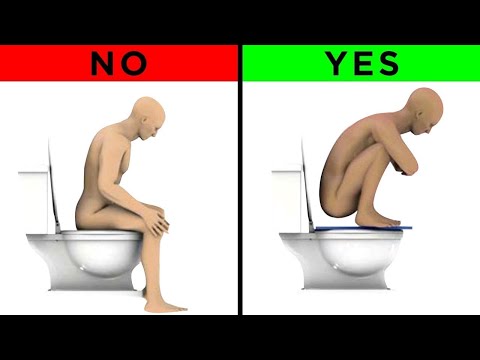 0:21:33
0:21:33
 0:03:08
0:03:08
 0:09:07
0:09:07
 0:13:44
0:13:44
 0:11:13
0:11:13
 0:05:22
0:05:22
 0:12:37
0:12:37
 0:08:11
0:08:11
 2:04:36
2:04:36
 0:08:05
0:08:05
 0:10:34
0:10:34
 0:07:13
0:07:13
 0:11:09
0:11:09
 0:03:08
0:03:08
 0:00:57
0:00:57
 0:10:55
0:10:55