filmov
tv
How to translate automatically your website with PHP and JS script

Показать описание
Today I want to show you how to translate automatically 100% of your website using our PHP and JavaScript. We'll be using our tool, Linguise, which is a software as a service, or SaaS. This means that the translation tool will be directly connected to your website, and it will detect any new content that is added or updated, and a new translation will be available instantly.
And the best part? This whole process can be done quickly using a high-quality neural machine translation tool. This type of tool is automatic, but it still delivers high-quality translations thanks to its use of translation models and optimization we’ve made on the HTML parsing. If you are keen to learn more, be sure to check out our website.
So, what are we going to cover today? First, we'll show you how to create a new account and domain to get your translation API key. Next, we'll upload and configure the script. After that, we’ll setup the website URLs for translation and the language switcher. And finally, I'll demonstrate how you can edit the translations right from your website's frontend.
We’ll also visit the Linguise dashboard, advanced settings, and the service prices, of course.
00:00 - Intro, Translate automatically with PHP and JS script
01:24 - Create an account to get the translation key
02:39 - Upload and configure the Linguise PHP script
04:04 - Multilingual URLs & Language switcher script
04:26 - htaccess file edition
05:00 - Language switcher script link insertion
05:58 - Configure the language switcher
07:34 - Edit your translation from frontend with the Live Editor
08:35 - Edit a translation
09:35 - Admin dashboard, translations and rules
09:45 - Apply global translation rules: replace or exclude translations
10:58 - Edit CMS translation, URLs, media, links...
11:23 - Add a new language to your website at any time
11:30 - Prices and conclusion, Translate automatically with PHP and JS script
And the best part? This whole process can be done quickly using a high-quality neural machine translation tool. This type of tool is automatic, but it still delivers high-quality translations thanks to its use of translation models and optimization we’ve made on the HTML parsing. If you are keen to learn more, be sure to check out our website.
So, what are we going to cover today? First, we'll show you how to create a new account and domain to get your translation API key. Next, we'll upload and configure the script. After that, we’ll setup the website URLs for translation and the language switcher. And finally, I'll demonstrate how you can edit the translations right from your website's frontend.
We’ll also visit the Linguise dashboard, advanced settings, and the service prices, of course.
00:00 - Intro, Translate automatically with PHP and JS script
01:24 - Create an account to get the translation key
02:39 - Upload and configure the Linguise PHP script
04:04 - Multilingual URLs & Language switcher script
04:26 - htaccess file edition
05:00 - Language switcher script link insertion
05:58 - Configure the language switcher
07:34 - Edit your translation from frontend with the Live Editor
08:35 - Edit a translation
09:35 - Admin dashboard, translations and rules
09:45 - Apply global translation rules: replace or exclude translations
10:58 - Edit CMS translation, URLs, media, links...
11:23 - Add a new language to your website at any time
11:30 - Prices and conclusion, Translate automatically with PHP and JS script
 0:01:30
0:01:30
 0:00:13
0:00:13
 0:03:25
0:03:25
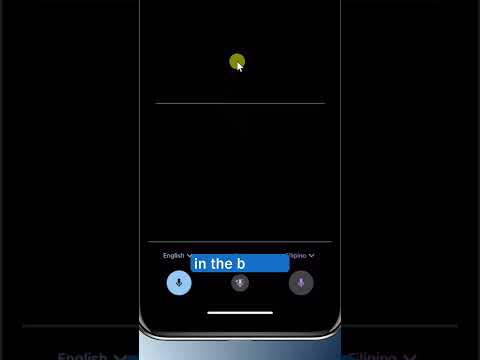 0:00:19
0:00:19
 0:01:33
0:01:33
 0:02:12
0:02:12
 0:01:23
0:01:23
 0:01:24
0:01:24
 0:35:21
0:35:21
 0:00:59
0:00:59
 0:00:22
0:00:22
 0:04:22
0:04:22
 0:01:47
0:01:47
 0:05:30
0:05:30
 0:00:55
0:00:55
 0:03:56
0:03:56
 0:00:54
0:00:54
 0:12:33
0:12:33
 0:00:57
0:00:57
 0:00:43
0:00:43
 0:05:27
0:05:27
 0:13:43
0:13:43
 0:00:37
0:00:37
 0:00:15
0:00:15