filmov
tv
5 Tips for Academic Reading with BOOX Tablets
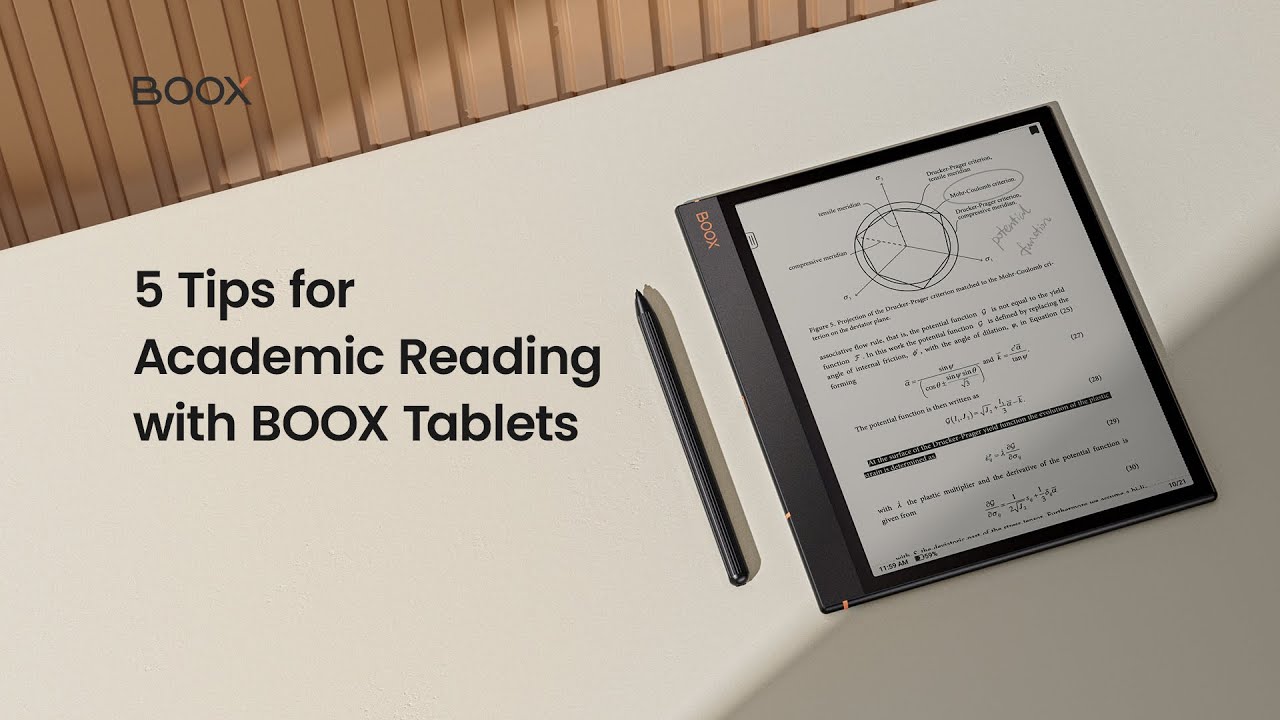
Показать описание
Happy World Book Day! Unlock special tips for academic reading with BOOX Tablets. Learn how to enhance your research reading efficiency through features like PDF Reflow, Split View, AI Read, Link Tool, and more. Stay focused and conquer your reading list with ease.
【Check out our BOOX Advanced Tips to learn more about how to use our devices for work, school, and everyday life.】
【Learn more about the eye-friendly productivity devices in the video.】
*The papers used in this video are licensed under the Creative Commons Attribution International License (CC BY 4.0) and Creative Commons Attribution CC BY 3.0 IGO. For detailed information, please click on this link:
#worldbookday #boox #noteair3 #tabultracpro #academicreading #academicpaper #booxtabultracpro #einktablet #colorepaper #epaper #eink #android #androidtablet #technology #readingtips #researchpaper
******
00:00 Academic Reading
00:20 Sort Through Literature
00:54 Skim or Dive Deep
02:35 Take Flexible Notes
03:34 Connecting All the Dots
04:32 Write Your Own Summary
05:40 Conclusion
【Check out our BOOX Advanced Tips to learn more about how to use our devices for work, school, and everyday life.】
【Learn more about the eye-friendly productivity devices in the video.】
*The papers used in this video are licensed under the Creative Commons Attribution International License (CC BY 4.0) and Creative Commons Attribution CC BY 3.0 IGO. For detailed information, please click on this link:
#worldbookday #boox #noteair3 #tabultracpro #academicreading #academicpaper #booxtabultracpro #einktablet #colorepaper #epaper #eink #android #androidtablet #technology #readingtips #researchpaper
******
00:00 Academic Reading
00:20 Sort Through Literature
00:54 Skim or Dive Deep
02:35 Take Flexible Notes
03:34 Connecting All the Dots
04:32 Write Your Own Summary
05:40 Conclusion
5 Tips for Academic Reading with BOOX Tablets
IELTS Reading Tips and Tricks | How I got a band 8.5
IELTS Reading Tips + Tricks: Ultimate Guide 2024
15 Reading Tips for IELTS Academic & IELTS General
Exam skills: 6 tips to help you with reading exams
Get Band 9 After Using These Reading Tips
How to Read When You Hate Reading - 5 Tips and Tricks
5 Easy Tips - PTE Reading Score Improvement 60 to 90 | Skills PTE Academic
5 books that you should read #allahknows #urdu #love #jannahgoals
ACADEMIC IELTS READING: KILLER TIPS FOR 8 BAND CANDIDATES BY ASAD YAQUB
IELTS Reading: Top 10 Tips
ACADEMIC READING: 5 IMPORTANT TIPS BY ASAD YAQUB
5 KILLER TIPS TO SMASH ACADEMIC IELTS READING || ASAD YAQUB
Ultimate PTE Reading Tips for a Band 9
Score 40/40 in IELTS Reading with these Tips #ielts2024 #ieltspreparation #english
IELTS Reading Tips: True False Not Given
5 TIPS FOR ACADEMIC READING FOR 7 BAND BY ASAD YAQUB
How to Improve Reading Skills? | 7 Speed Reading Techniques | Exam Tips | LetsTute
5 Most Important Tips for 90/90 - PTE Reading & Writing Fill in the Blanks | PTE Skills Academic
5 tips to improve your critical thinking - Samantha Agoos
5 TIPS TO IMPROVE YOUR IELTS READING BY ASAD YAQUB
Secret Tricks & Tips to Score 5/5 - PTE Reading Fill in the Blanks | Skills PTE Academic
3 KILLER TIPS FOR Academic IELTS Reading - True False Not Given By Asad Yaqub
5 Tips To Pass Academic IELTS Reading Test With 8 Band By Asad Yaqub
Комментарии
 0:06:07
0:06:07
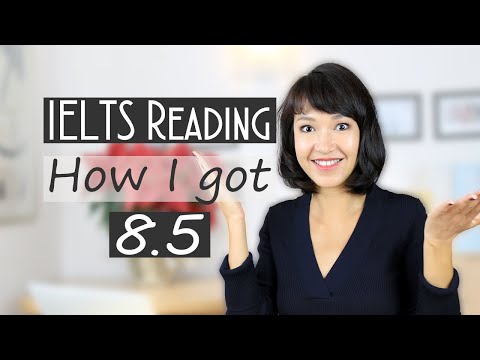 0:09:49
0:09:49
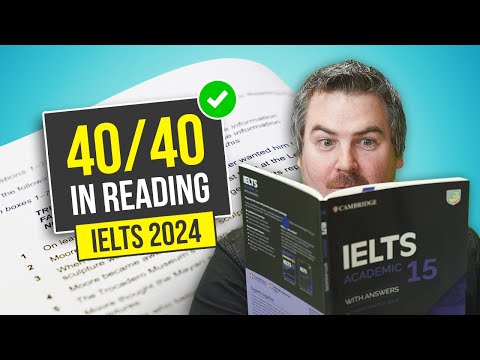 0:14:41
0:14:41
 0:15:30
0:15:30
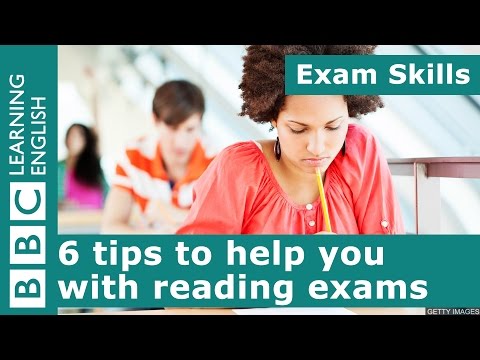 0:02:37
0:02:37
 1:59:27
1:59:27
 0:04:17
0:04:17
 0:27:00
0:27:00
 0:00:30
0:00:30
 0:16:43
0:16:43
 0:10:27
0:10:27
 0:11:32
0:11:32
 0:14:45
0:14:45
 0:17:30
0:17:30
 0:00:52
0:00:52
 0:24:06
0:24:06
 0:11:49
0:11:49
 0:07:11
0:07:11
 0:24:55
0:24:55
 0:04:30
0:04:30
 0:16:33
0:16:33
 0:27:20
0:27:20
 0:14:00
0:14:00
 0:24:40
0:24:40