filmov
tv
How to remove Cortana from Windows 10 (task manager, taskbar, & start menu)

Показать описание
Many people are not a fan of the Microsoft Assistant Cortana in the Windows 10 operating system. You might be happy to hear that you can kick Cortana to the curb by removing that component from the Windows 10 operating system. In this video, Wes will show you how to quickly disable and remove Cortana from your Windows 10 taskbar, task manager, and start menu.
How to remove Cortana from Windows 10 for the current user, in an administrative Powershell enter:
Get-AppxPackage *Microsoft.549981C3F5F10* | Remove-AppxPackage
How to remove Cortana from Windows 10 for all users in an administrative Powershell enter:
Get-appxpackage -allusers *Microsoft.549981C3F5F10* | Remove-AppxPackage
Connect with Wes:
#Windows10RemoveCortana #DisableCortanaWindows10 #RemoveCortanaTaskbar
How To Quickly Totally REMOVE CORTANA From Windows 10 Or 11
How To Disable Cortana Permanently in Windows 10 [EASY WAY]
How To Uninstall Cortana in Windows 10 | Permanently Disable and Remove
How to PERMANENTLY Remove Cortana from Windows 10 - Uninstall Cortana in 2024
How to remove Cortana from Windows 10 - Tutorial
How To Disable Cortana Permanently in Windows 10
How to Permanently Remove Cortana from Windows 10 in 2019 (100% working)
How To Disable Cortana Permanently in Windows 10
How to Disable Cortana Process on Windows 10
How to Remove Cortana from Windows 10 OS?
How to Remove Cortana from Windows 10
How to Disable Cortana Windows 10 Permanently! | How To Turn Off Cortana Windows 10
How to Disable Cortana Windows 10 Permanently UPDATED
How To Uninstall Cortana From Windows 10 | Permanently Remove
Removing Cortana From Windows 10 Via PowerShell | Cortana APP
How to remove Cortana from Windows 10 (task manager, taskbar, & start menu)
How to Disable Cortana From Windows 10 Permanently
How to uninstall Cortana from Windows 10
How to Uninstall Cortana | Remove Unwanted Features
How To Remove Cortana From Windows 10
How to Stop Cortana Popping Up Windows 10
Remove cortana from taskbar [Enable + Disable] Permanently 2024
❌ How to Uninstall Cortana on Windows 10 or 11 ❌
How To Uninstall Cortana in Windows 10
Комментарии
 0:02:44
0:02:44
 0:04:23
0:04:23
 0:05:25
0:05:25
 0:01:55
0:01:55
 0:00:58
0:00:58
 0:01:52
0:01:52
 0:07:17
0:07:17
 0:03:47
0:03:47
 0:05:55
0:05:55
 0:01:53
0:01:53
 0:17:43
0:17:43
 0:05:22
0:05:22
 0:01:34
0:01:34
 0:04:37
0:04:37
 0:01:49
0:01:49
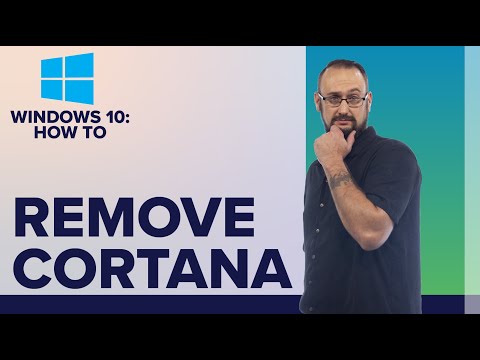 0:02:11
0:02:11
 0:01:51
0:01:51
 0:01:35
0:01:35
 0:01:00
0:01:00
 0:00:14
0:00:14
 0:01:17
0:01:17
 0:04:50
0:04:50
 0:06:17
0:06:17
 0:05:37
0:05:37