filmov
tv
Learn Autodesk Vehicle Tracking Pt.5 - Controlling Path Display

Показать описание
This video represents Part 5 of a collection of swept path analysis tutorials. In this fifth session we will learn how to control the display properties of a swept path. We will also learn how to access helpful tools such as vehicle outlines, profiles, and steering & articulation graphs.
Learn Autodesk Vehicle Tracking Pt.5 - Controlling Path Display
Learn Autodesk Vehicle Tracking Pt.6 - Creating Animations
Getting Started with Autodesk Vehicle Tracking
Learn Autodesk Vehicle Tracking Pt.4 - Editing Paths
Webinar: Autodesk Vehicle Tracking: A Comprehensive Transportation Analysis and Design Solution
Autodesk Vehicle Tracking Tips
Learn Autodesk Vehicle Tracking Pt.1 - Getting Started
Learn Autodesk Vehicle Tracking Pt.3 - Follow a Bearing
Vehicle Tracking 2020
Autodesk Vehicle Tracking - Swept Path Analysis
Part 4 AVT Ground Conflict Report
Semi-trailer Vehicle tracking simulation for Parking in Autodesk Vehicle Tracking (AVT)
Autodesk Vehicle tracking
Autodesk Vehicle Tracking - Analyse des conflits au sol et du dégagement vertical
Applying a “Margin of Error” to Swept Paths Created using Autodesk Vehicle Tracking
2020-03-26 Autodesk Vehicle Tracking
Autodesk Vehicle Tracking Vertical Analysis (AVT14CC 010502)
Proposed Residential done in Autodesk Civil 3D and Autodesk Vehicle tracking
Overview of Autodesk Vehicle Tracking
Autodesk Vehicle Tracking Illustration Parking
Autodesk Vehicle Tracking: Swept Path feature
AUTODESK VEHICLE TRACKING Leçon 4 Swepth path analysis Display
AUTODESK VEHICLE TRACKING Leçon 5 CREATE ANIMATION
autodesk vehicle tracking
Комментарии
 0:10:25
0:10:25
 0:06:36
0:06:36
 0:15:03
0:15:03
 0:08:04
0:08:04
 0:54:17
0:54:17
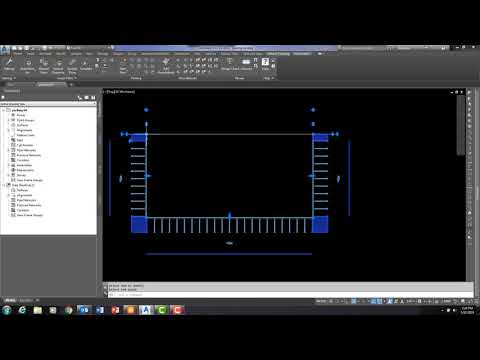 0:03:13
0:03:13
 0:10:41
0:10:41
 0:05:45
0:05:45
 0:00:14
0:00:14
 0:09:59
0:09:59
 0:00:53
0:00:53
 0:02:05
0:02:05
 0:50:35
0:50:35
 0:13:22
0:13:22
 0:03:29
0:03:29
 1:12:40
1:12:40
 0:04:42
0:04:42
 0:00:17
0:00:17
 0:19:02
0:19:02
 0:02:00
0:02:00
 0:02:38
0:02:38
 0:14:23
0:14:23
 0:18:05
0:18:05
 0:01:21
0:01:21