filmov
tv
Learn Autodesk Vehicle Tracking Pt.6 - Creating Animations

Показать описание
This video represents Part 6 of a collection of swept path analysis tutorials. In this sixth and final session we will learn how to produce animations of a swept path analysis.
Learn Autodesk Vehicle Tracking Pt.6 - Creating Animations
Learn Autodesk Vehicle Tracking Pt.5 - Controlling Path Display
Autodesk Vehicle Tracking - Swept Path Analysis
Learn Autodesk Vehicle Tracking Pt.1 - Getting Started
Splitting Parking Rows Created using Autodesk Vehicle Tracking
Using Autodesk Vehicle Tracking 2015
Autodesk Vehicle Tracking - Analyse des conflits au sol et du dégagement vertical
Learn Autodesk Vehicle Tracking Pt.4 - Editing Paths
Autodesk Vehicle Tracking Vertical Analysis (AVT14CC 010502)
AUTODESK VEHICLE TRACKING Leçon 6 Roundabout Design
Part 1 AVT Revit to Civil 3D
Overview of Autodesk Vehicle Tracking
Semi-trailer Vehicle tracking simulation for Parking in Autodesk Vehicle Tracking (AVT)
Vehicle Tracking for Industrial I Vehicle Tracking & Civil 3D I CEI Engineers
Autodesk Vehicle Tracking for Architects 2016
AUTODESK VEHICLE TRACKING Leçon 4 Swepth path analysis Display
Feb 7th Civil Community Webcast: Introduction to Swept Path Analysis with Autodesk Vehicle Tracking
Subassembly Composer Pt 6 Adding Codes to Points Links & Shapes
Autodesk Vehicle Tracking - Swept Path Analysis
Webinar: Autodesk Vehicle Tracking: Vertical Clearance Analysis
Autodesk Vehicle Tracking 2019 - New Features/Updates
Vehicle Tracking
Autodesk Vehicle Tracking 2018
Autodesk Vehicle Tracking Tips
Комментарии
 0:06:36
0:06:36
 0:10:25
0:10:25
 0:09:59
0:09:59
 0:10:41
0:10:41
 0:04:08
0:04:08
 0:05:21
0:05:21
 0:13:22
0:13:22
 0:08:04
0:08:04
 0:04:42
0:04:42
 0:18:17
0:18:17
 0:01:07
0:01:07
 0:19:02
0:19:02
 0:02:05
0:02:05
 0:01:09
0:01:09
 0:19:38
0:19:38
 0:14:23
0:14:23
 0:58:34
0:58:34
 0:03:59
0:03:59
 0:06:12
0:06:12
 0:03:02
0:03:02
 0:04:40
0:04:40
 0:15:28
0:15:28
 0:09:16
0:09:16
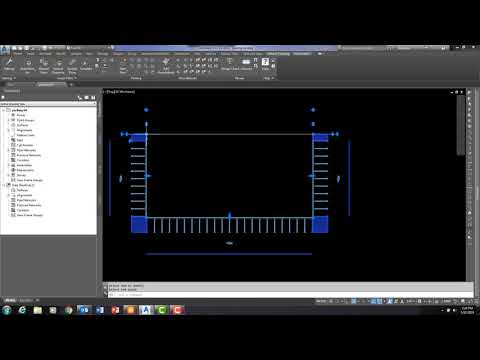 0:03:13
0:03:13