filmov
tv
How To Factory Reset Samsung Galaxy S23 / S23+ / S23 Ultra

Показать описание
Learn how to perform a soft factory reset for the entire Samsung Galaxy S23 lineup. A factory reset will erase everything in your Galaxy S23, S23+ or S23 Ultra. So, you need to back up your data before you do a factory reset.
When you want to start over, or you want to sell or give away your phone, then a factory reset will wipe all your data from the phone and set it back to the factory Default.
A soft Factory Reset will even remove your Google account from the phone. You'll need your current password, pin and even your Google account password to finish this process, if you have any of those set up.
How To Factory Reset Samsung Galaxy S23, S23+ or S23 Ultra:
Go to Settings.
Scroll down to 'General Management'.
Tap on 'Reset'.
Choose 'Factory data reset'.
How To Hard Reset Samsung Galaxy S23:
0:00 - Intro
0:18 - How To Factory Reset Galaxy S23
1:28 - Outro
-----My Gear for YouTube videos-----
As full disclosure, I use affiliate links on this channel and purchasing through these links earns me a small commission. The price you pay will be the same!
When you want to start over, or you want to sell or give away your phone, then a factory reset will wipe all your data from the phone and set it back to the factory Default.
A soft Factory Reset will even remove your Google account from the phone. You'll need your current password, pin and even your Google account password to finish this process, if you have any of those set up.
How To Factory Reset Samsung Galaxy S23, S23+ or S23 Ultra:
Go to Settings.
Scroll down to 'General Management'.
Tap on 'Reset'.
Choose 'Factory data reset'.
How To Hard Reset Samsung Galaxy S23:
0:00 - Intro
0:18 - How To Factory Reset Galaxy S23
1:28 - Outro
-----My Gear for YouTube videos-----
As full disclosure, I use affiliate links on this channel and purchasing through these links earns me a small commission. The price you pay will be the same!
Комментарии
 0:01:35
0:01:35
 0:00:53
0:00:53
 0:00:59
0:00:59
 0:00:32
0:00:32
 0:04:29
0:04:29
 0:01:08
0:01:08
 0:02:01
0:02:01
 0:04:20
0:04:20
 0:02:44
0:02:44
 0:04:43
0:04:43
 0:00:46
0:00:46
 0:05:13
0:05:13
 0:02:11
0:02:11
 0:02:31
0:02:31
 0:01:02
0:01:02
 0:00:59
0:00:59
 0:02:42
0:02:42
 0:01:59
0:01:59
 0:02:56
0:02:56
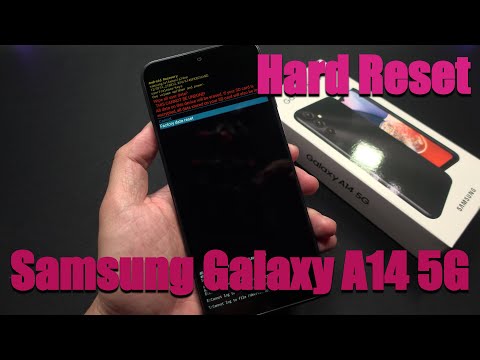 0:01:34
0:01:34
 0:01:00
0:01:00
 0:04:29
0:04:29
 0:02:10
0:02:10
 0:01:56
0:01:56