filmov
tv
Fix Hyper-V 'Hypervisor not running' | Easy | Windows 10

Показать описание
Actively use Hypervisor? Update BIOS and it breaks, or it just breaks for no apparent reason? Well, here are a few ways in which you can solve that issue and get it running again within minutes.
Timestamps:
0:00 - Explaination
1:16 - Solution 2 [bcdedit]
2:01 - Working
2:09 - Solution 3 [BIOS]
3:02 - Check if your PC is capable of Hyper-V Virtualisation
-----------------------------
-----------------------------
Everything in this video is my personal opinion and experience, and should not be considered professional advice. Always do your own research and make sure what you're doing is safe.
Timestamps:
0:00 - Explaination
1:16 - Solution 2 [bcdedit]
2:01 - Working
2:09 - Solution 3 [BIOS]
3:02 - Check if your PC is capable of Hyper-V Virtualisation
-----------------------------
-----------------------------
Everything in this video is my personal opinion and experience, and should not be considered professional advice. Always do your own research and make sure what you're doing is safe.
How To FIx Hypervisor is not Running Error on Windows 10 [Tutorial]
Fix Hyper-V 'Hypervisor not running' | Easy | Windows 10
Hyper V hypervisor is not running Windows 10 | hyper V
How To Fix Hypervisor is not Running Error on Windows 11 & 10
Failed to Start Hyper-V Virtual Machine [Fixed]
Fix Virtual Machine Could Not Be Started Because The Hypervisor Is Not Running How To Enable Hyper
How to Fix Hypervisor Is Not Running Error in Windows 10
FIX: Hypervisor is Not Running Error on Windows 10/11
Virtual machine could not be started because the hypervisor is not running
Hyper V components not running | Cannot start Hyper V VM even after enabling Hyper V on VMWare WS🤔...
Microsoft Hyper-V Error: 'Hyper-V Cannot Be Installed: A Hypervisor Is Already Running' FI...
Cant connect to hyper v manager, probably because you don't have permissions | fivemintutorial....
Fix HyperV Error - Cannot connect to the virtual machine, try to connect again
Hypervisor not running error fixing ? if already successfully runned MCSA, MCSE, MCP
How to Fix Hyper-V Virtual Machine Stuck in Stopping State
Failed to start the virtual machine because one of the hyper-v components is not running win server
How to Enable and Run the Missing Hyper-V Manager After Installing it on Windows
(SOLVED) HyperV Error-Cannot connect to the virtual machine, try to connect again
How to fix hyper-v cannot be installed- a hypervisor is already running
Fix Hyper-V Error 'The boot loader did not load on operating system' - New Virtual Machine
Hypervisor is not Running issue Fixed by Enayat Meer
How To Disable Hyper V In Windows 11 + 10 - Full Guide
Virtualbox error not in a hypervisor partition (hvp=0) (verr_nem_not_available) solved
Hyper V network adapter Troubleshooting | Entry Level Help Desk
Комментарии
 0:03:34
0:03:34
 0:05:06
0:05:06
 0:02:09
0:02:09
 0:03:05
0:03:05
 0:02:25
0:02:25
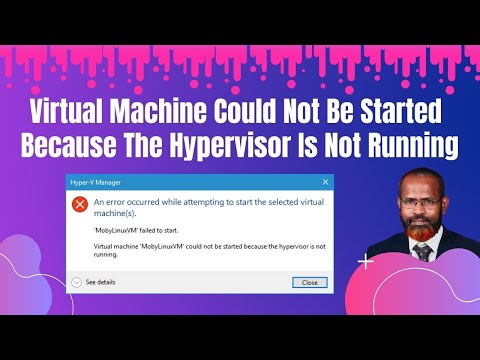 0:04:44
0:04:44
 0:01:34
0:01:34
 0:01:47
0:01:47
 0:04:31
0:04:31
 0:06:54
0:06:54
 0:03:49
0:03:49
 0:01:18
0:01:18
 0:12:15
0:12:15
 0:04:09
0:04:09
 0:05:37
0:05:37
 0:04:46
0:04:46
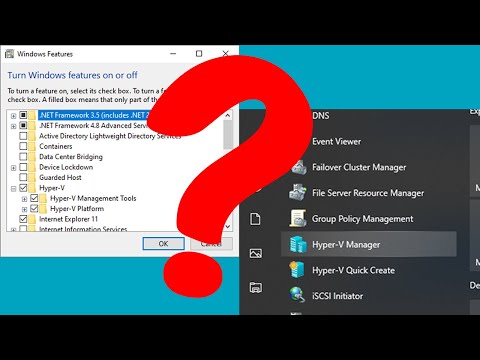 0:03:56
0:03:56
 0:04:34
0:04:34
 0:04:35
0:04:35
 0:03:14
0:03:14
 0:09:58
0:09:58
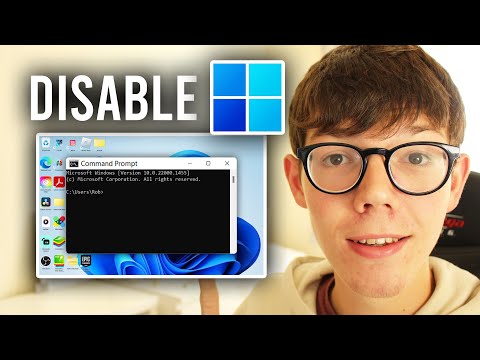 0:01:36
0:01:36
 0:02:25
0:02:25
 0:08:35
0:08:35