filmov
tv
Quick & Simple Method to Animate Hand Writing with Canva

Показать описание
Using Canva join me in creating this simple method of animating handwritten chalkboard animation on Canva.
The Click and Drag of an Element animation are available to Free and Pro users. Take note, though, that each animation can only be 10 seconds long at the maximum. A design can have a maximum of 50 animations created.
More animations and transitions are available to Canva Pro, Canva for Teams, Canva for Education, and Canva for Nonprofits users. They’re tagged with a 👑 icon from the options.
#canvawhiteboard #canvaanimation #canvatools
Timestamp
00:00 Intro
00:09 Change the background color of your 1980 X 1080 canvas to black
00:20 Press T to add Text & change the font to Comic Sans
00:33 Write up the text
00:36 Animate the text using Typewriter animation
01:19 Search for Hand Writing Chalk graphic from elements
02:02 Animate the hand above the text using Create an animation
02:42 Adjust the speed of animation as well as the text on the Typewriter animation
04:14 Add chalkboard sound
04:36 Share your design
BE PART OF OUR COMMUNITY OF CREATORS & SMALL BUSINESS OWNERS
MY RECOMMENDED TOOLS:
--------------------------------------------
WEBSITES MENTIONED IN THE VIDEO:
SOCIALS:
Facebook: learnwithzar
Twitter: learnwithzar
Instagram: learnwithzar
TikTok: learnwithzar
DISCLAIMER:
This video is not promoted, however, it contains links. If you click & buy, we may make a commission at no additional charge. As an Amazon Associate, I earn from qualifying purchases.
Attribution:
YouTube Audio Music
The Click and Drag of an Element animation are available to Free and Pro users. Take note, though, that each animation can only be 10 seconds long at the maximum. A design can have a maximum of 50 animations created.
More animations and transitions are available to Canva Pro, Canva for Teams, Canva for Education, and Canva for Nonprofits users. They’re tagged with a 👑 icon from the options.
#canvawhiteboard #canvaanimation #canvatools
Timestamp
00:00 Intro
00:09 Change the background color of your 1980 X 1080 canvas to black
00:20 Press T to add Text & change the font to Comic Sans
00:33 Write up the text
00:36 Animate the text using Typewriter animation
01:19 Search for Hand Writing Chalk graphic from elements
02:02 Animate the hand above the text using Create an animation
02:42 Adjust the speed of animation as well as the text on the Typewriter animation
04:14 Add chalkboard sound
04:36 Share your design
BE PART OF OUR COMMUNITY OF CREATORS & SMALL BUSINESS OWNERS
MY RECOMMENDED TOOLS:
--------------------------------------------
WEBSITES MENTIONED IN THE VIDEO:
SOCIALS:
Facebook: learnwithzar
Twitter: learnwithzar
Instagram: learnwithzar
TikTok: learnwithzar
DISCLAIMER:
This video is not promoted, however, it contains links. If you click & buy, we may make a commission at no additional charge. As an Amazon Associate, I earn from qualifying purchases.
Attribution:
YouTube Audio Music
Комментарии
 0:03:33
0:03:33
 0:02:15
0:02:15
 0:08:16
0:08:16
 0:02:13
0:02:13
 0:00:28
0:00:28
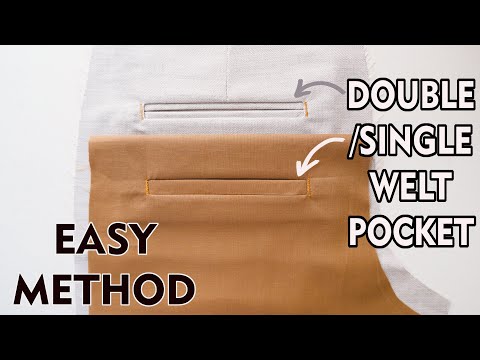 0:08:17
0:08:17
 0:02:40
0:02:40
 0:23:22
0:23:22
 0:00:08
0:00:08
 0:05:21
0:05:21
 0:07:03
0:07:03
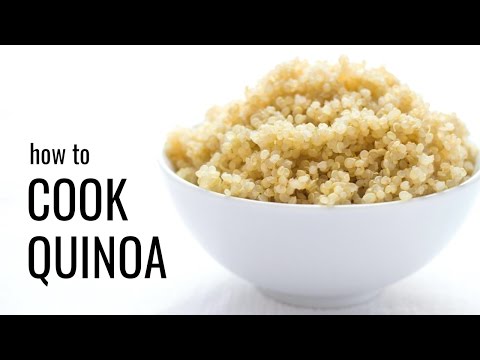 0:00:46
0:00:46
 0:34:30
0:34:30
 0:03:26
0:03:26
 0:18:10
0:18:10
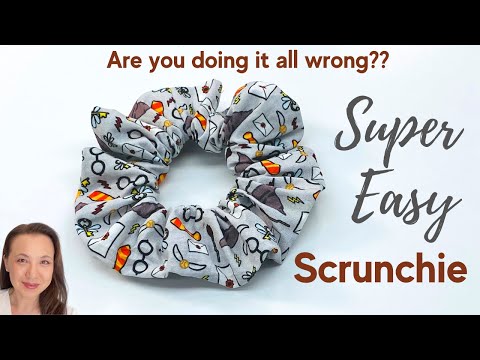 0:02:24
0:02:24
 0:02:13
0:02:13
 0:01:13
0:01:13
 0:02:42
0:02:42
 0:02:28
0:02:28
 0:02:53
0:02:53
 0:03:08
0:03:08
 0:26:22
0:26:22
 0:07:02
0:07:02