filmov
tv
Plugins Too Big FL Studio (or Small) | 6 Ways to Resize or Scale VST Plugins

Показать описание
VST Plugins don't always scale correcting within FL Studio. Thankfully, FL Studio has some solutions for badly sized plugins. If the options provided by FL Studio don't work, we can always rescale or resize our VST Plugins by changing our resolution. With that said, let's take a look at our 6 options for rescaling or resizing VST plugins within FL Studio.
Image Line Plugin Solution Website
Subscribe Now!
PLAYLISTS
🎞FL Studio🎞
This video contains affiliate links, which means that if you click on one of the product links, I’ll receive a small commission.
Gear I use:
⌚TimeStamps⌚
0:00 Intro
0:24 #1 Resolution
1:13 #2 Bridged Plugins
4:57 #3 Detatched
6:01 #4 GUI Scaling
7:41 #5 Native Scaling and Cutoff Plugins
9:05 #6 FL Scaled Executable
10:53 Summary/Outro
Image Line Plugin Solution Website
Subscribe Now!
PLAYLISTS
🎞FL Studio🎞
This video contains affiliate links, which means that if you click on one of the product links, I’ll receive a small commission.
Gear I use:
⌚TimeStamps⌚
0:00 Intro
0:24 #1 Resolution
1:13 #2 Bridged Plugins
4:57 #3 Detatched
6:01 #4 GUI Scaling
7:41 #5 Native Scaling and Cutoff Plugins
9:05 #6 FL Scaled Executable
10:53 Summary/Outro
How To Resize Plugins In FL Studio (20 & 21)
Plugins Too Big FL Studio (or Small) | 6 Ways to Resize or Scale VST Plugins
FL Studio - VSTs and Plugins Too Small or Large - FIXED (PC)
how to make vst's smaller in fl studio
How To Resize Plugins In FL Studio 20
How To Resize Plugins In FL Studio Using A Desktop Computer
Resize Plugins FL Studio Plugin too Big.
HOW TO FIX PLUGIN SIZE IN FL STUDIO
Studio One Pro 7 vs Logic Pro 11 | Lessons Apple Could Learn
Resize plugin in fl studio
COMO MODIFICAR EL TAMAÑO DE UN PLUGIN EXTERNO EN FL STUDIO 20
ALL PAID plugins for FREE! 😱
Keep Multiple Plugin Windows Open in FL Studio
Fix Program Display Scaling on 4k Monitors in Windows 10 / Cubase Plugins too small on 4k Monitors
Make Your Mixes WIDER Without Stereo Width Plugins
FL Studio Scaling Trouble
Scaling your channel rack, mixer , or plugins on FL Studio . . . #short #shorts
POV: When you load too many plugins at once #flstudio #beatmaker #producerproblems
DON'T LET PLUGINS FOOL YOU 🤡
Must Have Plugins for FL Studio 20 (Part 1)
How to Easily Automate 3rd Party Effects & Plugins In FL Studio (Automation Tips)
4 FREE Plugins/VSTs You Need (FL Studio , Ableton, Logic Pro, Pro Tools)
Stereo Width Production Trick For Clarity and Space
Auto Resize Plugin Window Cockos REAPER Tip
Комментарии
 0:00:38
0:00:38
 0:12:09
0:12:09
 0:01:55
0:01:55
 0:02:39
0:02:39
 0:06:44
0:06:44
 0:01:26
0:01:26
 0:00:10
0:00:10
 0:03:15
0:03:15
 1:07:16
1:07:16
 0:00:46
0:00:46
 0:00:44
0:00:44
 0:00:44
0:00:44
 0:02:42
0:02:42
 0:03:21
0:03:21
 0:06:09
0:06:09
 0:01:54
0:01:54
 0:00:40
0:00:40
 0:00:08
0:00:08
 0:00:56
0:00:56
 0:00:15
0:00:15
 0:00:48
0:00:48
 0:01:00
0:01:00
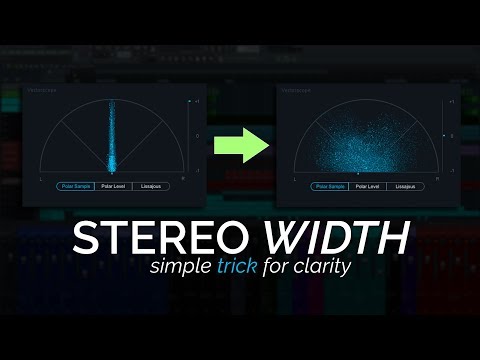 0:08:25
0:08:25
 0:01:24
0:01:24