filmov
tv
vCenter 7 VMware Tutorial for Beginners | vSphere 7- Installation of vCenter Server 7 Session 4

Показать описание
YouTube Training for vSphere 7 for Beginners.
YouTube VMware vSphere 7 Training for Beginners. It is
Quick-Start Tutorial for Vmware vSphere: Install, Configure, Manage V7 and previously delivered V6.7 (check out playlist VMware Tutorial for Beginners 6.7 )
I will go through Overview of vSphere 7, vSphere 7 Upgrade Best Practices vCenter Best practices and real-world examples.
VMware Tutorial for Beginners vSphere 7- Installation of vCenter Server 7
Free YouTube Training for vSphere 7 for Beginners.
This is for you if you are just getting started with IT and want to learn virtualization from scratch. from beginners to advanced level.
---- Previous session ---
Theory covered in Introduction vCenter 7 VCSA 7.0
Jump to
Installation - Stage 1- 7:20
Installation -Stage 2 - 23:03
Login to the new vCenter 7 - 32:53
Create a new DataCenter- 34:38
Create a new Cluster - 34:50
Add first ESXi host to vCenter - 35:56
Recap - 38:59
Agenda
We will be going through Installation of vCenter Server in this session 4.
-PreRequrement setup a DNS server, Note if you don't have a DNS In your lab use the IP-address in the Fully Qualified domain name section.
-Installation options
Install - for a new fresh installation
Upgrade - 6.5 to 6.7
Note 6.0 and 5.5 is not supported
Migrate - (Windows)
Restore – corrupt Center
we will go through the following topics
Prerequisite create the DNS or just use the IP-address (192.168.1.96 /vcsa-02)
Installation of vCenter 7 (Stage1) and
Installation of vCenter 7 (Stage2)
First, look at the HTML 5 client Dark mode
Create a new Data-Center
Create a new Cluster
Add an ESXi host version 7 and version 6.7
-------------------------------------------Related Videos ----------------------------------------------------------
Session 2 - How to Download VMware ESXi 7 from VMware website
Session 2 - VMware ESXi 7 Nested Installation
Installing ESX on Dell Optiplex 7010 Physical Desktop
Here is the link to install vCenter with step by step screenshot on my Blog.
_______
Reference:
Compatibility Checks
Interoperability Matrix:
vSphere Migration and upgrade:
---
Connect with Ibrahim Quraishi:
---
#vSphere7 #vCetner7 #VMware #Ibrahim #Quraishi
Youtube: @Ibrahim Quraishi
Twitter: @ibrahimquraishi
#ibrahimquraishi
#AtHome #WithMe
#VMwareIbrahim
#VMware
---
YouTube VMware vSphere 7 Training for Beginners. It is
Quick-Start Tutorial for Vmware vSphere: Install, Configure, Manage V7 and previously delivered V6.7 (check out playlist VMware Tutorial for Beginners 6.7 )
I will go through Overview of vSphere 7, vSphere 7 Upgrade Best Practices vCenter Best practices and real-world examples.
VMware Tutorial for Beginners vSphere 7- Installation of vCenter Server 7
Free YouTube Training for vSphere 7 for Beginners.
This is for you if you are just getting started with IT and want to learn virtualization from scratch. from beginners to advanced level.
---- Previous session ---
Theory covered in Introduction vCenter 7 VCSA 7.0
Jump to
Installation - Stage 1- 7:20
Installation -Stage 2 - 23:03
Login to the new vCenter 7 - 32:53
Create a new DataCenter- 34:38
Create a new Cluster - 34:50
Add first ESXi host to vCenter - 35:56
Recap - 38:59
Agenda
We will be going through Installation of vCenter Server in this session 4.
-PreRequrement setup a DNS server, Note if you don't have a DNS In your lab use the IP-address in the Fully Qualified domain name section.
-Installation options
Install - for a new fresh installation
Upgrade - 6.5 to 6.7
Note 6.0 and 5.5 is not supported
Migrate - (Windows)
Restore – corrupt Center
we will go through the following topics
Prerequisite create the DNS or just use the IP-address (192.168.1.96 /vcsa-02)
Installation of vCenter 7 (Stage1) and
Installation of vCenter 7 (Stage2)
First, look at the HTML 5 client Dark mode
Create a new Data-Center
Create a new Cluster
Add an ESXi host version 7 and version 6.7
-------------------------------------------Related Videos ----------------------------------------------------------
Session 2 - How to Download VMware ESXi 7 from VMware website
Session 2 - VMware ESXi 7 Nested Installation
Installing ESX on Dell Optiplex 7010 Physical Desktop
Here is the link to install vCenter with step by step screenshot on my Blog.
_______
Reference:
Compatibility Checks
Interoperability Matrix:
vSphere Migration and upgrade:
---
Connect with Ibrahim Quraishi:
---
#vSphere7 #vCetner7 #VMware #Ibrahim #Quraishi
Youtube: @Ibrahim Quraishi
Twitter: @ibrahimquraishi
#ibrahimquraishi
#AtHome #WithMe
#VMwareIbrahim
#VMware
---
Комментарии
 0:10:05
0:10:05
 0:23:26
0:23:26
 0:22:04
0:22:04
 0:16:15
0:16:15
 0:41:51
0:41:51
 0:53:04
0:53:04
 0:10:06
0:10:06
 2:35:11
2:35:11
 0:13:40
0:13:40
 0:24:20
0:24:20
 0:18:48
0:18:48
 0:14:05
0:14:05
 0:11:38
0:11:38
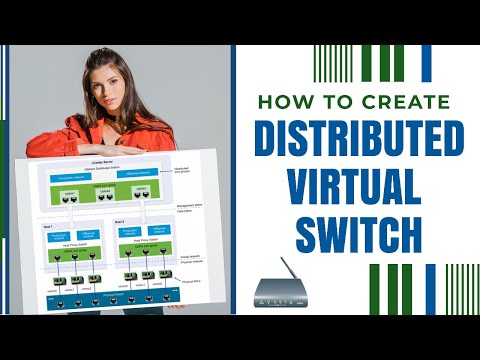 0:16:25
0:16:25
 1:14:03
1:14:03
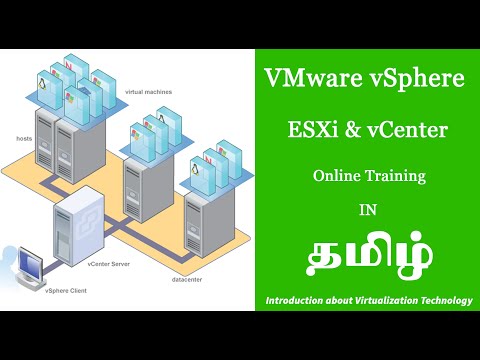 0:17:26
0:17:26
 0:17:19
0:17:19
 0:04:39
0:04:39
 0:13:05
0:13:05
 0:57:53
0:57:53
 0:05:06
0:05:06
 0:24:41
0:24:41
 0:04:40
0:04:40