filmov
tv
How to Fix the STEAM CLOUD Sync Error on PC (Settings Tutorial)

Показать описание
If you encounter the dreaded Steam Cloud Sync Error while launching a game on your PC, don’t worry—I’ve got you covered! Here are some steps to help you resolve this issue and keep your saved game progress safe:
Check the Steam Server Status:
Before diving into troubleshooting, ensure that the Steam servers are up and running. Sometimes, cloud sync won’t work if the servers are down for maintenance or experiencing an outage. You can use tools like Downdetector or SteamDB to check the status. If the servers are unavailable, just wait until they’re back online.
Close Steam on Other Devices:
The “Steam Cloud Sync” error often occurs when you’re logged into your Steam account on multiple devices simultaneously. If your progress isn’t syncing properly, it might be due to discrepancies between devices.
For example:
You play a game on one computer with cloud sync enabled.
Without logging out, you launch Steam on another computer where cloud sync is turned off.
This can trigger the error message. To avoid this, close the Steam client on the other device and continue playing on your primary device1.
Verify Game Files and Repair Steam Library Folder:
Corrupted game files can lead to sync issues. Follow these steps:
Open the Steam client.
Click on “Steam” in the top-left corner and select “Settings.”
Enable Steam Cloud in the settings.
Verify the integrity of game files.
Repair your Steam Library folder if necessary.
Run Steam as Administrator:
Sometimes, running Steam with administrative rights can resolve sync errors. Right-click on the Steam shortcut and choose “Run as administrator.”
Disable IPv6 in Windows:
If you’re still facing issues, consider disabling IPv6 in your Windows network settings.
Report a Problem to Steam:
If none of the above steps work, you can report the issue directly to Steam.
...
((( Subscribe to my LIVE STREAMING )))
((( Gaming Channel "YourSixGaming" )))
((( Subscribe to my ADVENTURE CHANNEL )))
((( Travel, Cameras & More "YourSixAdventures)))
Check the Steam Server Status:
Before diving into troubleshooting, ensure that the Steam servers are up and running. Sometimes, cloud sync won’t work if the servers are down for maintenance or experiencing an outage. You can use tools like Downdetector or SteamDB to check the status. If the servers are unavailable, just wait until they’re back online.
Close Steam on Other Devices:
The “Steam Cloud Sync” error often occurs when you’re logged into your Steam account on multiple devices simultaneously. If your progress isn’t syncing properly, it might be due to discrepancies between devices.
For example:
You play a game on one computer with cloud sync enabled.
Without logging out, you launch Steam on another computer where cloud sync is turned off.
This can trigger the error message. To avoid this, close the Steam client on the other device and continue playing on your primary device1.
Verify Game Files and Repair Steam Library Folder:
Corrupted game files can lead to sync issues. Follow these steps:
Open the Steam client.
Click on “Steam” in the top-left corner and select “Settings.”
Enable Steam Cloud in the settings.
Verify the integrity of game files.
Repair your Steam Library folder if necessary.
Run Steam as Administrator:
Sometimes, running Steam with administrative rights can resolve sync errors. Right-click on the Steam shortcut and choose “Run as administrator.”
Disable IPv6 in Windows:
If you’re still facing issues, consider disabling IPv6 in your Windows network settings.
Report a Problem to Steam:
If none of the above steps work, you can report the issue directly to Steam.
...
((( Subscribe to my LIVE STREAMING )))
((( Gaming Channel "YourSixGaming" )))
((( Subscribe to my ADVENTURE CHANNEL )))
((( Travel, Cameras & More "YourSixAdventures)))
 0:00:52
0:00:52
 0:01:09
0:01:09
 0:02:38
0:02:38
 0:00:15
0:00:15
 0:02:07
0:02:07
 0:00:23
0:00:23
 0:03:39
0:03:39
 0:00:36
0:00:36
 0:01:19
0:01:19
 0:02:56
0:02:56
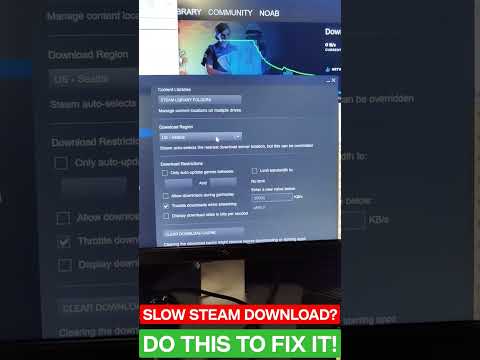 0:01:01
0:01:01
 0:03:25
0:03:25
 0:00:59
0:00:59
 0:00:28
0:00:28
![[Updated 2023] How](https://i.ytimg.com/vi/yzJT1HWRNYw/hqdefault.jpg) 0:12:21
0:12:21
 0:02:40
0:02:40
 0:03:10
0:03:10
 0:00:54
0:00:54
 0:02:58
0:02:58
 0:00:21
0:00:21
 0:00:12
0:00:12
 0:03:30
0:03:30
 0:02:48
0:02:48
 0:02:34
0:02:34