filmov
tv
Customize Bar plot in R -GGplot2- in 5 steps : Beautiful publication ready bar plot

Показать описание
#barplot #errorbars #ggplot2 #Rprogramming
#R #datavisualisation #Rprogramming #ggplot #datanalysis #barplotcustomisation
This video discuss customisation of barplot in ggplot2 R. Reordering of categories, adding error bars, plot titles, themes and color palletes have been discussed.
library(tidyverse) # for summarizing the data to get means and sds of categories
library(ggsci) # for color palettes of scieintifc journals
library(ggpubr) # for theme pubr
iris_plot = gather(iris,FlPrt,Length,1:4)
iris_plot= group_by(iris_plot, Species,FlPrt)
iris_plot=summarise(iris_plot,mnL=mean(Length),sdL=sd(Length))
iris_plot= ggplot(iris_plot,aes(reorder(Species,mnL),mnL,fill=reorder(FlPrt,mnL)))+
geom_bar(stat="identity",position="dodge")+
geom_text(mapping=aes(label=mnL),position=position_dodge(width=0.9),
cex=2.5,vjust=-4)+
labs(title="Iris: Measurment of floral organs",
subtitle="Length abd width of srpal abd petal",
x="Species",y="Length ib cm",
caption="Data: iris dataset by Edgar Anderson",fill="Description")+
geom_errorbar(mapping=aes(ymin=mnL-sdL,ymax=mnL+sdL),
width=0.2,position=position_dodge(width=0.9))+
theme_classic()+scale_fill_jco()
0:00 Introduction
0:49 Install and load required packages
1:34 Prepare data
2:34 initiate ggplot
3:36 Reorder categories of bars
4:56 Add value labels to bars
6:02 titles of plot elements
7:05 Add error bars
8:39 add theme to plot
10:16 Add color palettes
11:20 concluding remarks
#R #datavisualisation #Rprogramming #ggplot #datanalysis #barplotcustomisation
This video discuss customisation of barplot in ggplot2 R. Reordering of categories, adding error bars, plot titles, themes and color palletes have been discussed.
library(tidyverse) # for summarizing the data to get means and sds of categories
library(ggsci) # for color palettes of scieintifc journals
library(ggpubr) # for theme pubr
iris_plot = gather(iris,FlPrt,Length,1:4)
iris_plot= group_by(iris_plot, Species,FlPrt)
iris_plot=summarise(iris_plot,mnL=mean(Length),sdL=sd(Length))
iris_plot= ggplot(iris_plot,aes(reorder(Species,mnL),mnL,fill=reorder(FlPrt,mnL)))+
geom_bar(stat="identity",position="dodge")+
geom_text(mapping=aes(label=mnL),position=position_dodge(width=0.9),
cex=2.5,vjust=-4)+
labs(title="Iris: Measurment of floral organs",
subtitle="Length abd width of srpal abd petal",
x="Species",y="Length ib cm",
caption="Data: iris dataset by Edgar Anderson",fill="Description")+
geom_errorbar(mapping=aes(ymin=mnL-sdL,ymax=mnL+sdL),
width=0.2,position=position_dodge(width=0.9))+
theme_classic()+scale_fill_jco()
0:00 Introduction
0:49 Install and load required packages
1:34 Prepare data
2:34 initiate ggplot
3:36 Reorder categories of bars
4:56 Add value labels to bars
6:02 titles of plot elements
7:05 Add error bars
8:39 add theme to plot
10:16 Add color palettes
11:20 concluding remarks
Комментарии
 0:17:26
0:17:26
 0:11:37
0:11:37
 0:09:01
0:09:01
 0:01:12
0:01:12
 0:12:35
0:12:35
 0:14:52
0:14:52
 0:09:11
0:09:11
 0:21:24
0:21:24
 0:11:18
0:11:18
 0:03:14
0:03:14
![[R Beginners] Controlling](https://i.ytimg.com/vi/AFll5Auo8wc/hqdefault.jpg) 0:05:44
0:05:44
 0:00:49
0:00:49
 0:08:22
0:08:22
 0:04:29
0:04:29
 0:03:51
0:03:51
 0:10:04
0:10:04
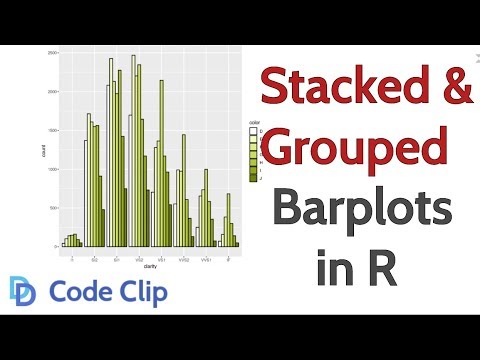 0:02:56
0:02:56
 0:03:46
0:03:46
![[R Beginners]: Stacked](https://i.ytimg.com/vi/RPwJ6ExwPbg/hqdefault.jpg) 0:11:25
0:11:25
 0:08:44
0:08:44
 0:07:52
0:07:52
 0:24:56
0:24:56
 0:03:36
0:03:36
 0:04:42
0:04:42