filmov
tv
How to Set PATH and CLASSPATH for Java in Windows

Показать описание
This video demonstrates how to set path and classpath for Java in Windows 7. Setting the path and classpath for JDK is important for Java programs to compile and execute. This video tutorial describes in detail to know how to set these two variables. JDK stands for Java SE Development Kit.
Steps:
1. Go to advanced system settings -- Environment variables
2. Check if PATH/CLASSPATH variable existing under system variables.
3. If existing, edit the variable by adding the location path of JDK - bin folder in the end of the variable value by seperating it with ';' - semi colon . and then click OK.
4. If not present, create a new variable, add the name - PATH/CLASSPATH, and add the location of JDK bin folder to the variable value. And then click OK.
5. Click on OK and then successfully set the PATH/CLASSPATH for Java
Steps:
1. Go to advanced system settings -- Environment variables
2. Check if PATH/CLASSPATH variable existing under system variables.
3. If existing, edit the variable by adding the location path of JDK - bin folder in the end of the variable value by seperating it with ';' - semi colon . and then click OK.
4. If not present, create a new variable, add the name - PATH/CLASSPATH, and add the location of JDK bin folder to the variable value. And then click OK.
5. Click on OK and then successfully set the PATH/CLASSPATH for Java
 0:02:44
0:02:44
 0:24:17
0:24:17
 0:01:12
0:01:12
 0:08:30
0:08:30
 0:04:24
0:04:24
 0:05:53
0:05:53
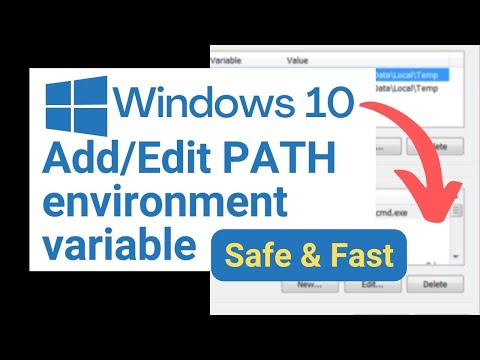 0:03:02
0:03:02
 0:30:44
0:30:44
 0:01:00
0:01:00
 0:14:02
0:14:02
 0:02:07
0:02:07
 0:02:31
0:02:31
 0:04:54
0:04:54
 0:05:54
0:05:54
 0:03:03
0:03:03
 0:02:25
0:02:25
 0:03:01
0:03:01
 0:00:30
0:00:30
 0:04:15
0:04:15
 0:00:24
0:00:24
 0:05:52
0:05:52
 0:03:53
0:03:53
 0:04:06
0:04:06
 0:05:56
0:05:56