filmov
tv
CloudFlare How To Fix ERR_SSL_VERSION_OR_CIPHER_MISMATCH 2020 - CloudFlare SSL Mismatch Error

Показать описание
The Cloudflare ERR_SSL_VERSION_OR_CIPHER_MISMATCH error is common right after Cloudflare was installed on your domain. There are typically two causes.
The first cause is right after installation, Cloudflare hasn't issued your edge certificate you can temporarily avoid the error by pausing Cloudflare on the domain until under the edge certificate tab it reads "active".
The second cause is you installed Cloudflare onto a domain but your SSL settings are incorrect. Remember, if your server doesn't have an SSL (like on GoDaddy), you need to have the domain set to "flexible". If there is an SSL certificate even one assigned by the host it needs to be set to at least Full.
If you would like to support the channel, consider using some of our links below!
Link to Cloudflare
Like us on Facebook
Join Our WordPress Community and Support Group
Follow SERT Media on Twitter
Follow Scott on Twitter
Check out our website for more WordPress Tutorials
--
Recommended Shared Hosting Platform (Have Used Siteground for over 3 years and it's great!)
Recommended VPS Hosting Platform (Cloudways is fast, cheap and offers great support!)
Some of our Gear Being Used
The first cause is right after installation, Cloudflare hasn't issued your edge certificate you can temporarily avoid the error by pausing Cloudflare on the domain until under the edge certificate tab it reads "active".
The second cause is you installed Cloudflare onto a domain but your SSL settings are incorrect. Remember, if your server doesn't have an SSL (like on GoDaddy), you need to have the domain set to "flexible". If there is an SSL certificate even one assigned by the host it needs to be set to at least Full.
If you would like to support the channel, consider using some of our links below!
Link to Cloudflare
Like us on Facebook
Join Our WordPress Community and Support Group
Follow SERT Media on Twitter
Follow Scott on Twitter
Check out our website for more WordPress Tutorials
--
Recommended Shared Hosting Platform (Have Used Siteground for over 3 years and it's great!)
Recommended VPS Hosting Platform (Cloudways is fast, cheap and offers great support!)
Some of our Gear Being Used
Комментарии
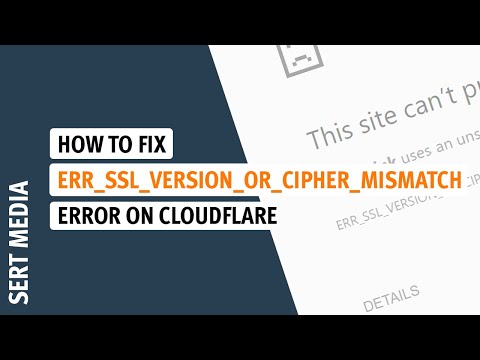 0:04:55
0:04:55
 0:02:01
0:02:01
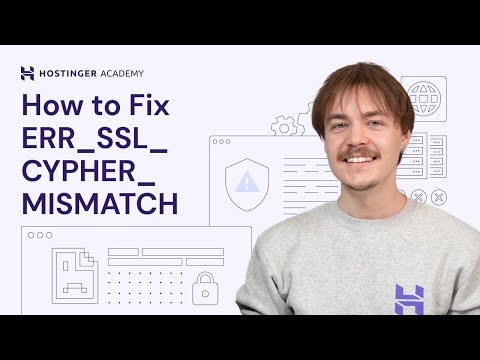 0:05:40
0:05:40
 0:01:17
0:01:17
 0:01:29
0:01:29
 0:03:56
0:03:56
 0:03:52
0:03:52
 0:01:49
0:01:49
 0:06:28
0:06:28
 0:01:58
0:01:58
 0:03:47
0:03:47
 0:02:58
0:02:58
 0:03:43
0:03:43
 0:02:53
0:02:53
 0:00:38
0:00:38
![[SOLVED] ERR_SSL_VERSION_OR_CIPHER_MISMATCH Error](https://i.ytimg.com/vi/VZmVOuQvRpU/hqdefault.jpg) 0:07:25
0:07:25
 0:05:58
0:05:58
 0:02:22
0:02:22
 0:02:24
0:02:24
 0:04:57
0:04:57
 0:05:24
0:05:24
 0:03:07
0:03:07
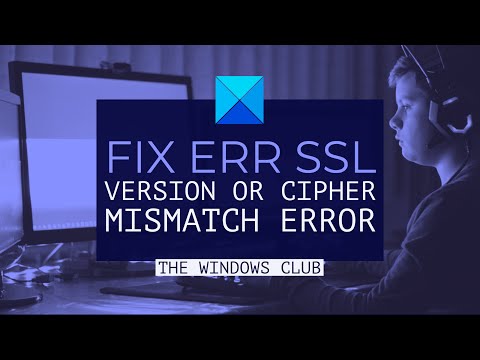 0:02:31
0:02:31
 0:07:39
0:07:39