filmov
tv
#227 ✨printf for Arduino✨(and ESP32, ESP8266) easy, formatted output
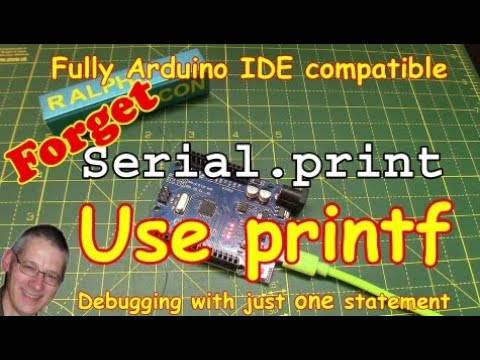
Показать описание
► You can now help support my channel! Buy Me A Coffee!
► READING
► CODING
Download: Embedded artistry's modified printf for the Arduino
Reference: Marko Paland's original printf (on which the above is based)
► Example sketch (as per the demo) PLUS the library for Arduino users
► Why floats (and doubles) might be bad for your sketch
► RECOMMENDED COMPONENTS
Coming soon! Products I've bought and used and which I've found great!
► List of all my videos
(Special thanks to Michael Kurt Vogel for compiling this)
► If you like this video please give it a thumbs up, share it and if you're not already subscribed please consider doing so and joining me on my Arduinite (and other μControllers) journey
My channel, GitHub and blog are here:
------------------------------------------------------------------
------------------------------------------------------------------
#227 ✨printf for Arduino✨(and ESP32, ESP8266) easy, formatted output
Arduino: Serial printf implementation
Arduino: How to use printf with Arduino's serial ports without an intermediary buffer?
#224 🛑 STOP using Serial.print in your Arduino code! THIS is better.
If you don’t learn sprintf(), your code will hate you later
Arduino Code Speed Showdown: Serial.printf vs Serial.println at 2,000,000 Baud | Visual Performance
Função printf e scanf no Arduino (SimulIDE)
Arduino: Where can I see the output of printf? (2 Solutions!!)
Formatea String en Array con snprintf en Arduino con ESP32 y ESP8266
02 Curso C/C++ com o Tinkercard - Explorando a função printf em C e Serial.print no Arduíno
Arduino: Serial.println using too much memory (not Strings)
Troubleshooting the Arduino Blink Sketch (Program)
ESP32 Tutorial - How to use Serial Monitor ( NEW Arduino IDE )
[SOURCE CODE] dtostrf arduino - sprintf float on Arduino IDE
How To Use Print Command In Serial Communication With ESP 32
Arduino (EP 43)
Arduino: Weird formatting behavior with sprintf function
126 sprintf and snprintf Write formatted string into character array
How to format strings without the String class
#228 ESP32 Over the Air (OTA) Updates with ONE LINE are EASY!
Arduino Randomization Seed
Arduino: Serial Print, String And Variable On Same Line (3 Solutions!!)
Arduino: Difference between print() and println() (4 Solutions!!)
#242 Strange Component Failure 🔥 after 3 years - quick🏃🏻♂️fix required!
Комментарии
 0:02:42
0:02:42
 0:02:02
0:02:02
 0:26:39
0:26:39
 0:08:34
0:08:34
 0:01:35
0:01:35
 0:11:17
0:11:17
 0:02:28
0:02:28
 0:11:20
0:11:20
 0:18:09
0:18:09
 0:02:17
0:02:17
 0:06:35
0:06:35
 0:08:16
0:08:16
![[SOURCE CODE] dtostrf](https://i.ytimg.com/vi/vfw2KyuXP1I/hqdefault.jpg) 0:01:36
0:01:36
 0:12:30
0:12:30
 0:01:53
0:01:53
 0:02:24
0:02:24
 0:07:12
0:07:12
 0:16:01
0:16:01
 0:23:26
0:23:26
 0:06:07
0:06:07
 0:02:41
0:02:41
 0:03:21
0:03:21
 0:20:21
0:20:21