filmov
tv
PART 5 - Run Cucumber Feature Files in Parallel Mode using Maven Fail Safe Plugin & JUNIT

Показать описание
#CucumberBDD #CucumberParallelRun #NaveenAutomationLabs
In this video, I have explained how to achieve parallel execution at the feature level using Maven FailSafe Plugin and Junit.
We will also see how to get Cucumber Thread based report.
We will be designing different components in this Framework:
1. Feature Files
2. Step Definition Classes
3. Configuration Files
4. Cucumber Hooks with before and after
5. Element Utilities/Libraries/Generic Functions
6. Cucumber 6 Extent Report Adaptor for Spark HTML / PDF Reports
7. Test Runners in JUnit
8. Page Classes for POM
10. Parallel Execution
11. Cucumber 6 Web HTML Reports
12. Screenshot for Failure scenarios
13. Integration with GIT Repo
14. Running test cases from Jenkins
15. Running test cases on Dockerized Selenium GRID
And much more.....
Technologies Used:
1. Selenium WebDriver with Java Language binding
2. Cucumber 6.x JVM library
3. WebDriverManager
4. JDK 1.8
5. Maven (Build tool)
6. Maven Plugins
7. Cucumber extent report 6 adapter
8. JUnit 4.x library
9. Log4j
10. GIT HUB - Git Repo
11. Docker
12. Jenkins
13. Eclipse (IDE)
~~~Subscribe to this channel, and press bell icon to get some interesting videos on Selenium and Automation:
Follow me on my Facebook Page:
Let's join our Automation community for some amazing knowledge sharing and group discussion on Telegram:
Paid courses (Recorded) videos:
In this video, I have explained how to achieve parallel execution at the feature level using Maven FailSafe Plugin and Junit.
We will also see how to get Cucumber Thread based report.
We will be designing different components in this Framework:
1. Feature Files
2. Step Definition Classes
3. Configuration Files
4. Cucumber Hooks with before and after
5. Element Utilities/Libraries/Generic Functions
6. Cucumber 6 Extent Report Adaptor for Spark HTML / PDF Reports
7. Test Runners in JUnit
8. Page Classes for POM
10. Parallel Execution
11. Cucumber 6 Web HTML Reports
12. Screenshot for Failure scenarios
13. Integration with GIT Repo
14. Running test cases from Jenkins
15. Running test cases on Dockerized Selenium GRID
And much more.....
Technologies Used:
1. Selenium WebDriver with Java Language binding
2. Cucumber 6.x JVM library
3. WebDriverManager
4. JDK 1.8
5. Maven (Build tool)
6. Maven Plugins
7. Cucumber extent report 6 adapter
8. JUnit 4.x library
9. Log4j
10. GIT HUB - Git Repo
11. Docker
12. Jenkins
13. Eclipse (IDE)
~~~Subscribe to this channel, and press bell icon to get some interesting videos on Selenium and Automation:
Follow me on my Facebook Page:
Let's join our Automation community for some amazing knowledge sharing and group discussion on Telegram:
Paid courses (Recorded) videos:
Комментарии
 0:20:13
0:20:13
 0:06:43
0:06:43
 0:16:26
0:16:26
 0:09:48
0:09:48
 0:11:07
0:11:07
 0:09:26
0:09:26
 1:28:58
1:28:58
 0:01:00
0:01:00
 0:15:35
0:15:35
 0:15:20
0:15:20
 0:28:52
0:28:52
 0:15:32
0:15:32
 0:06:03
0:06:03
 0:28:35
0:28:35
 0:24:52
0:24:52
 0:15:01
0:15:01
 0:06:51
0:06:51
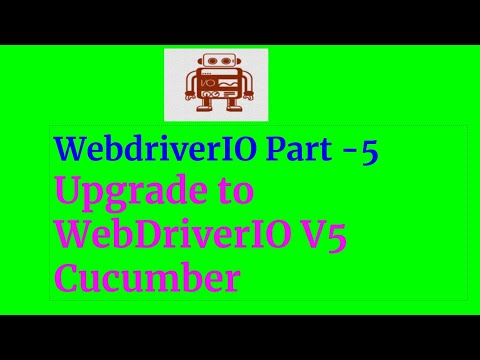 0:12:22
0:12:22
 0:12:56
0:12:56
 0:42:05
0:42:05
![[2024] Part 5:](https://i.ytimg.com/vi/miMyF3b0hX0/hqdefault.jpg) 0:04:02
0:04:02
 0:06:09
0:06:09
 0:01:11
0:01:11
 0:14:11
0:14:11