filmov
tv
Cucumber DataDriven with Maps in Selenium - Part 5

Показать описание
Maps in Data Tables:
Maps in Data Tables can be used in different ways. Headers/Columns can also be defined for the test data. A same step definition can be executed multiple times with different set of test data using Maps.
Maps in Data Tables with Header:
In the previous tutorial video of Data Tables in Cucumber, we pass Username & Password without Header, due to which the test was not much readable. What if there will be many columns. The basic concept of BDD test is to make the Test in Business readable format, so that business users can understand it easily.
Learn:
+Test Data Tables in Cucumber using Maps
+How to parametrize test cases using Data Table - Maps
Scenario Outline:
--This uses Example keyword to define the test data for the Scenario
--This works for the whole test.
--Cucumber automatically run the complete test the number of times equal to the number of data in the Test Set.
================================================
================================================
Cucumber BDD Framework Code Base GIT URL:
Note: Please update the latest Cucumber Dependencies before using Examples feature:
====================================================
***Subscribe to this channel, and press bell icon to get some interesting videos on Selenium and Automation:
***Follow me on my Facebook Page:
Let's join our Automation community for some amazing knowledge sharing and group discussion:
-~-~~-~~~-~~-~-
========================================================
Please watch: "Selenium & Automation Interview Preparation - By Naveen AutomationLabs"
-~-~~-~~~-~~-~- Subscribe to this channel, and press bell icon to get some interesting videos on Selenium and Automation:
Follow me on my Facebook Page:
Let's join our Automation community for some amazing knowledge sharing and group discussion on Telegram:
Paid courses (Recorded) videos:
📗 Get My Paid Courses at
Paid courses (Recorded) videos:
-------------------------------
✔️SOCIAL NETWORKS
--------------------------------
Support My Channel✔️Or Buy Me A Coffee
--------------------------------
✔️Thanks for watching!
देखने के लिए धन्यवाद
Благодаря за гледането
感谢您观看
Merci d'avoir regardé
Grazie per la visione
Gracias por ver
شكرا للمشاهدة
Maps in Data Tables can be used in different ways. Headers/Columns can also be defined for the test data. A same step definition can be executed multiple times with different set of test data using Maps.
Maps in Data Tables with Header:
In the previous tutorial video of Data Tables in Cucumber, we pass Username & Password without Header, due to which the test was not much readable. What if there will be many columns. The basic concept of BDD test is to make the Test in Business readable format, so that business users can understand it easily.
Learn:
+Test Data Tables in Cucumber using Maps
+How to parametrize test cases using Data Table - Maps
Scenario Outline:
--This uses Example keyword to define the test data for the Scenario
--This works for the whole test.
--Cucumber automatically run the complete test the number of times equal to the number of data in the Test Set.
================================================
================================================
Cucumber BDD Framework Code Base GIT URL:
Note: Please update the latest Cucumber Dependencies before using Examples feature:
====================================================
***Subscribe to this channel, and press bell icon to get some interesting videos on Selenium and Automation:
***Follow me on my Facebook Page:
Let's join our Automation community for some amazing knowledge sharing and group discussion:
-~-~~-~~~-~~-~-
========================================================
Please watch: "Selenium & Automation Interview Preparation - By Naveen AutomationLabs"
-~-~~-~~~-~~-~- Subscribe to this channel, and press bell icon to get some interesting videos on Selenium and Automation:
Follow me on my Facebook Page:
Let's join our Automation community for some amazing knowledge sharing and group discussion on Telegram:
Paid courses (Recorded) videos:
📗 Get My Paid Courses at
Paid courses (Recorded) videos:
-------------------------------
✔️SOCIAL NETWORKS
--------------------------------
Support My Channel✔️Or Buy Me A Coffee
--------------------------------
✔️Thanks for watching!
देखने के लिए धन्यवाद
Благодаря за гледането
感谢您观看
Merci d'avoir regardé
Grazie per la visione
Gracias por ver
شكرا للمشاهدة
Комментарии
 0:12:07
0:12:07
 0:14:11
0:14:11
 1:47:55
1:47:55
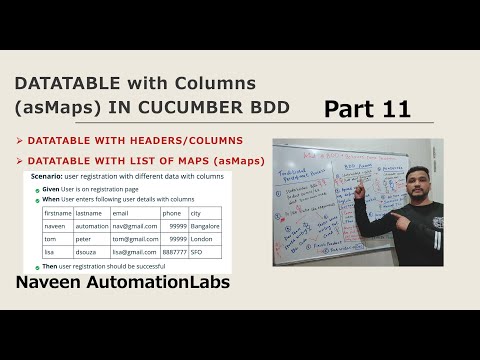 0:09:47
0:09:47
 0:14:36
0:14:36
 0:10:46
0:10:46
 0:38:34
0:38:34
 0:14:01
0:14:01
 0:09:56
0:09:56
 0:17:08
0:17:08
 0:28:36
0:28:36
 0:16:45
0:16:45
 0:11:00
0:11:00
 0:17:24
0:17:24
 0:31:33
0:31:33
 0:04:59
0:04:59
 0:01:55
0:01:55
 0:22:05
0:22:05
 0:16:21
0:16:21
 0:05:36
0:05:36
 0:29:12
0:29:12
 0:07:04
0:07:04
 0:12:08
0:12:08