filmov
tv
Automated Data Entry Form in Google Sheet and Google Apps Script - Part 3 (Edit Function)
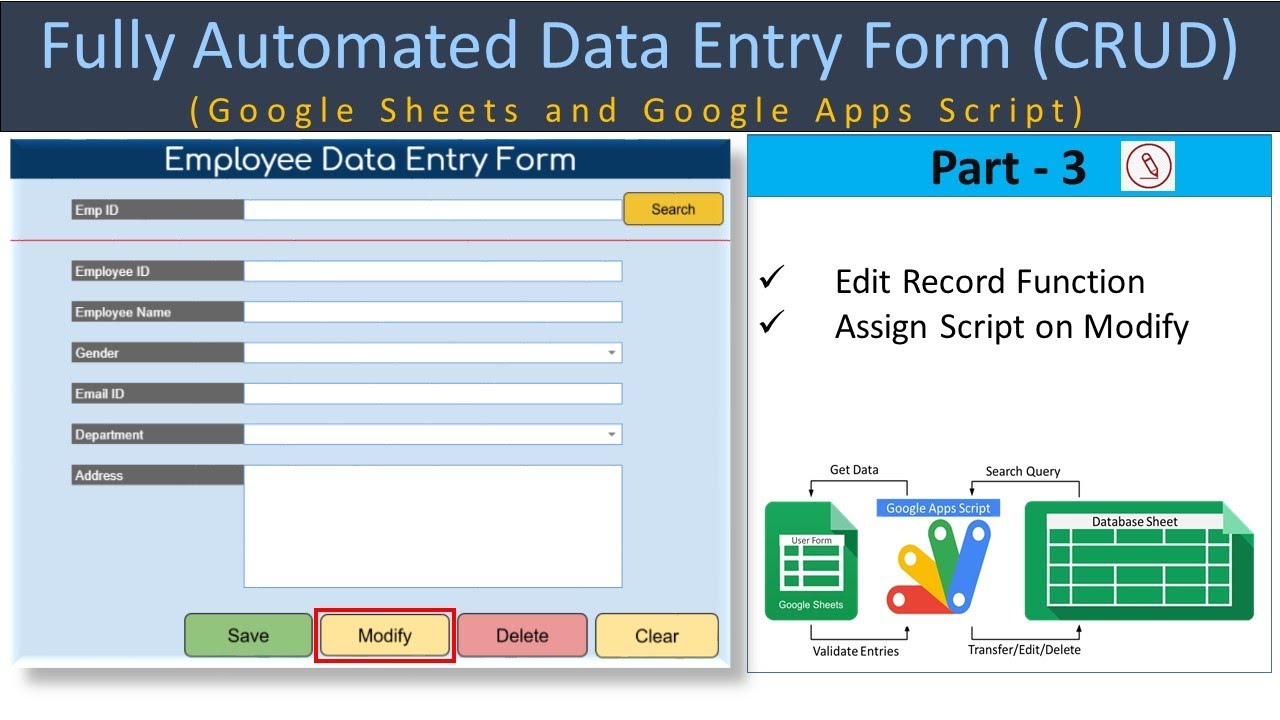
Показать описание
How to create an Automated Data Entry form in Google Sheets and Apps Script? - Part 3
Google Sheets and Google Apps Script allow you to add advanced features in existing application and automate all the repetitive task and data entry job.
In this series of tutorials, we will learn how to create an automated data entry form in Google Sheet with the help of Apps Script. We will cover the features of Create, Search, Edit and Delete features.
This is the third part of tutorial where we will cover the writing Google Apps Script Function to Edit a record in database sheet.
Please visit the below link to download the Google Apps Script code and view the data entry application.
#GoogleSheetAutomation #TheDataLabs
Thanks for watching! Please like, share, comment and subscribe.
Have a great day!
Google Sheets and Google Apps Script allow you to add advanced features in existing application and automate all the repetitive task and data entry job.
In this series of tutorials, we will learn how to create an automated data entry form in Google Sheet with the help of Apps Script. We will cover the features of Create, Search, Edit and Delete features.
This is the third part of tutorial where we will cover the writing Google Apps Script Function to Edit a record in database sheet.
Please visit the below link to download the Google Apps Script code and view the data entry application.
#GoogleSheetAutomation #TheDataLabs
Thanks for watching! Please like, share, comment and subscribe.
Have a great day!
How to Make Automated Data Entry Form in Excel
EASILY Make an Automated Data Entry Form in Excel
Automated Data Entry Form in Excel
Fully Automated Data Entry User Form in Excel - Step By Step Tutorial
Data Entry Form in Excel‼️ #excel
How to Create Data Entry Forms in Excel - EASY
Make an Advanced Data Entry Form in Excel (Fully Automated)
Excel VBA Macros: Data Entry Made Easy with These Tips and Tricks
The #1 Way to BOOST Productivity with Automated @Jotform and@MicrosoftExcel Workflow
Fully Automated Data Entry Form in Excel (Add, Search, Edit, Delete & Print) #shorts
Automated Inventory Form in Google Sheets
Excel Form Create with in 5 sec🔥😲 #viral #shorts #shortvideo
Automated data entry form in excel 💯 #exceltutorial #exceltips #exceltricks #spreadsheets
New Automated Data Entry Software in Excel | Data Entry Form in Excel | Data Entry in Excel
Creating Easy Data Entry Forms in Excel
How to Create a Fully Automated Data Entry Form in Excel (in 4 STEPS)
Data Entry Form using shortcut l Amazing tips in excel #excel #excelshorts #ytshorts
How To Use ChatGPT To Make An Automated Data Entry Form In Excel
How to Create an Automated Data Entry User Form in Excel VBA Userform
Data entry form using shortcut in excel #shorts #ytshorts #excelshorts
How to Create, Format & Automate Data Entry Forms in Excel
fully automated data entry user form in excel?
How To Make An Automated Data Entry Form in Excel 2025 (For Beginners)
Automated Data Entry Software in Excel No VBA Required || Data Entry in Excel || Automated User Form
Комментарии
 0:29:54
0:29:54
 0:14:52
0:14:52
 0:19:35
0:19:35
 0:35:41
0:35:41
 0:00:54
0:00:54
 0:03:16
0:03:16
 0:17:54
0:17:54
 0:00:33
0:00:33
 0:04:39
0:04:39
 0:00:57
0:00:57
 0:00:33
0:00:33
 0:00:56
0:00:56
 0:00:57
0:00:57
 0:40:05
0:40:05
 0:09:52
0:09:52
 0:18:56
0:18:56
 0:00:26
0:00:26
 0:10:12
0:10:12
 0:01:23
0:01:23
 0:00:33
0:00:33
 0:26:33
0:26:33
 0:00:16
0:00:16
 0:11:36
0:11:36
 0:33:13
0:33:13