filmov
tv
How to Make a Raspberry Pi Compute Module 4 Carrier Board in KiCad - Part 1 | Digi-Key Electronics
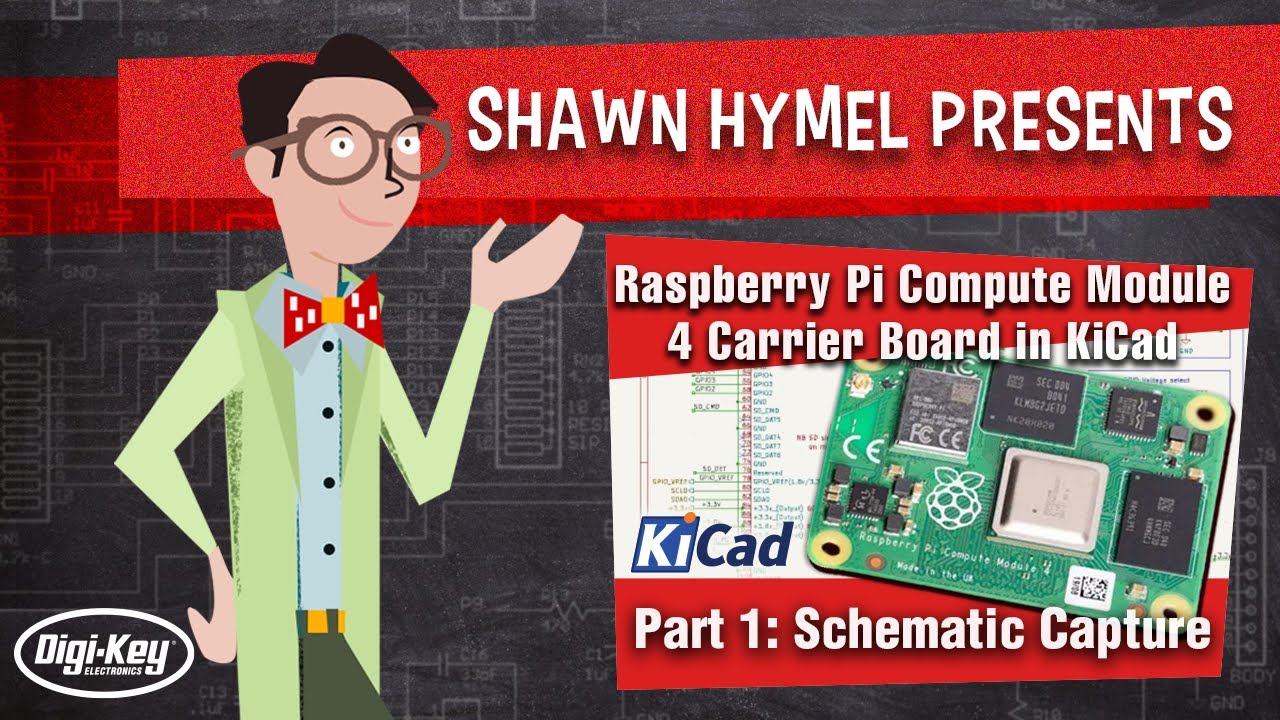
Показать описание
Raspberry Pi released the Compute Module 4 (CM4) in October, which is a single board computer with all of the processing power of the Raspberry Pi 4, but in a tiny form factor! It removes many of the connectors (USB, HDMI, etc.), as the intention is for you to add your own with a custom board and enclosure.
The CM4 is not intended to be a desktop replacement (like the RPi 4) but rather to be used in industrial or professional cases where you might need an SBC embedded in, say, a robot.
In this series, we’ll show you how to create your own, custom Raspberry Pi CM4 carrier board with KiCad!
The video shows you how to work with hierarchical sheets in KiCad and add custom components. You can find pre-made schematic symbols and footprints for some components on Ultra Librarian or SnapEDA.
We add USB-C power, USB 2.0 data (client mode), LEDs, a Qwiic/Stemma connector, and a basic header to the CM4 carrier board. While this particular board has not been tested (yet) when this video was released, we hope that this video helps you create your own carrier board!
Product Links:
Related Videos:
Related Project Links:
Related Articles:
The CM4 is not intended to be a desktop replacement (like the RPi 4) but rather to be used in industrial or professional cases where you might need an SBC embedded in, say, a robot.
In this series, we’ll show you how to create your own, custom Raspberry Pi CM4 carrier board with KiCad!
The video shows you how to work with hierarchical sheets in KiCad and add custom components. You can find pre-made schematic symbols and footprints for some components on Ultra Librarian or SnapEDA.
We add USB-C power, USB 2.0 data (client mode), LEDs, a Qwiic/Stemma connector, and a basic header to the CM4 carrier board. While this particular board has not been tested (yet) when this video was released, we hope that this video helps you create your own carrier board!
Product Links:
Related Videos:
Related Project Links:
Related Articles:
Комментарии
 0:00:56
0:00:56
 0:00:49
0:00:49
 0:04:34
0:04:34
 0:00:11
0:00:11
 0:04:43
0:04:43
 0:01:04
0:01:04
 0:00:33
0:00:33
 0:00:31
0:00:31
 0:01:01
0:01:01
 0:02:15
0:02:15
 0:03:27
0:03:27
 0:01:45
0:01:45
 0:09:33
0:09:33
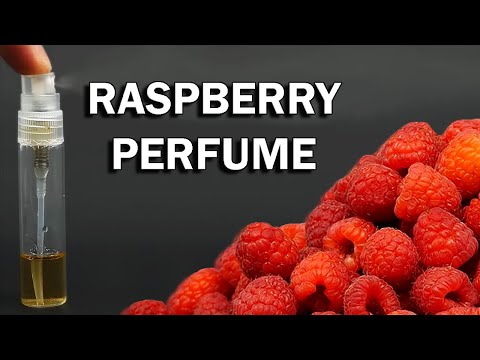 0:28:25
0:28:25
 0:04:55
0:04:55
 0:12:26
0:12:26
 0:03:43
0:03:43
 0:02:46
0:02:46
 0:06:17
0:06:17
 0:15:04
0:15:04
 0:05:15
0:05:15
 0:01:26
0:01:26
 0:08:30
0:08:30
 0:08:45
0:08:45