filmov
tv
Python with Xcode

Показать описание
Python with Xcode
In this tutorial, I’ll show how to execute and run Python codes with Xcode.
1. Open up Xcode. Applications ▸ Xcode
2. Click on Create a new Xcode project
3. Select Other - External Build System
4. Give a Product Name, such as ‘python’
5. Now open up Terminal. Applications ▸ Utilities ▸ Terminal. And run the command ‘which python’. You’ll get the python directory from there. Copy it
6. Now go back to Xcode, and paste the python directory in Build Tool
7. Save the project in Desktop
8. Now go to Product - Scheme - Edit Scheme
9. Under Edit Scheme menu, click on Run - Info. Locate the Executable to python. Under Executable, you can tap shift+command+G and paste the previously copied directory here in the field to get a quick access to the python bin file. And uncheck Debug executable
11. In Run - Options, change the Working Directory to the Desktop folder python. This folder was created when we saved our Xcode project in Desktop
12. Now open a new file in Xcode. File - New - File… - Other - Empty
14. Now write a python code and run it
Now that your Xcode is all set to execute and run Python codes.
Other Details-
1. OS- OS X Yosemite 10.10
Tariqul Dipu
In this tutorial, I’ll show how to execute and run Python codes with Xcode.
1. Open up Xcode. Applications ▸ Xcode
2. Click on Create a new Xcode project
3. Select Other - External Build System
4. Give a Product Name, such as ‘python’
5. Now open up Terminal. Applications ▸ Utilities ▸ Terminal. And run the command ‘which python’. You’ll get the python directory from there. Copy it
6. Now go back to Xcode, and paste the python directory in Build Tool
7. Save the project in Desktop
8. Now go to Product - Scheme - Edit Scheme
9. Under Edit Scheme menu, click on Run - Info. Locate the Executable to python. Under Executable, you can tap shift+command+G and paste the previously copied directory here in the field to get a quick access to the python bin file. And uncheck Debug executable
11. In Run - Options, change the Working Directory to the Desktop folder python. This folder was created when we saved our Xcode project in Desktop
12. Now open a new file in Xcode. File - New - File… - Other - Empty
14. Now write a python code and run it
Now that your Xcode is all set to execute and run Python codes.
Other Details-
1. OS- OS X Yosemite 10.10
Tariqul Dipu
Комментарии
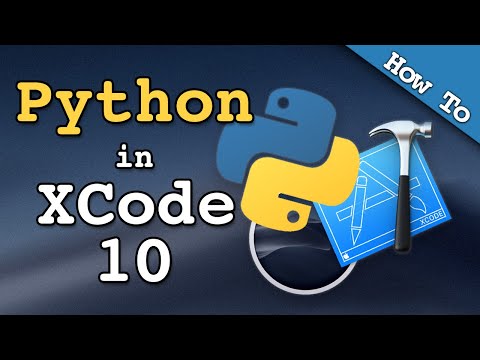 0:05:54
0:05:54
 0:02:14
0:02:14
 0:01:54
0:01:54
 0:11:02
0:11:02
 0:14:51
0:14:51
 0:09:14
0:09:14
 0:03:37
0:03:37
 0:56:52
0:56:52
 0:09:46
0:09:46
 0:00:16
0:00:16
 0:10:38
0:10:38
 0:01:27
0:01:27
 0:02:51
0:02:51
 0:01:26
0:01:26
 0:09:54
0:09:54
 0:11:16
0:11:16
 0:03:17
0:03:17
 0:08:33
0:08:33
 0:01:40
0:01:40
 0:13:39
0:13:39
 0:03:03
0:03:03
 0:03:13
0:03:13
 0:06:07
0:06:07
 0:03:02
0:03:02