filmov
tv
How to Deblur Video

Показать описание
Steps:
1. Run AVCLabs Enhancer AI.
2. You can click the Browse button to open a video or use the menu command. Drag and drop are also supported.
3. Then choose the AI model. Here are 4 options. And choose the Resolution options.
4. The setting is so simple. Click "Start Processing" to begin.
During the processing, you can see the original and processed video in a comparing-view. You can also adjust the "Preview Scale".
5. When it finished, you can find the blur of the movie is removed. It becomes clearer and of higher quality.
#RemoveVideoBlur#DeblurMovie#ImproveVideoQuality
------------------------------------------------
If you like our videos, please click "Subscribe". We will upload new mobile tutorial videos every week.
Motion Deblur#1- How to enhance the poor video on CFS E1
Sharpen BLURRY Video Instantly! - DaVinci Resolve for NOOBS! - Tip #37
How to SHARPEN Blurry Footage in 30 seconds - Premiere Pro 2022
Motion Deblurring: Deblur Images and Videos in Amped FIVE
How to UNBLUR A VIDEO Easily and Fast with HitPaw Video Enhancer
Out of Focus Video Fix — Repair blurry camera footage | Fixing focus in post tutorial (free soft)
How to Deblur Video
How to Unblur a Video using Premiere Pro
How To Blur Out / Mosaic Someone's Face Automatically In Capcut #Capcut #Edit #Tutorial #cens...
How To Fix Low Quality Footage With Sharpen AI | NO Premiere Pro or Plugins
Never Blur Passwords This Way!
Deblurring a license plate with Amped Five
CCTV Optical Image Enhancer - Clean up distorted fuzzy CCTV video, by Amped Software
How To Sharpen Blurry Photos | Photoshop 2021 Tutorial
Increase Blur to Sharpen Better? - Photoshop Trick
This AI makes blurry faces look 60 times sharper! Introduction to PULSE: photo upsampling
HOW TO ENHANCE VIDEO QUALITY BY CAPCUT ❤️ | NO BLUR HD QUALITY TUTORIAL 😋 | CAPCUT EDIT 🔥 | TRENDING...
How to Sharpen Blurry Pictures in Picsart
How to Sharpen Footage in DaVinci Resolve 18 (FREE and PAID Version)
How to Depixelate a Images in Photoshop
Governmental image processing! Unblur and unpixelate bad photos in Photoshop!
Forensics - Recovering License Plate Numbers from Blurred Photos (Focus Magic plugin in Photoshop)
Video Enhance AI - Using Proteus for fine-tuned video enhancement
How to SHARPEN Blurry Photos in Photoshop in SECONDS
Комментарии
 0:01:12
0:01:12
 0:00:24
0:00:24
 0:00:32
0:00:32
 0:01:53
0:01:53
 0:05:00
0:05:00
 0:06:56
0:06:56
 0:02:42
0:02:42
 0:02:34
0:02:34
 0:00:55
0:00:55
 0:06:35
0:06:35
 0:03:46
0:03:46
 0:01:25
0:01:25
 0:03:13
0:03:13
 0:01:27
0:01:27
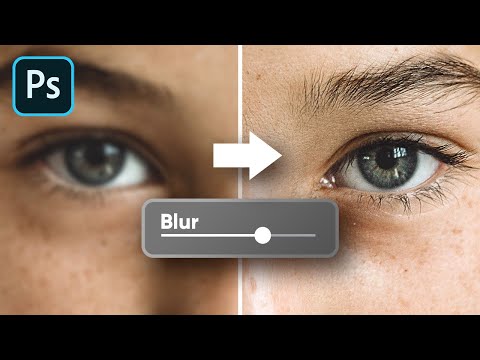 0:09:03
0:09:03
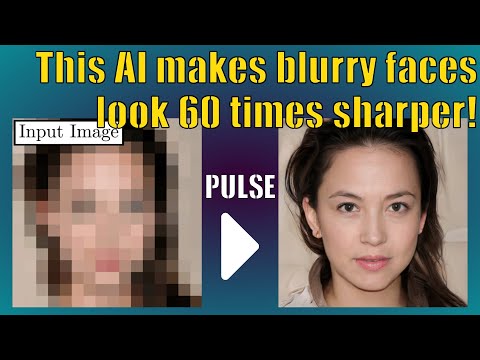 0:04:24
0:04:24
 0:01:36
0:01:36
 0:00:51
0:00:51
 0:05:26
0:05:26
 0:01:01
0:01:01
 0:01:46
0:01:46
 0:06:46
0:06:46
 0:12:59
0:12:59
 0:07:26
0:07:26