filmov
tv
6. Log Pipeline Executions to SQL Table using Azure Data Factory

Показать описание
In this video, I discussed about logging pipeline execution details to SQL Table using Azure Data Factory
Link for Azure Functions Play list:
Link for Azure Basics Play list:
Link for Azure Data factory Play list:
#Azure #ADF #AzureDataFactory
Link for Azure Functions Play list:
Link for Azure Basics Play list:
Link for Azure Data factory Play list:
#Azure #ADF #AzureDataFactory
6. Log Pipeline Executions to SQL Table using Azure Data Factory
10. Log Pipeline Executions to file Using Mapping Data Flows in Azure Data Factory
23. Log pipeline execution details in azure data factory
24. Log pipeline execution details using stored procedure in azure data factory
Getting Log Pipeline execution details to a single file in Azure Data Factory
20 Log Pipeline Executions to SQL Table using Azure Data Factory
How to Log Pipeline Audit Data for Success and Failure in Azure Data Factory - ADF Tutorial 2021
How to see the build logs or output in Azure pipeline build
Logging in Azure Data Factory: Save logs into Database - Pipeline/Session Logs
Log ADF Pipeline Details | Azure Data Factory | Azure Data Engineer Training #adf #azure
Secret To Optimizing SQL Queries - Understand The SQL Execution Order
How to Rerun Pipeline from Point of Failure in adf | check points in adf | adf tutorial part 75
ADF Custom Events for file watcher and pipeline chaining
The Fetch-Execute Cycle: What's Your Computer Actually Doing?
Where Will You See The Pipeline Runs and Trigger |Azure Data Factory Interview Questions & Answe...
23. Session log in copy activity of ADF pipeline
22. Execute Pipeline in ADF | Azure Data Factory
99. Create Alert rules in Azure Data factory for Pipeline or activity Failures #azuredatafactory
22. Fault tolerance in copy activity of ADF pipeline
How To Add LOGGING to Your Python Projects for Beginners
30. Execute Pipeline Activity in Azure Data Factory | Azure Data Factory Tutorial | TechTake
Adding Docker Compose Logs to Your CI Pipeline Is Worth It
Coding for 1 Month Versus 1 Year #shorts #coding
Great Work Pipeline Hot Tap Installation and Best Teamwork to Hot Tapping and Plugging
Комментарии
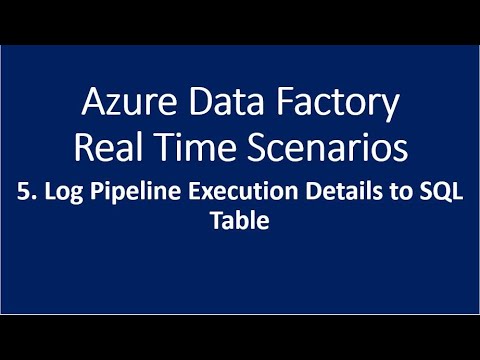 0:10:56
0:10:56
 0:33:29
0:33:29
 0:16:30
0:16:30
 0:17:22
0:17:22
 0:13:53
0:13:53
 1:28:06
1:28:06
 0:16:54
0:16:54
 0:02:19
0:02:19
 0:23:33
0:23:33
 0:08:53
0:08:53
 0:05:57
0:05:57
 0:07:14
0:07:14
 0:07:01
0:07:01
 0:09:04
0:09:04
 0:05:06
0:05:06
 0:15:18
0:15:18
 0:08:02
0:08:02
 0:11:15
0:11:15
 0:16:00
0:16:00
 0:06:13
0:06:13
 0:05:54
0:05:54
 0:08:27
0:08:27
 0:00:24
0:00:24
 0:12:53
0:12:53