filmov
tv
How to Install Fedora 36 with Manual Disk Partitions | Fedora 36 Installation Guide | GNOME 42
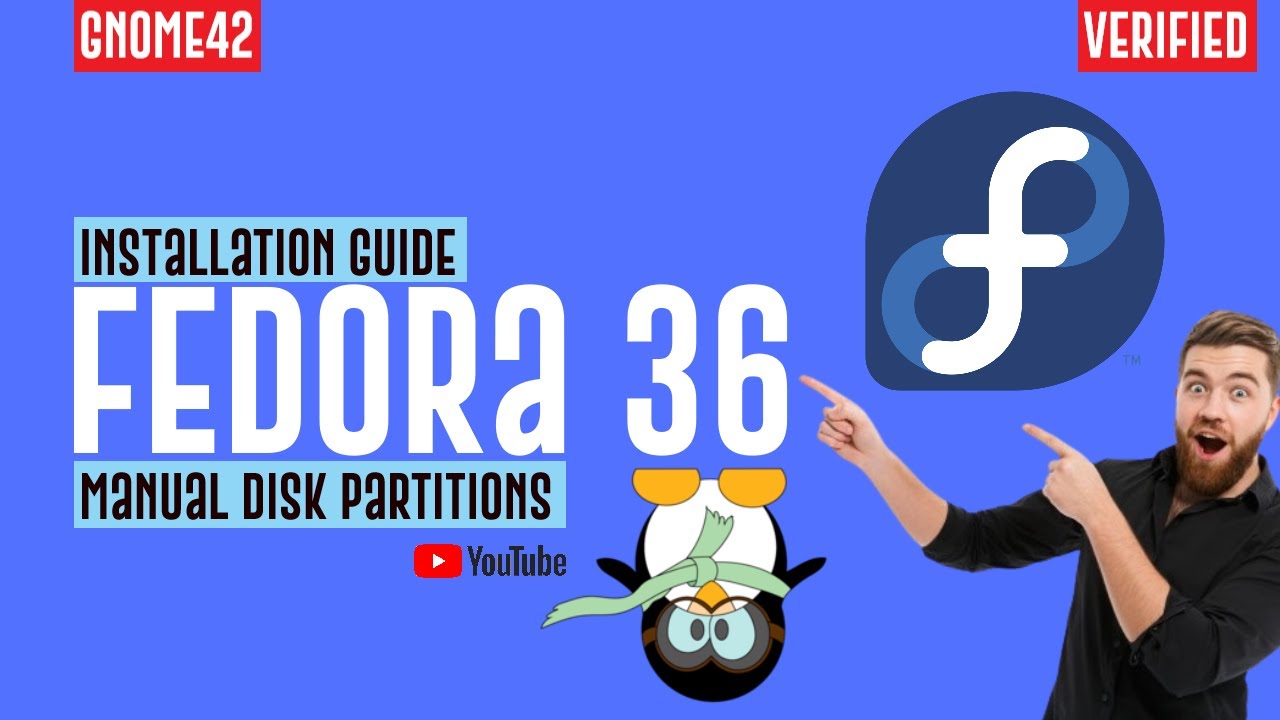
Показать описание
How to Install Fedora 36 with Manual Disk Partitions | Fedora 36 Installation Guide | GNOME 42 and Anaconda Installer. Want to Install Fedora 36 Workstation ? Want an easy Fedora 36 Installation Guide? Want to Install Fedora 36 with Manual Disk Partitions? You go the right clue. In this Linux Tutorial 2022 we will be guiding you about Installing Fedora 36 Workstation on your PCs or Laptop with easy Fedora Installation Steps. Fedora Workstation 36 with GNOME 42 is a polished, easy to use operating system for laptop and desktop computers, with a complete set of tools for developers and makers of all kinds.
The Important Segments are:
2. Start the Anaconda Installer [ GNOME 42 ]
3. Choose your Locales
4. Do Disk Partitioning [ Choose Custom Configuration in Anaconda Installer ]
5. Create Fedora Partitions [ btrfs is recommended file system for root and home partition ]
6. Total Number of Partitions = 4 [ boot/efi , swap , home , root ]
7. Install Fedora 36
8. Installation can take up to 10 Minutes
9. Reboot
10. Enjoy Fedora 36 Workstation with GNOME 42 on your PCs
The Important Segments are:
2. Start the Anaconda Installer [ GNOME 42 ]
3. Choose your Locales
4. Do Disk Partitioning [ Choose Custom Configuration in Anaconda Installer ]
5. Create Fedora Partitions [ btrfs is recommended file system for root and home partition ]
6. Total Number of Partitions = 4 [ boot/efi , swap , home , root ]
7. Install Fedora 36
8. Installation can take up to 10 Minutes
9. Reboot
10. Enjoy Fedora 36 Workstation with GNOME 42 on your PCs
How to install Fedora 36
Latest Fedora 36 35 Installation | How To Install Fedora Workstation 36 | Fedora Linux Install
Fedora 36 - Installation Guide for PC 2022
How to Install Fedora Workstation 36 on VirtualBox
How to download and install Fedora 36 on VirtualBox
Fedora 36 Install Review !!
How to Install Fedora 36 on WSL 2 | Install Fedora 36 on Windows 11 Subsystem for Linux
Fedora 36 Bootstrap Installation | Fedora 36 Workstation Command Line Instillation
Nobara Linux Installation Guide | Step by Step for Beginners!
How to Install Fedora 36 Server with Deepin Desktop | Installing Fedora 36 Server Edition + Deepin
How to install fedora 36 in virtual box | fedora 36 | linux os | 2022 latest version | virtual box
Install Fedora 36 ✔️
How to Install Fedora 36 with Manual Disk Partitions | Fedora 36 Installation Guide | GNOME 42
Fedora 36 - Install & Overview | Leaving Windows 11 For Fedora
Installation of Fedora Workstation 36 as a Virtual Machine in Oracle VM VirtualBox 6.1.xx
How to Install Fedora 36 with Snapper and Grub-Btrfs
How To Download And Install Fedora 36 OS
I Put Fedora 36 on my 2010 27” iMac
Install Fedora 36 with LUKS Full Disk Encryption + snapper + grub-btrfs
How I Set Up Fedora 36
How to download and install Fedora 36 on VMWare Workstation
LINUX | FEDORA 36 on the FRAMEWORK Laptop | Installation, First Steps, Verdict | Awesome combo!
Fedora 36,37 LXDE spins post install walkthroughs ! Repos to add to make your fedora more enjoyable!
12 Things to do after Installing Fedora 36 Workstation [2022] [ GNOME42.1 | Fedora 36 After Install
Комментарии
 0:02:48
0:02:48
 0:06:31
0:06:31
 0:06:07
0:06:07
 0:06:38
0:06:38
 0:08:14
0:08:14
 0:33:38
0:33:38
 0:06:23
0:06:23
 0:22:46
0:22:46
 0:30:08
0:30:08
 0:05:45
0:05:45
 0:15:02
0:15:02
 0:03:08
0:03:08
 0:04:02
0:04:02
 0:16:39
0:16:39
 0:08:17
0:08:17
 0:19:40
0:19:40
 0:03:57
0:03:57
 0:00:16
0:00:16
 0:31:54
0:31:54
 0:16:44
0:16:44
 0:08:13
0:08:13
 0:12:56
0:12:56
 0:18:50
0:18:50
 0:06:01
0:06:01