filmov
tv
How To Fix (You'll need a new app to open this ms-paint link) In Windows 10

Показать описание
Hello, guys, my name is Khushal Solanki BIG JOE I'm back with a new video this time I show you how to fix Windows 10 problem photos are not opening messages something like this (You'll need a new app to open this ms-paint link)
Open the Settings app and go to the Update & Security section. Select Troubleshoot from the menu on the left. Select Microsoft Store Apps from the right pane and click Run the troubleshooter. Follow the instructions on the screen to complete the troubleshooter.
If this doesn't work for you Download the application name call Apowersoft Photo Viewer.
THIS IS SOME WEBSITES WHAT I PERSONALLY USE CHECK OUT NOW...
======================================================
======================================================
LIKE | COMMENT | SHARE | SUBSCRIBE
--------------------------------------------------------------------
Advance YouTube Tips and Tricks and How to Videos For Creators In - 2020 | Basic YouTube Tutorials (Step By Step (?Easily?))
_________________________________________
If you want to email me is my email ID
__________________________________________
So I hope you've enjoyed this video remember to like this video, share it, and leave a comment below. And to receive more social media tips, make sure you subscribe to our channel.
If you would like to Support the Channel please SUB :D Thank you!
Open the Settings app and go to the Update & Security section. Select Troubleshoot from the menu on the left. Select Microsoft Store Apps from the right pane and click Run the troubleshooter. Follow the instructions on the screen to complete the troubleshooter.
If this doesn't work for you Download the application name call Apowersoft Photo Viewer.
THIS IS SOME WEBSITES WHAT I PERSONALLY USE CHECK OUT NOW...
======================================================
======================================================
LIKE | COMMENT | SHARE | SUBSCRIBE
--------------------------------------------------------------------
Advance YouTube Tips and Tricks and How to Videos For Creators In - 2020 | Basic YouTube Tutorials (Step By Step (?Easily?))
_________________________________________
If you want to email me is my email ID
__________________________________________
So I hope you've enjoyed this video remember to like this video, share it, and leave a comment below. And to receive more social media tips, make sure you subscribe to our channel.
If you would like to Support the Channel please SUB :D Thank you!
Комментарии
 0:05:49
0:05:49
 0:04:54
0:04:54
 0:02:34
0:02:34
 0:10:50
0:10:50
 0:00:40
0:00:40
 0:10:27
0:10:27
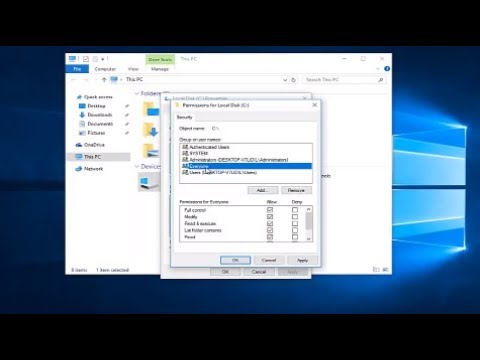 0:03:19
0:03:19
 0:06:04
0:06:04
 0:10:23
0:10:23
 0:04:28
0:04:28
 0:03:07
0:03:07
 0:05:11
0:05:11
 0:03:55
0:03:55
 0:00:29
0:00:29
 0:05:06
0:05:06
 0:00:20
0:00:20
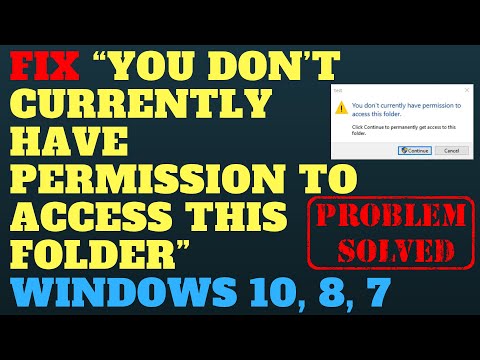 0:08:03
0:08:03
 0:00:27
0:00:27
 0:00:23
0:00:23
 0:00:18
0:00:18
 0:00:25
0:00:25
 0:00:19
0:00:19
 0:00:12
0:00:12
 0:04:04
0:04:04