filmov
tv
How to manage DNS Records for Domain | ResellerClub

Показать описание
The domain name system (DNS) is a central part of the internet that maps a domain name say
Computers and other connected network devices on the internet have an Internet protocol (IP) address made up of numbers that accepts your request and routes you to the site you are trying to reach. DNS is basically a protocol within a set of standards on how computers exchange data on the internet
Domain name registrars usually provide easy tools to help manage DNS records of a domain name where you can easily point your domain name to a name server. The Orderbox DNS zone for the domain will only be active if it is pointed to our Reseller account fully branded or partially branded name servers.
The domain name system makes it easy to remember the domain names of a websites instead of the complicated numeric IP address. It facilitates ease for the website owners to change the web hosts and servers without the need for changing the domain name.Sometimes a website owner might register a domain name elsewhere and host a website on another service, in that case he can simply manage DNS record and point it under the new web hosts name.
Before you manage DNS records for domain name, it is important for you to check the name servers. It’s the name servers that decide the active DNS zone for a domain. If your domain name is not using our Fully/ Partially branded name servers then you need to contact the name server provider and manage DNS records required in their DNS zone.
You can manage DNS records for your domain names if you change the services for your website and emails. For all the domains that are using ResellerClub nameservers, you can refer to the following steps to know how to manage DNS records:
Click on Products →Select List all orders → Click on the domain name
Scroll down to DNS Management → Click on Manage DNS
These steps will now help you log into the dns zone, where you can manage DNS records by adding or editing the following mentioned records :
- A records connects an IP address to a new host
- AAAA records maps a hostname to an IPV6 address
- CNAME records is used to associate new subdomains with an existing domain name DNS record.
- MX record is a list of mail exchange servers that are used for a domain name.
- TXT record is used to insert any text into the DNS Record for a domain name.
- SRV record is used to define a TCP service on which the domain name operates.
- SOA record stores important information related to the domain name like when was the it last updated and more.
-NIS record indicates the name server associated with the domain name.
About ResellerClub
Current Partners: Over 200,000
Domains Served: Over 5 Million
Server Locations: US, United Kingdom, India, Hong Kong, Turkey
Team Strength: 300+
Follow Us on,
Computers and other connected network devices on the internet have an Internet protocol (IP) address made up of numbers that accepts your request and routes you to the site you are trying to reach. DNS is basically a protocol within a set of standards on how computers exchange data on the internet
Domain name registrars usually provide easy tools to help manage DNS records of a domain name where you can easily point your domain name to a name server. The Orderbox DNS zone for the domain will only be active if it is pointed to our Reseller account fully branded or partially branded name servers.
The domain name system makes it easy to remember the domain names of a websites instead of the complicated numeric IP address. It facilitates ease for the website owners to change the web hosts and servers without the need for changing the domain name.Sometimes a website owner might register a domain name elsewhere and host a website on another service, in that case he can simply manage DNS record and point it under the new web hosts name.
Before you manage DNS records for domain name, it is important for you to check the name servers. It’s the name servers that decide the active DNS zone for a domain. If your domain name is not using our Fully/ Partially branded name servers then you need to contact the name server provider and manage DNS records required in their DNS zone.
You can manage DNS records for your domain names if you change the services for your website and emails. For all the domains that are using ResellerClub nameservers, you can refer to the following steps to know how to manage DNS records:
Click on Products →Select List all orders → Click on the domain name
Scroll down to DNS Management → Click on Manage DNS
These steps will now help you log into the dns zone, where you can manage DNS records by adding or editing the following mentioned records :
- A records connects an IP address to a new host
- AAAA records maps a hostname to an IPV6 address
- CNAME records is used to associate new subdomains with an existing domain name DNS record.
- MX record is a list of mail exchange servers that are used for a domain name.
- TXT record is used to insert any text into the DNS Record for a domain name.
- SRV record is used to define a TCP service on which the domain name operates.
- SOA record stores important information related to the domain name like when was the it last updated and more.
-NIS record indicates the name server associated with the domain name.
About ResellerClub
Current Partners: Over 200,000
Domains Served: Over 5 Million
Server Locations: US, United Kingdom, India, Hong Kong, Turkey
Team Strength: 300+
Follow Us on,
Комментарии
 0:05:44
0:05:44
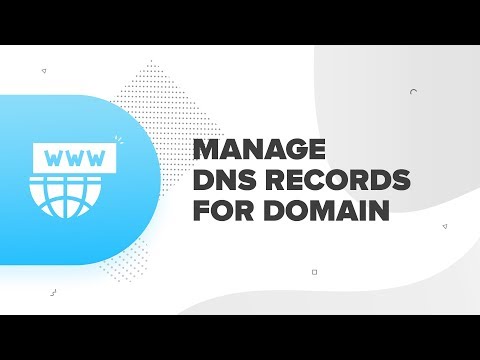 0:05:09
0:05:09
 0:30:31
0:30:31
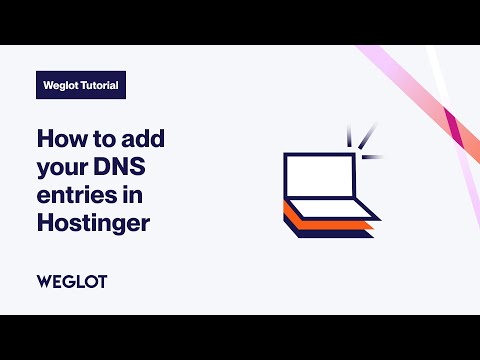 0:00:27
0:00:27
 0:01:36
0:01:36
 0:11:53
0:11:53
 0:14:14
0:14:14
 0:02:47
0:02:47
 0:10:12
0:10:12
 0:23:30
0:23:30
 0:07:03
0:07:03
 0:07:59
0:07:59
 0:01:33
0:01:33
 0:03:54
0:03:54
 0:20:49
0:20:49
 0:10:31
0:10:31
 0:01:10
0:01:10
 0:01:17
0:01:17
 0:09:39
0:09:39
 0:02:01
0:02:01
 0:03:10
0:03:10
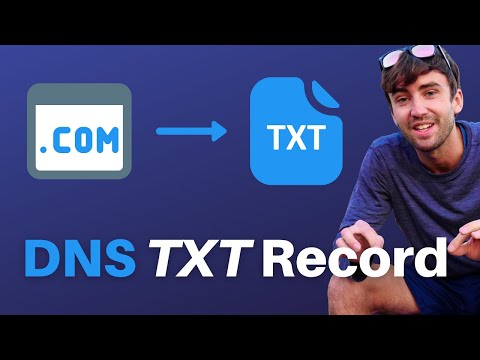 0:03:23
0:03:23
 0:02:39
0:02:39
 0:11:04
0:11:04