filmov
tv
Change Ownership of a File in Google Drive (as User or Admin)

Показать описание
In this video I walk you through the steps needed to transfer ownership of your files. Either as a private user, or as a GSuite Domain Admin.
If you are leaving your organisation or school, or a member of staff or student is no longer attending, changing ownership makes sure the files don't get lost.
First, I will show you how you can manually change the ownership of a single file in YOUR own Google Drive.
Next, It's the Admins turn to Automatically change someones entire Drive content and transfer the ownership to a new user.
This can be done in the back-end, without having to manually move each and every file.
🔴 Don't forget to SUBSCRIBE today for more videos!
🔴 AFFILIATE LINKS:
(These really help make our content better at No extra cost to you)
My videos are made with Techsmith Camtasia.
✅ CHECK out MY PRE-SELECTED list of my ALL-TIME Favourite EDTECH TOOLS:
Disclaimer: Some of these links are affiliate links where I'll earn a small commission if you make a purchase at no additional cost to you. Some links will link out to one of my websites. These videos have been made for educational purposes and all views or opinions expressed are my own.
🔴 Find me on SOCIAL MEDIA:
🔴 get CLASSROOM RESOURCES today:
If you are leaving your organisation or school, or a member of staff or student is no longer attending, changing ownership makes sure the files don't get lost.
First, I will show you how you can manually change the ownership of a single file in YOUR own Google Drive.
Next, It's the Admins turn to Automatically change someones entire Drive content and transfer the ownership to a new user.
This can be done in the back-end, without having to manually move each and every file.
🔴 Don't forget to SUBSCRIBE today for more videos!
🔴 AFFILIATE LINKS:
(These really help make our content better at No extra cost to you)
My videos are made with Techsmith Camtasia.
✅ CHECK out MY PRE-SELECTED list of my ALL-TIME Favourite EDTECH TOOLS:
Disclaimer: Some of these links are affiliate links where I'll earn a small commission if you make a purchase at no additional cost to you. Some links will link out to one of my websites. These videos have been made for educational purposes and all views or opinions expressed are my own.
🔴 Find me on SOCIAL MEDIA:
🔴 get CLASSROOM RESOURCES today:
Комментарии
 0:03:06
0:03:06
 0:08:59
0:08:59
 0:02:21
0:02:21
 0:02:36
0:02:36
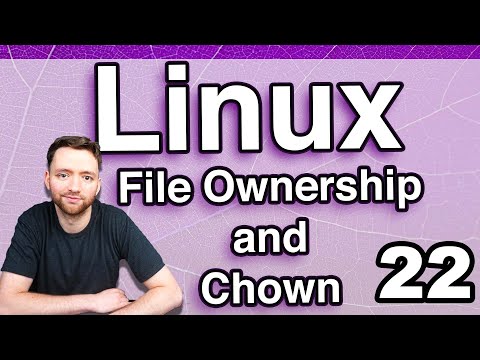 0:05:59
0:05:59
 0:03:31
0:03:31
 0:09:42
0:09:42
 0:01:40
0:01:40
 0:00:58
0:00:58
 0:06:03
0:06:03
 0:02:01
0:02:01
 0:10:03
0:10:03
 0:03:26
0:03:26
 0:02:32
0:02:32
 0:01:47
0:01:47
 0:01:31
0:01:31
 0:01:11
0:01:11
 0:02:19
0:02:19
 0:01:58
0:01:58
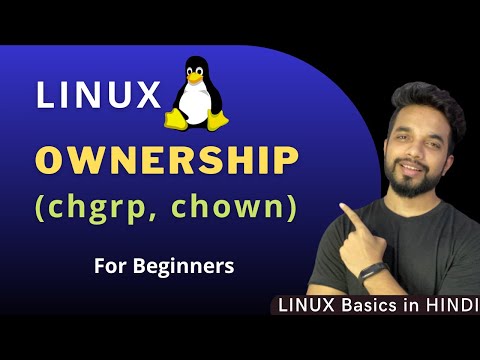 0:05:24
0:05:24
 0:04:24
0:04:24
 0:01:06
0:01:06
 0:02:54
0:02:54
 0:05:22
0:05:22