filmov
tv
Tablesaw: The EASIEST way to process tables in Java (Data Frames / Pandas like)

Показать описание
The world runs on CSV files so it's always great to have multiple methods for processing them in your toolbelt. In this video, I'm going to talk about a library called tablesaw that provides an ergonomic interface for processing tabular datasets. It's so ergonomic that it's quite usable in interactive mode -- which is huge for a language that is as verbose as Java. With tablesaw you can perform most of the operations that you would typically use an SQL database for - sort, aggregate, query/filter, group by - but on an in memory dataset and without the need for a separate query language.
While not necessary, if you enjoyed this video, buying me a coffee is greatly appreciated!
00:00 Intro
01:21 Reading a CSV File
01:29 Pretty Printing
01:56 Inspecting the Table's structure
02:22 Removing Columns
02:42 Saving Tables to a CSV File
03:39 Mapping and Selection Methods
04:06 Example: Mapping Methods
04:51 Example: Selection Methods
05:50 Converting a String Column to a Long Column
08:25 Extracting a YearMonth column from the Date Column
09:10 countBy
09:38 isGreaterThan
10:25 Using and() to combine selection methods
10:54 summarize(), AggregateFunctions and (group) by() example
Tablesaw Home Page and GIT Repo:
Jupyter kernel I used:
Icon Credits:
While not necessary, if you enjoyed this video, buying me a coffee is greatly appreciated!
00:00 Intro
01:21 Reading a CSV File
01:29 Pretty Printing
01:56 Inspecting the Table's structure
02:22 Removing Columns
02:42 Saving Tables to a CSV File
03:39 Mapping and Selection Methods
04:06 Example: Mapping Methods
04:51 Example: Selection Methods
05:50 Converting a String Column to a Long Column
08:25 Extracting a YearMonth column from the Date Column
09:10 countBy
09:38 isGreaterThan
10:25 Using and() to combine selection methods
10:54 summarize(), AggregateFunctions and (group) by() example
Tablesaw Home Page and GIT Repo:
Jupyter kernel I used:
Icon Credits:
Комментарии
 0:11:01
0:11:01
 0:01:00
0:01:00
 0:10:15
0:10:15
 0:09:20
0:09:20
 0:07:15
0:07:15
 0:04:59
0:04:59
 0:11:36
0:11:36
 0:00:18
0:00:18
 0:08:03
0:08:03
 0:16:58
0:16:58
 0:00:30
0:00:30
 0:04:41
0:04:41
 0:13:37
0:13:37
 0:00:44
0:00:44
 0:06:07
0:06:07
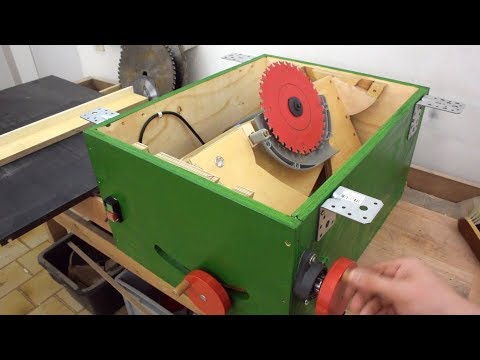 0:13:25
0:13:25
 0:00:55
0:00:55
 0:08:37
0:08:37
 0:00:33
0:00:33
 0:16:12
0:16:12
 0:00:30
0:00:30
 0:07:14
0:07:14
 0:13:06
0:13:06
 0:01:00
0:01:00